Enabling/disabling the shutdown timer 6-5, Enabling/disabling the shutdown timer – Avery Dennison 6030 Operator Handbook User Manual
Page 45
Advertising
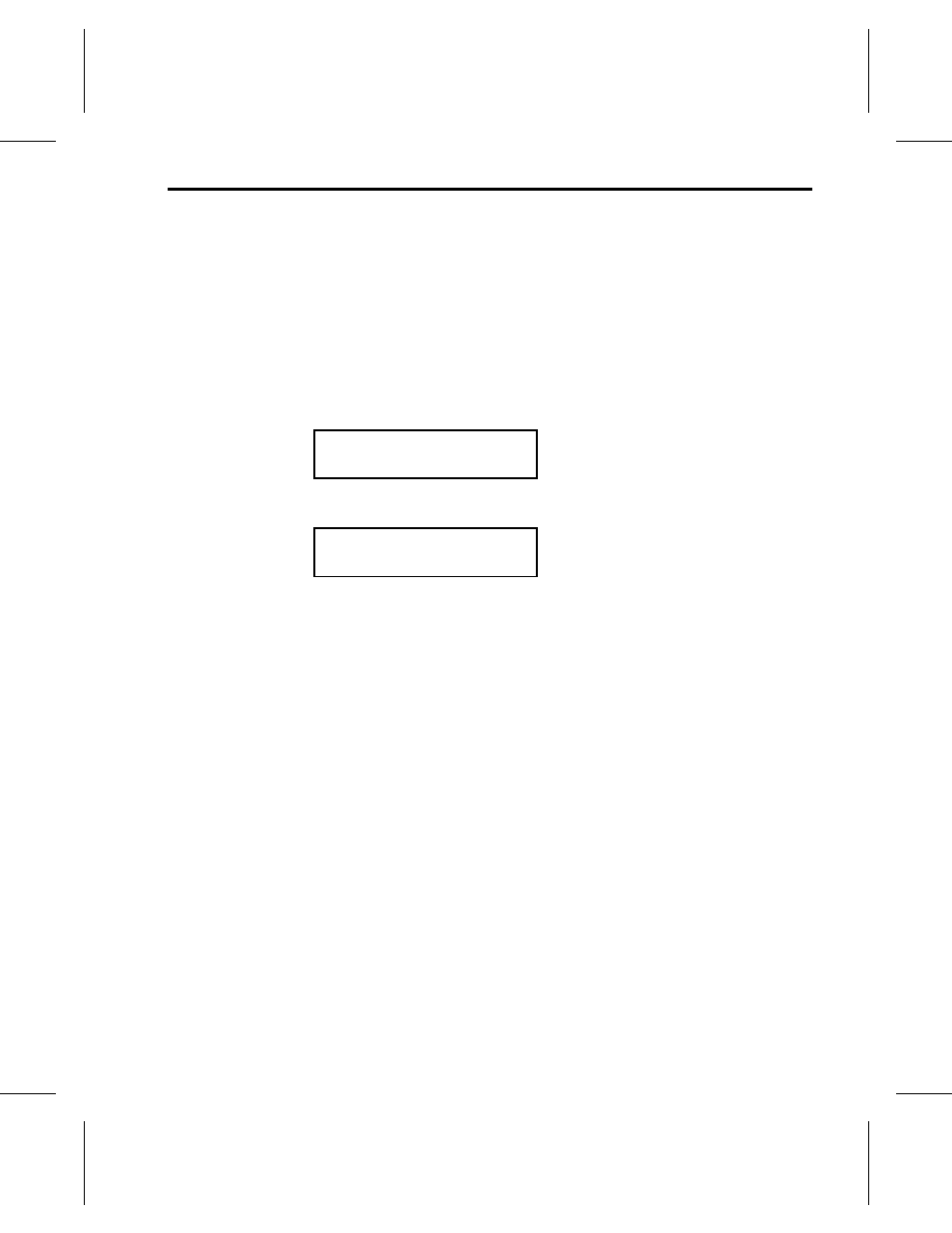
Enabling/Disabling the Shutdown Timer –––––––––––––––––––––––
The Shutdown Timer is disabled when you receive the printer.
When this feature is enabled, the printer automatically goes
into low power when the printer has not been used for a
specified period. To resume power after shutdown, press
b
.
To enable the shutdown timer:
1. From the CONFIG. MENU, press
> until you see:
Language Select
Shutdown Time
2. Press
e . You will see:
Shutdown Timer
Disable
3. Press
1 to select Enable or 2 to select
Disable.
4. Press
e
.
Chapter 6. Configuring the Printer
6-5
Advertising