Avery Dennison 9401 User Manual
Page 17
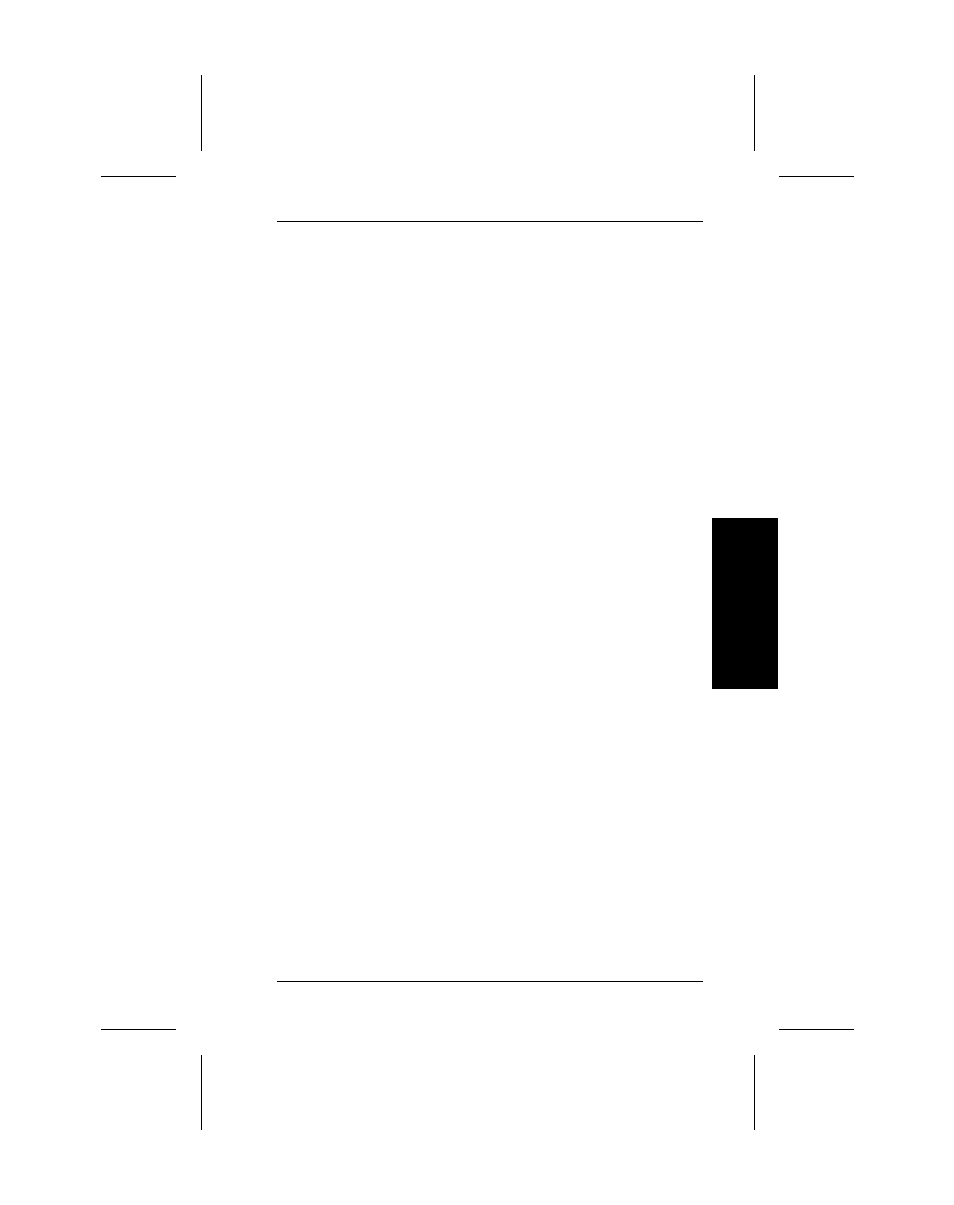
Message
Description/Action
Load Supplies.
Press ENTER.
You opened the printhead.
Close the printhead.
Low Voltage.
Press ENTER.
The printer battery or power
source is low.
Recharge the printer battery, or
check the printer power source.
Max Feed Length.
Press ENTER.
The length of the supply you are
using is longer than the
maximum length the printer will
accept.
Replace the supply with one of
the correct length.
Memory Full
Batch Not Saved
There is no room in the printer to
store batch data. Do one of the
following:
•
Print the batch already
entered. Then re-enter the
new batch.
•
Cancel the batch (or all the
batches) already entered.
Then re-enter the new batch.
Memory Full
CD Not Saved
There is no room in the printer to
store a check digit packet.
Refer to your
System
Administrator’s Guide for
information about deleting a
check digit packet.
O
p
erat
io
n
M
essag
es
3. Operation Messages
3-11