Avery Dennison 9850 Addendum Version 2.0 User Manual
Page 15
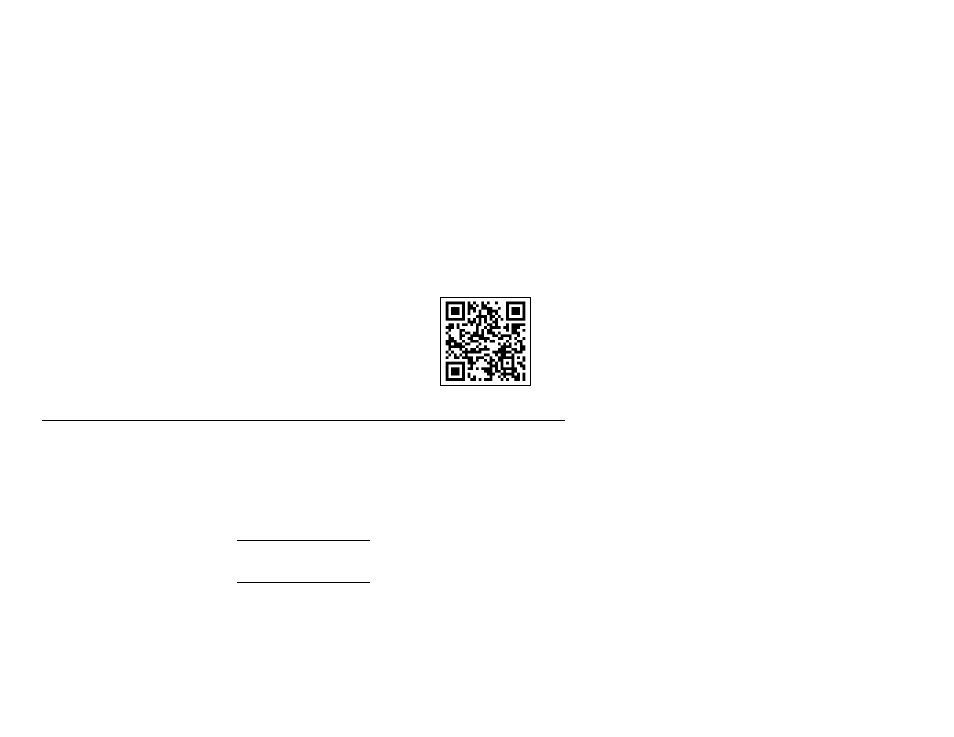
15
char Type of characters. Options:
N Numeric A Alphanumeric
B Binary K Kanji
NOTE: In binary mode, the number of characters must be represented
by the 4-digit number in decimal.
Example 1,”D0205E9,Q0A,”¦
C,”B006qrcode,”¦
Defines the structured append mode (D) for QR Code. This is symbol (02) of a
concatenated set containing (05) symbols. The parity byte is E9. The error
correction level is Q, which provides a high reliability. Use 0 for the mask number.
The data input mode is Automatic. The type of characters are binary (B) and there
will be six (06) data characters (qrcode).
Sample QR Code using a Structured Append
{F,2,A,R,E,200,200,”QRCODE2”¦
B,1,200,V,50,50,36,0,100,2,B,0¦}
{B,2,N,1¦
1,”D0202E9,Q0A”¦
C,”0123456789ABCD+ÎÎâôû~129~064~159~252~224~064”¦}
U s i n g F l a s h M e m o r y
You can store fonts in the printer’s flash memory (1 Meg limit) or purchase an
optional 8-Meg SIMM board for your fonts. If you have a SIMM board installed, the
fonts stored in flash memory are saved to the SIMM board. If you do not have a
SIMM board installed, 1 Meg of fonts can be stored in the printer’s flash memory.
Read this information if you want to save fonts in flash memory. When
downloading (saving) fonts to flash memory, you must use the flash designator.
See “Using the Font Packet” for more information.
If you have purchased the optional SIMM board, you must
format the SIMM board before you can save fonts on it.