Aviosys 8810-D User Manual
Page 7
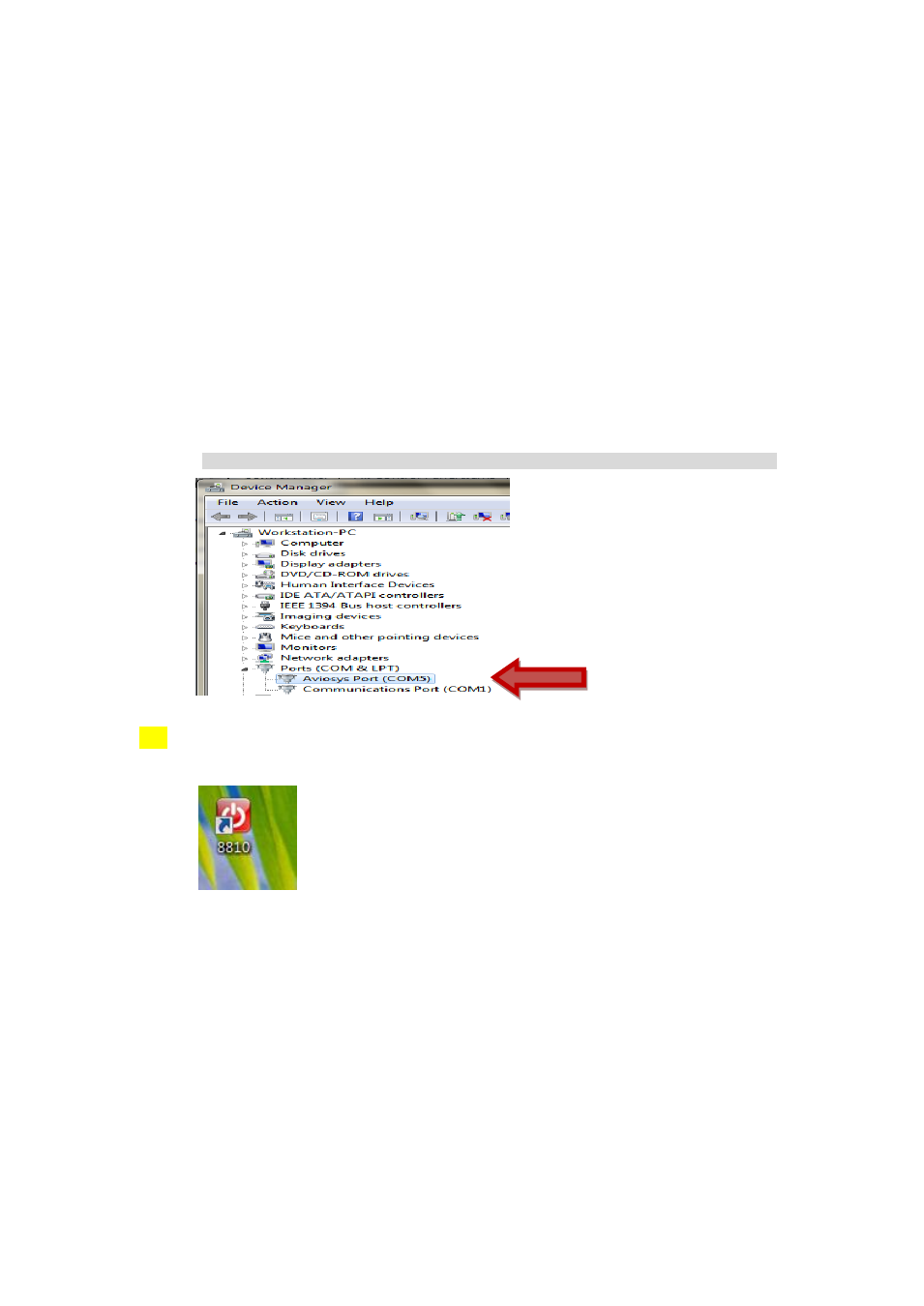
7
“ to open the CD.
3.
Then go to Manual USB Series USB PWM Motor 8810-D to
Download the driver
“ USB Net Power Driver” and the software “USB PWM
Motor 8810.exe
“ into your hard disk .
Software : USB PWM Motor 8810.exe
8810 Driver: USB Net Power Driver .
4. Connect the 8810 power and the USB port of 8810 power to PC . PC
will pop up
“ Detect New Hardware” , then select the 8810 driver and install .
5.
After install the driver, you can get “Aviosys Port (COM X) in Ports (COM&
LPT) device manager as following .
Control Panel System Device manager Ports(COM& LPT) Aviosys Port (COM X)
4.) After confirm the 8810-D had shown in Device Manager , please execute the software
“USB PWM Motor 8810exe “ and you will see as following :