AVocation Systems CA-4 User Manual
Ca-4 instructions, Power connections, Ca-4 id
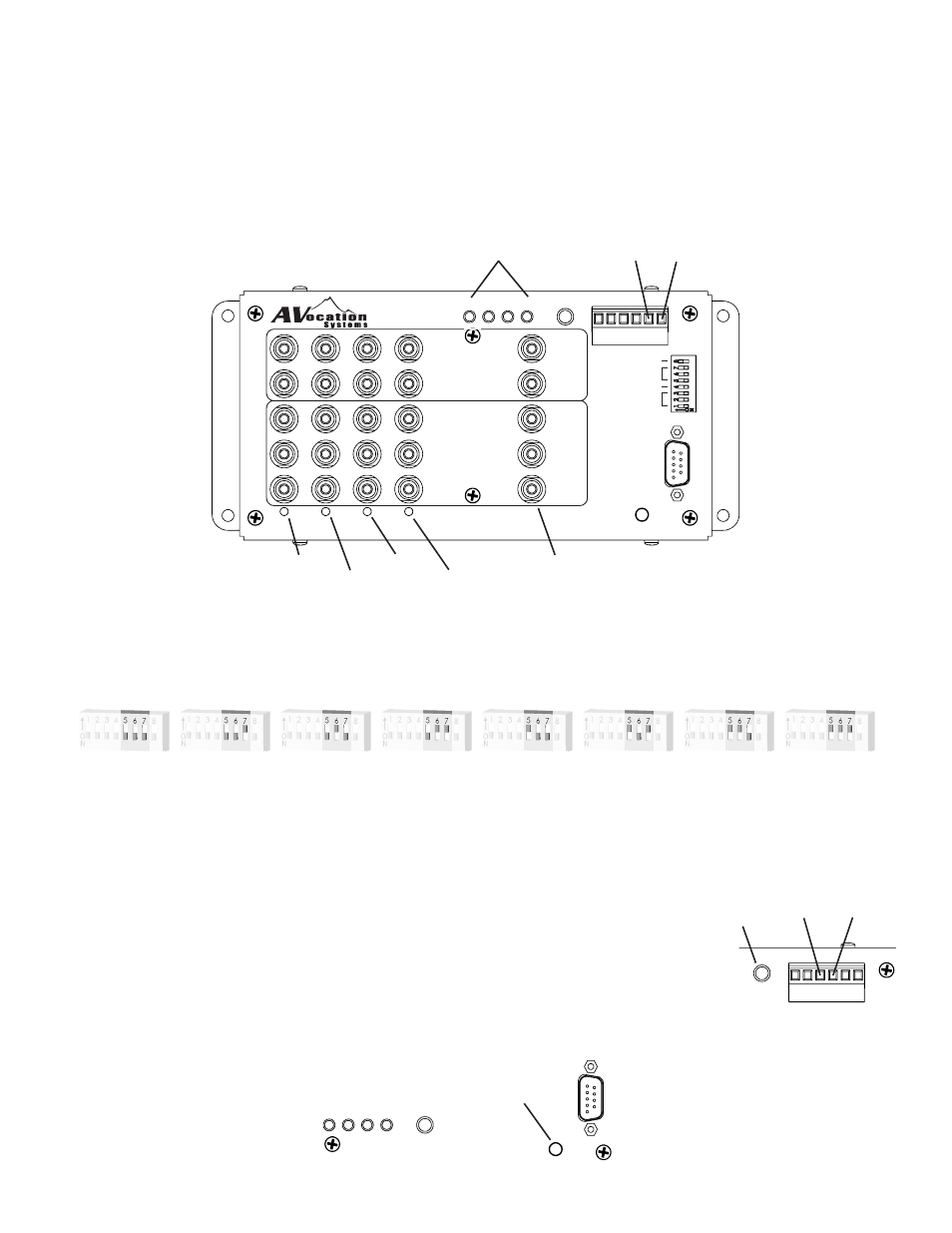
CA-4 Instructions
The CA-4 requires 9-24vdc at 100ma in continuous operation.
The startup current draw is 800ma for 50 milliseconds so your power supply must be able to supply that initial current
rush. Most wall transformer supplies are able to supply the current required. Some regulated supplies may limit the inrush
current well and may not work unless they are rated above 800ma continuous duty.
The CA-4 has an ID code which allows up to 8 units to operate together. The unit ID code is set by the same bank
of switches as the baud rate. The following shows the switch setting for these codes. The ID code is used in both IR
commands and serial commands. Factory default is Unit ID 0.
The CA-4 can be controlled via IR remote signals. The unit has two methods of receiving IR coommands. The IR window
will receive codes directly from a remote or through an emitter on an IR repeater system. The connection through the
terminal block allows the CA-4 to be hardwired into the IR repeater system. The CA-4 will operate on any repeater system
that is based on 0vdc for no IR signal and +5 to +12vdc for an active IR signal. The CA-4 infrared commands operate at
38KHz.
When an IR code is being received through either method, the IR confirm LED will blink
Power Connections
ID 0
ID 1
ID 2
ID 3
ID 4
ID 5
ID 6
ID 7
CA-4 ID
The CA-4 is capable of teaching it’s 38KHz IR control codes to most models of learning remotes
and controllers. The teaching emitter will output the code for an input selection when a source
selection button is pressed on the unit.
1
2
3
4
1 2 3 4
Teach
RS-232
IR
Confirm
IR
+V
Gnd
S
+
-
VGA-4HD
Automatic/Manual
VGA Selector
Baud
ID
Auto
Term
Teaching
Emitter
Teaching IR Commands
1
2
3
4
1 2 3 4
Teach
RS-232
IR
Confirm
IR
+V
Gnd
S
+
-
VGA-4HD
Automatic/Manual
VGA Selector
Baud
ID
Auto
Term
Selection Buttons
1
2
3
4
Cb
Left
Right
1 2 3 4
Teach
R
S-
23
2
IR
Confirm
IR
+V
Gnd
S
+
-
C
A
-4
/R
C
A
A
ut
om
at
ic
/M
an
ua
l
A
/V
Se
le
ct
or
Baud
ID
Auto
Term
Cr
Y
+vdc
Gnd
Input 1
Input 2
Input 3
Input 4
Output
Selection
Buttons
Operating via Infrared Control
1
2
3
4
1 2 3 4
Teach
RS-232
IR
Confirm
IR
+V
Gnd
S
+
-
VGA-4HD
Automatic/Manual
VGA Selector
Baud
ID
Auto
Term
Signal Gnd
IR
Window