Switching command, Status command, Vga-4hd – AVocation Systems VGA-4 User Manual
Page 2: Asibn<cr, Asisn<cr, Serial connections, Serial commands, Response: asi-a/v input = n<cr
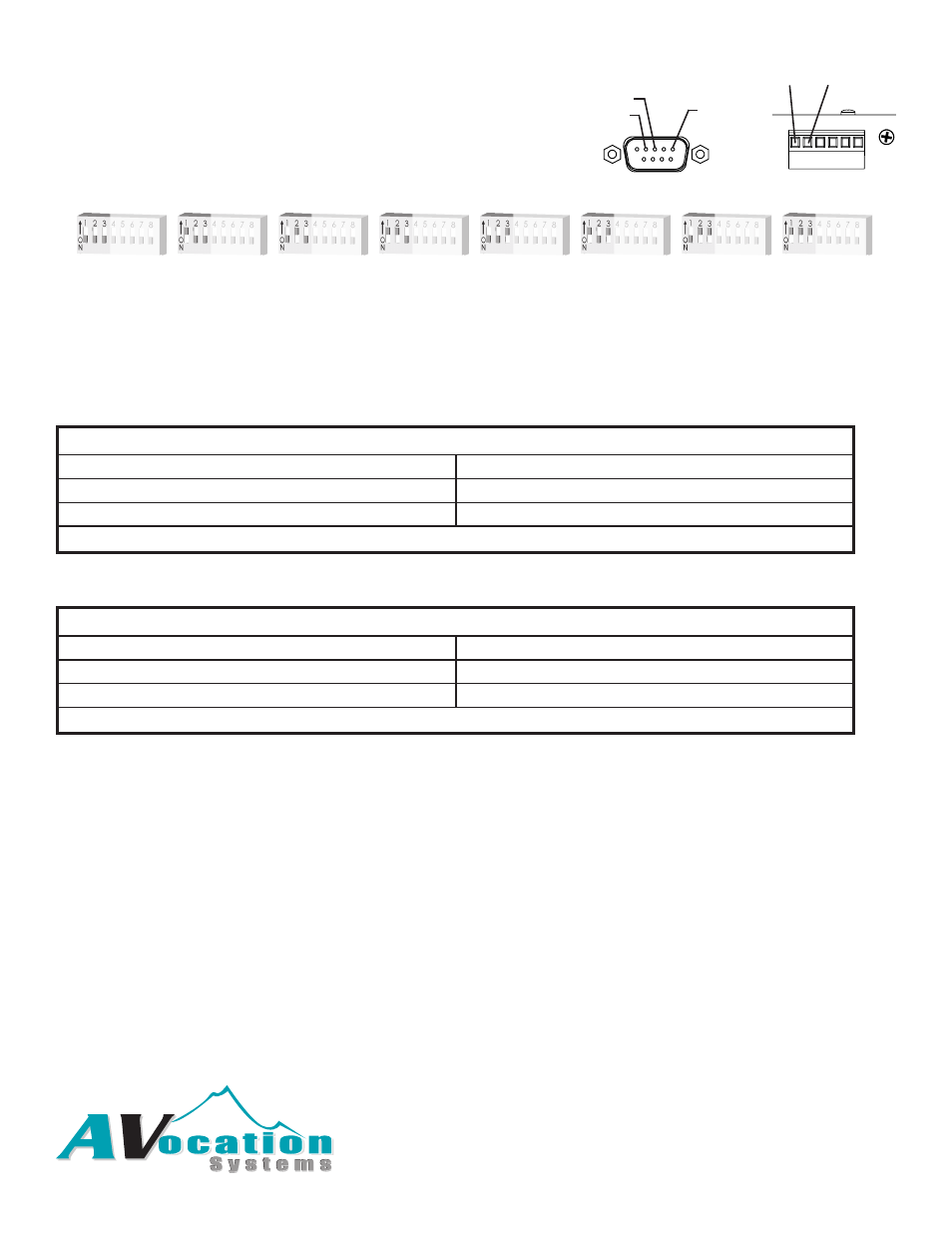
Serial Connections
The VGA-4 can be controlled via RS-232 or RS-485.
The RS-232 port is the 9-pin D-Sub connector.
RS-485 is connected to the - (A) and + (B) positions on the terminal block.
Baud rate is adjustable from 1200 to 115200 baud 8 bits, no parity and 1
stop bit.
1
2
3
4
1
2
3
4
Teach
RS-232
IR
Confirm
IR
+V
Gnd
S
+
-
VGA-4HD
Automatic/Manual
VG
A Selector
Baud
ID
Auto
Term
Transmit
Receive
Ground
1
2
3
4
1 2 3 4
Teach
RS-232
IR
Confirm
IR
+V
Gnd
S
+
-
VGA-4HD
Automatic/Manual
VGA Selector
Baud
ID
Auto
Term
A
B
RS-485
1200 baud
2400 baud
4800 baud
9600 baud
19200 baud
38400 baud
57600 baud
115200 baud
Serial Commands
The following is a master list of commands the VGA-4 will recognize. Each will be described in detail in the following
pages. Please see the notes at the end of the list for a description of the variables in each command.
Switching Command
ASiBn<CR>
Select an input
AS0B2<CR>
i = Unit ID 0-7
Selects input 2
n = Input to select 1-4
Response: ASi-A/V input = n<CR>”
Status Command
ASiSn<CR>
Request current status of unit
AS0S<CR>
i = Unit ID 0-7
Request status
Response: ASi-A/V input = n<CR>”
10956 Ammons St.
Westminster, CO 80021
Ph: 303-410-6639 l 1-877-805-6639
www.avocationsystems.com