Before you start, Four setup possibilities – Awind McTiVia Quick Install Guide User Manual
Page 3
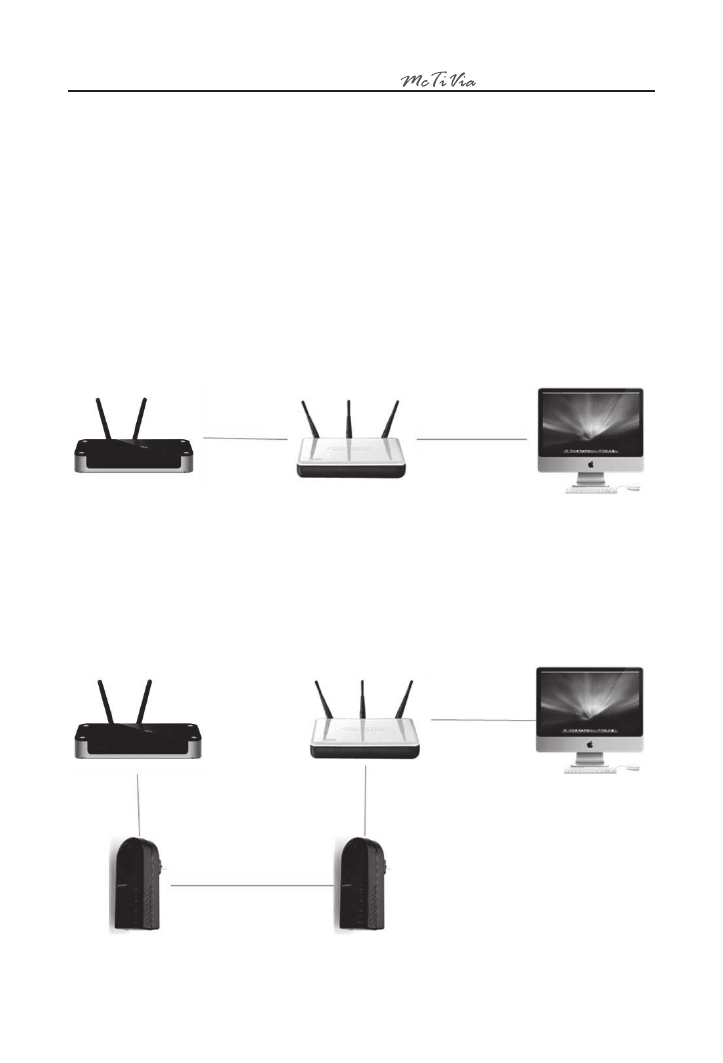
2
Quick Installation Guide
2.
Before you start
McTiVia is the first device that can show all content of your Windows® as well as Mac®
computers on your TV wirelessly. You can easily control up to 8 computers with your
mouse and/or keyboard. You can share any content from your computers with your
friends and family in your living room.
Four Setup Possibilities:
a) Ethernet: Best performance
Whenever possible, always use Ethernet cables to connect McTiVia device to your
home network. This setup provides best performance for both remote operation
and internet connection.
b) Use power-line modems: Good performance
If Ethernet cable is not available net to your TV, you may consider to buy a pair of
power-line modems to setup a wired connection from your home network to
McTiVia.