Baby Lock Palette PTS (ф) USB Reader/Writer Box Update Instructions User Manual
Page 2
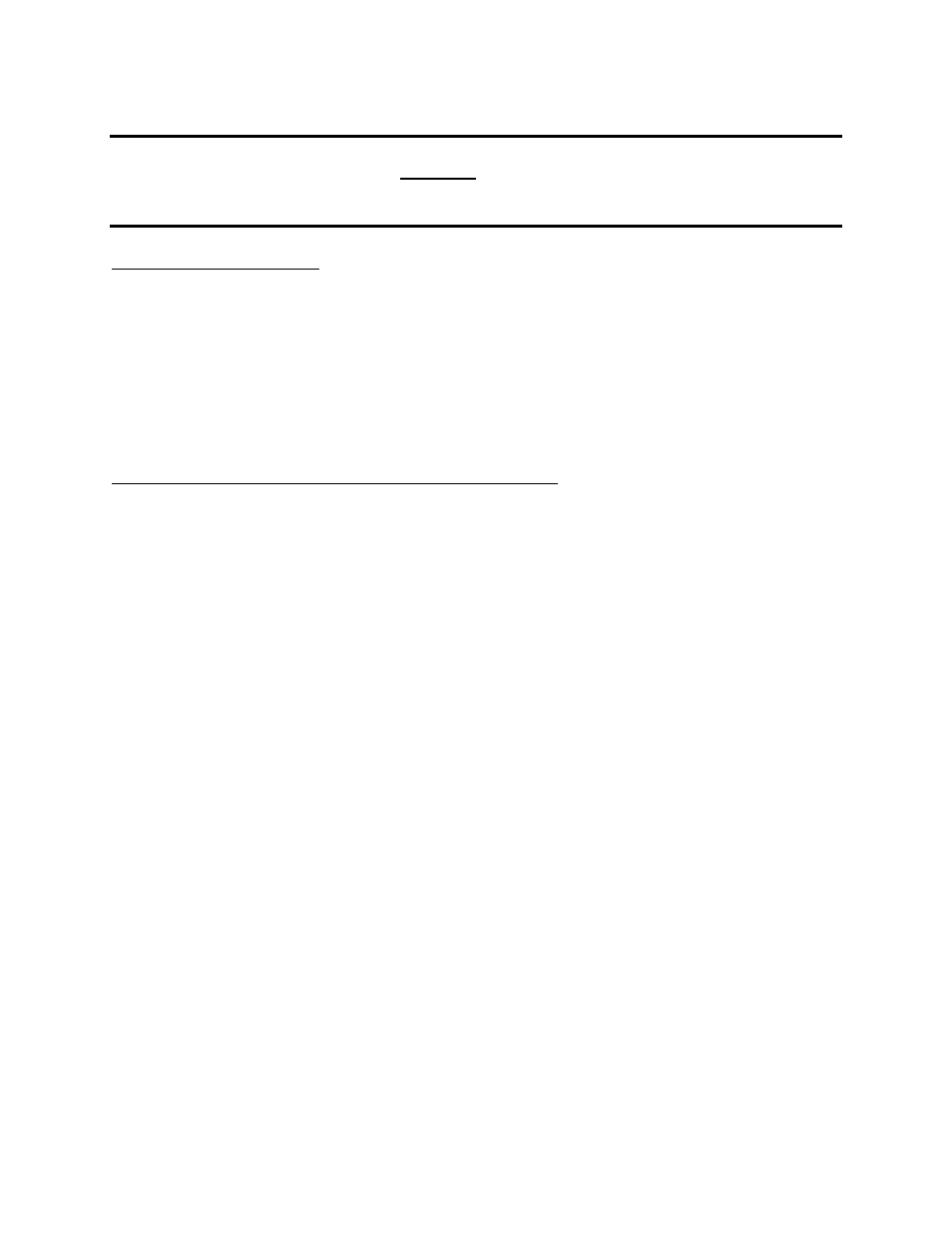
Before applying this “Update”, please uninstall the Palette PTS that is currently installed on
your PC. This “Update” will install all program files for Palette PTS (PES Transfer System).
Instructions for download
Follow the instructions below before downloading the update.
1. Make a temporary folder (ex: C:\Temp) on your PC.
2. Visit the Baby Lock Web page (http://www.babylock.com), locating the Palette 5.02 update.
Click the “DOWNLOAD NOW” link at the bottom of the page.
3. Select the temporary folder. (ex: C:\Temp)
4. Download the file.
How to update your Palette PTS (PES Transfer System)
1. Un-install the Palette PTS that is currently installed on your PC.
2. Disconnect the USB Card Reader/Writer from your PC.
3. Double-click on the downloaded file “PTSDriverUp.exe in Windows Explorer. Or go to Start
menu on Task bar, select Run and type in “PTSDriverUp.exe” file name, then click on OK. The
update process will automatically start.
4. Follow the instructions and proceed through the update process.
5. After the installation process finishes, re-connect the USB Card
Reader/Writer box to your PC.
For Windows 98, Windows Me, Windows 2000 users
6. The Hardware Wizard will be launched, automatically. To install the new device driver for
the USB Reader/Writer Box, please specify the temporary folder (ex. C:\Temp) where the
downloaded files are located.