BAFO BF-7312 User Manual
Page 15
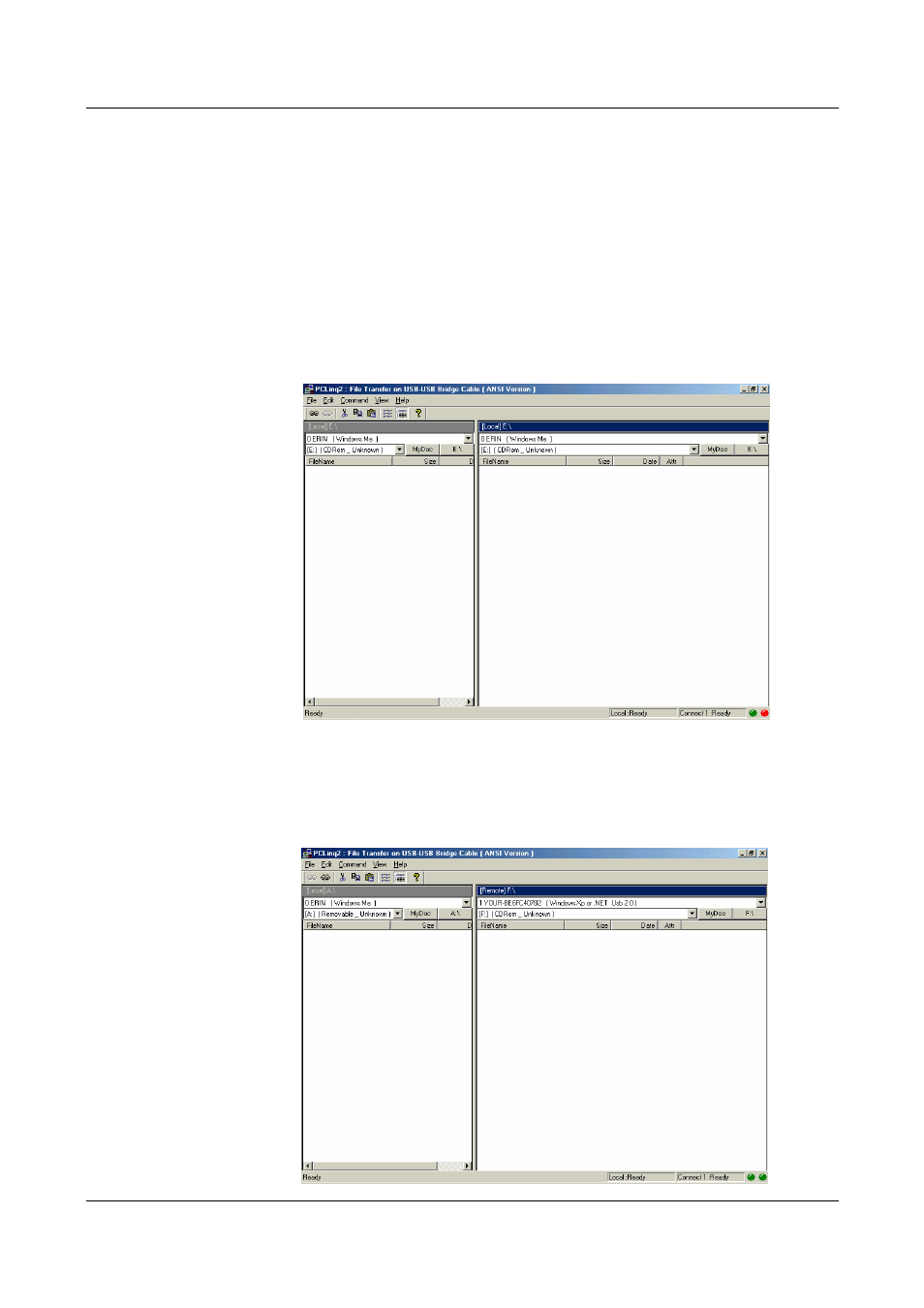
BF-7312 USB 2.0 File Transfer Cable User’s Manual 15
6.1.4 Double-click on the PCLinq2 program. You can also click Start-
Programs-PCLinq2 High-Speed USB Bridge Cable to access the
PCLinq2 programs. It is important that you use the same program
mode for each computer.
If you are using ANSI mode, then both
computers should be running the ANSI mode program.
Check the
Status LED on the bottom right of the program dialog box if it is ready
or not. A green LED signifies a ready status while a red LED means
not ready or not found. Make sure that the program shows two green
LEDs to indicate a linked connection.
6.1.5 Once a connection has been established, you simply drag-and-drop
the files or folders you want to transfer to the other computer. You can
change disk drives or directories but clicking on the pull-down
directory menu. Use the File menu for other functions of the program.