BAFO BF-630 User Manual
Page 29
Advertising
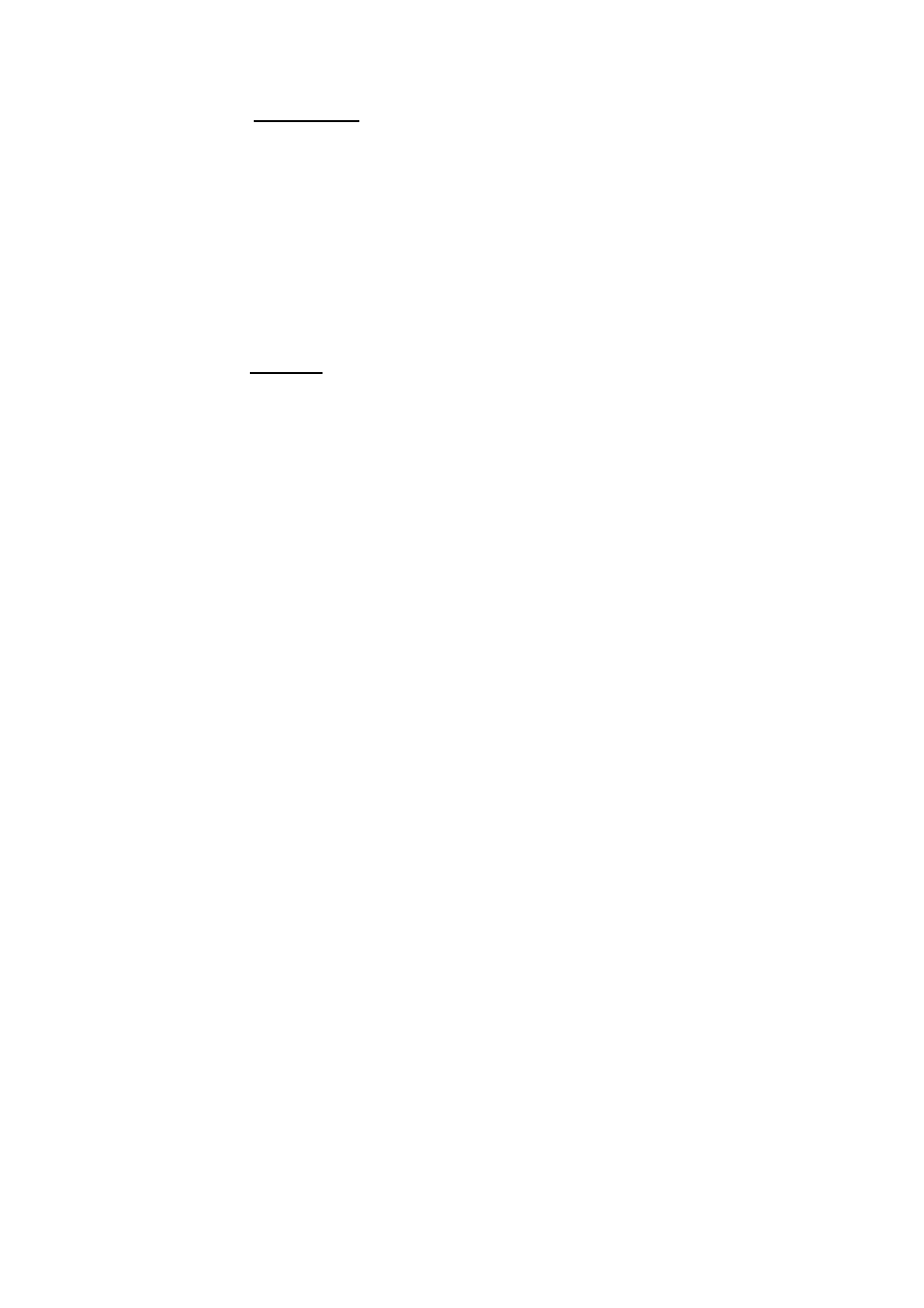
28
CHAPTER 5. QUESTION AND ANSWERS
1. Q: How to switch RCA and S-Video Jack?
A: Under Windows
(1). There is one icon of "AMCap" on the desktop, please double click it.
(2). Please click "Options" and then click “Video Crossbar".
(You have to connect the device firstly, and then you will see
"Video Crossbar".)
(3). Click "Input", there are two choices for your selection.
If you use RCA Jack, please select "0: Video Composite In".
If you use S-Video Jack, please select "1: Video S-Video In”.
(4). Click "Confirm", and finish the set up.
Under Mac
(1) Click “HackTV ” for video capture
(2) Click “Monitor -> “Video Settings” -> “USB Vision” -> Switch
“USB Vision” to “Source”, and setup followings according to the
video input.
Advertising