Part name and function, Hard disk installation – BAFO BF-6200 User Manual
Page 2
Advertising
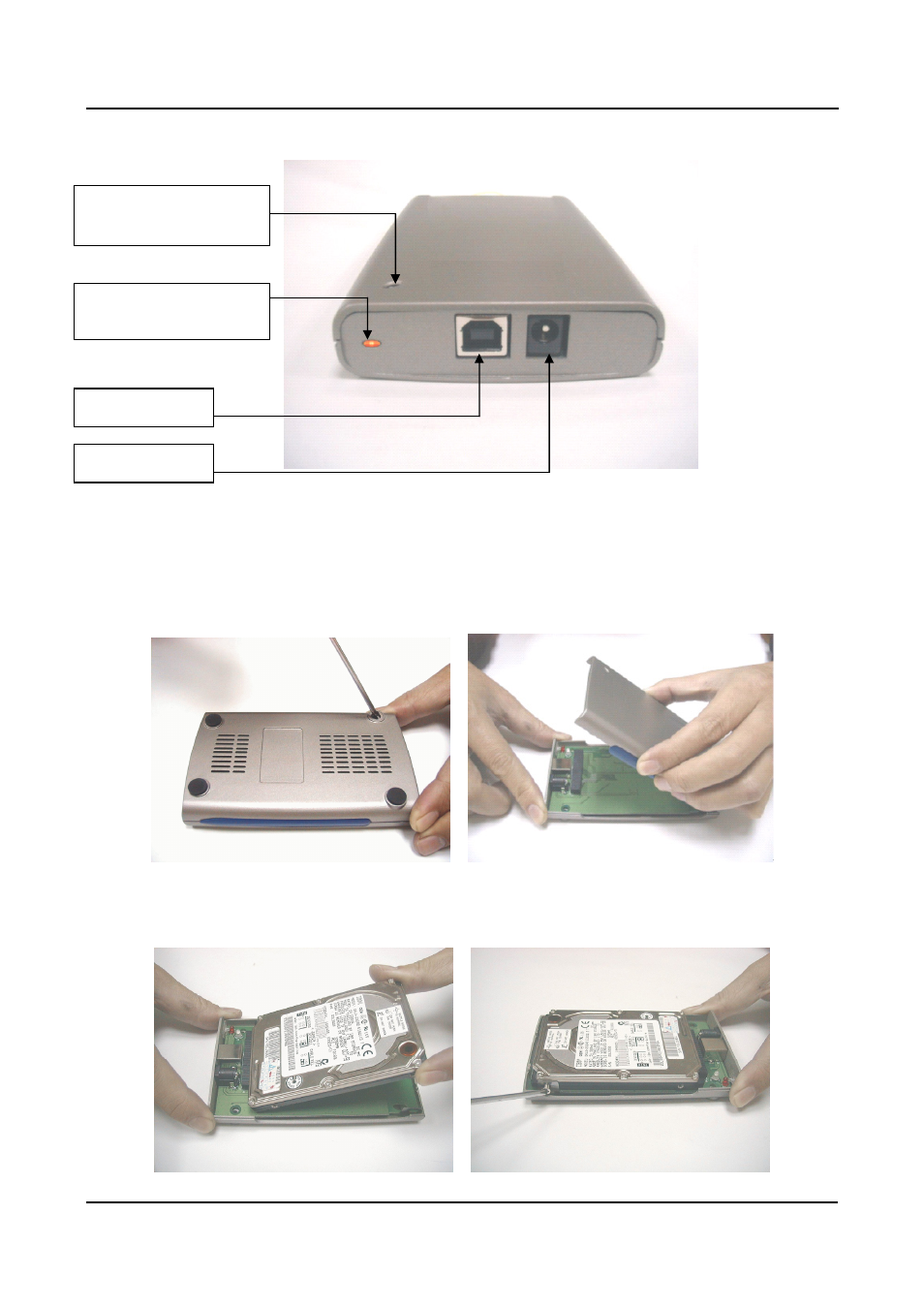
USB 2.0 to IDE 2.5” hard disk Enclosure User’s Manual 2
5. Part Name and Function
6. Hard disk Installation
6.1 Follow the steps below to install 2.5” hard disk.
6.2 Remove the rubber pad and release the screws, then open the USB Hard disk
enclosure (Figure 1 ~ 2)
Figure 1 Figure 2
6.3 Assemble the 2.5” hard disk and fasten the screws. (Figure 3~ 4)
Figure 3 Figure 4
High/Full Speed
LED
Power Jack
Power/Access LED
Low-Speed
USB Jack
Advertising