BAFO BF-4000 User Manual
Page 7
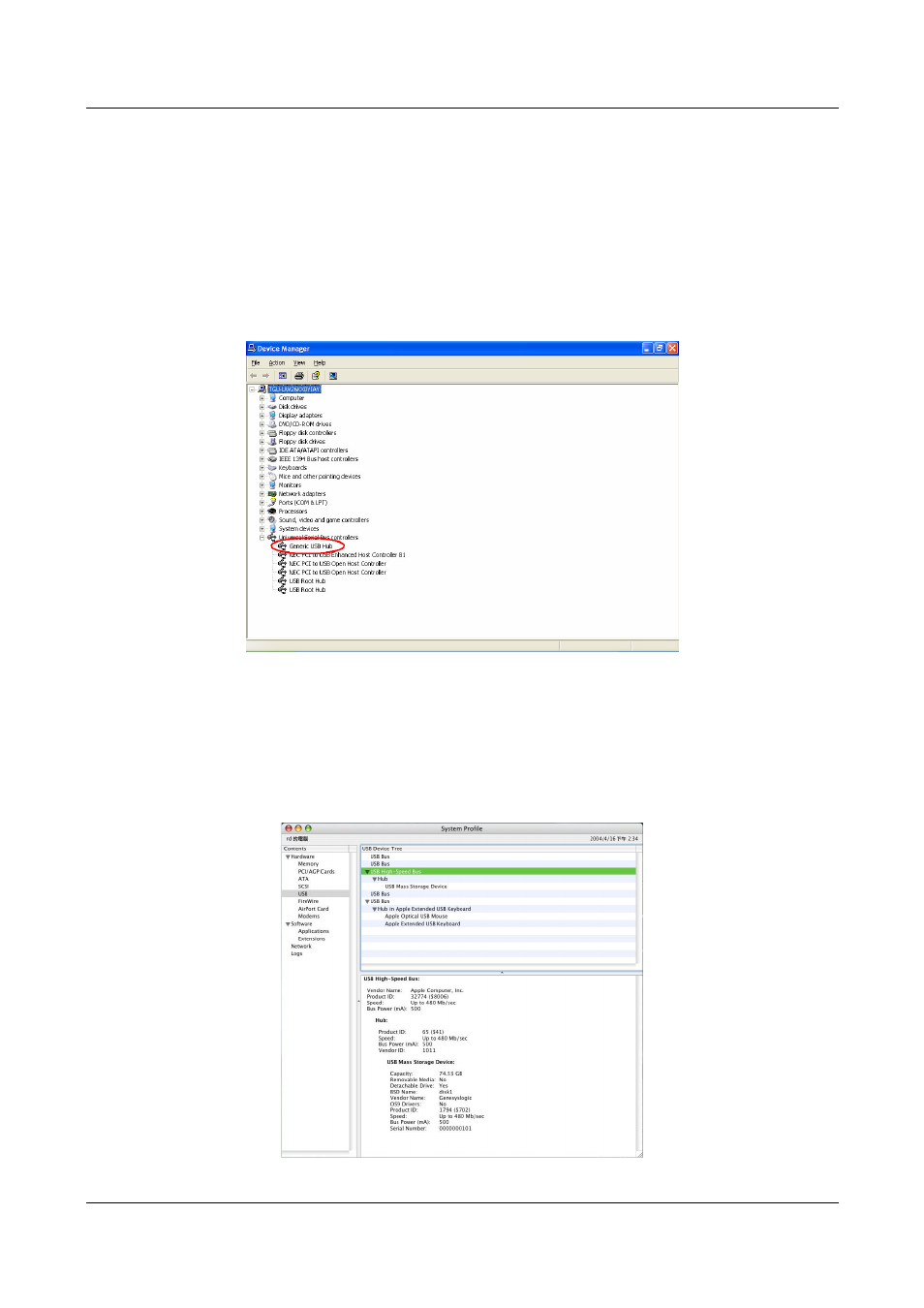
USB 2.0 4-Port HUB User’s Manual 6
5.4 Windows
®
XP Driver Installation
After connect USB 2.0 4-Port HUB to PC, system will load driver automatically.
While installation, Windows
®
will pop up a dialog box saying that “The software
you are installing for this hardware: has not passed Windows logo testing to
verify its compatibility with Windows XP”. Just click on “Continue Anyway” to
continue
After installation is complete, you have to check “My Computer”-“Control
Panel”-“System”-“Device Manager” and you can see a “Generic USB
Hub” under the Universal Serial Bus Controller.
5.5 MAC OS X Driver Installation
After connect USB 2.0 4-Port HUB to MAC, system will load driver automatically.
After installation is complete, you have to check “Apple system
Profiler”-“About this computer” and you can see a new Hub appears under
the USB High-Speed Bus. Check the properties and you can see the device
speed is “Up to 480Mb/sec”.