BAFO BF-110N User Manual
Page 12
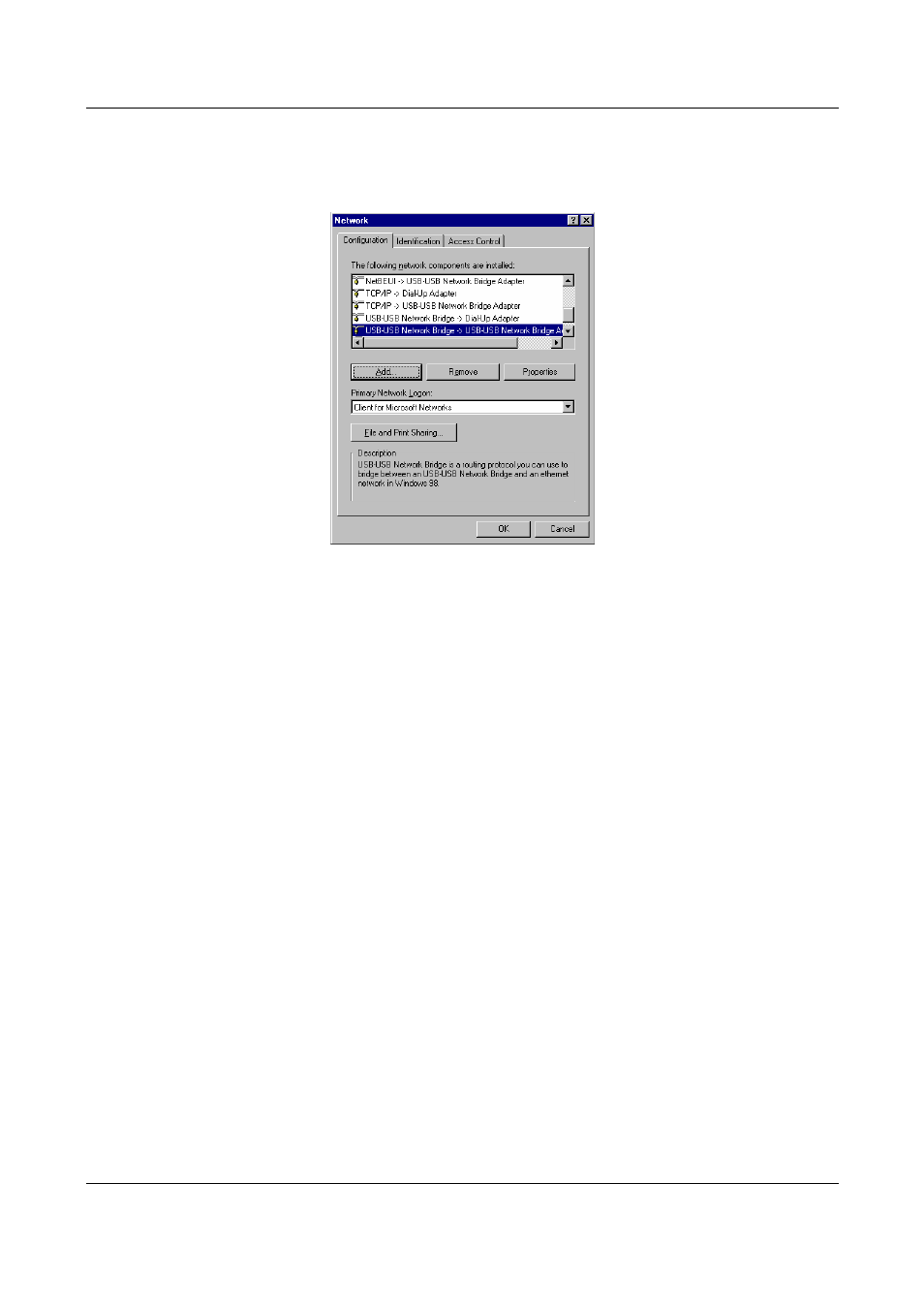
USB Net- Work Cable User’s Manual 12
After you install this
Bridge Driver
on Computer B, there will be one more protocol:
USB-USB Networking Bridge
in the Network Configuration. This is a routing
protocol; you can use it to bridge between an USB LAN and an Ethernet LAN.
3
3
3
3
6
!
7
' 7
!
6
!
7
' 7
!
6
!
7
' 7
!
6
!
7
' 7
!
10.1 When all installation processes are completed, you have to
specify an IP
address, Subnet Mask and Gateway on Computer A:
10.2
Click
the
Start
menu, point to
Setting\Control Panel
. Double click
Network
icon. In
Configuration
tab, select
TCP/IP -> USB-USB Network Bridge
Adapter
, and then click
Properties
.
10.3 In
IP Address
tab, please choose “
Specify an IP Address
”, and fill in the
IP
address and Subnet Mask
value properly. This information should be from
your MIS people and make sure this
IP Address
, which is not in use of your
Ethernet
, or it will cause a network failure.
10.4 In
Gateway
tab, you must specify a proper value. This IP Address of Gateway
should be the same with the other Computers in the Ethernet.