Control panel – Baumatic BMMI170SS User Manual
Page 9
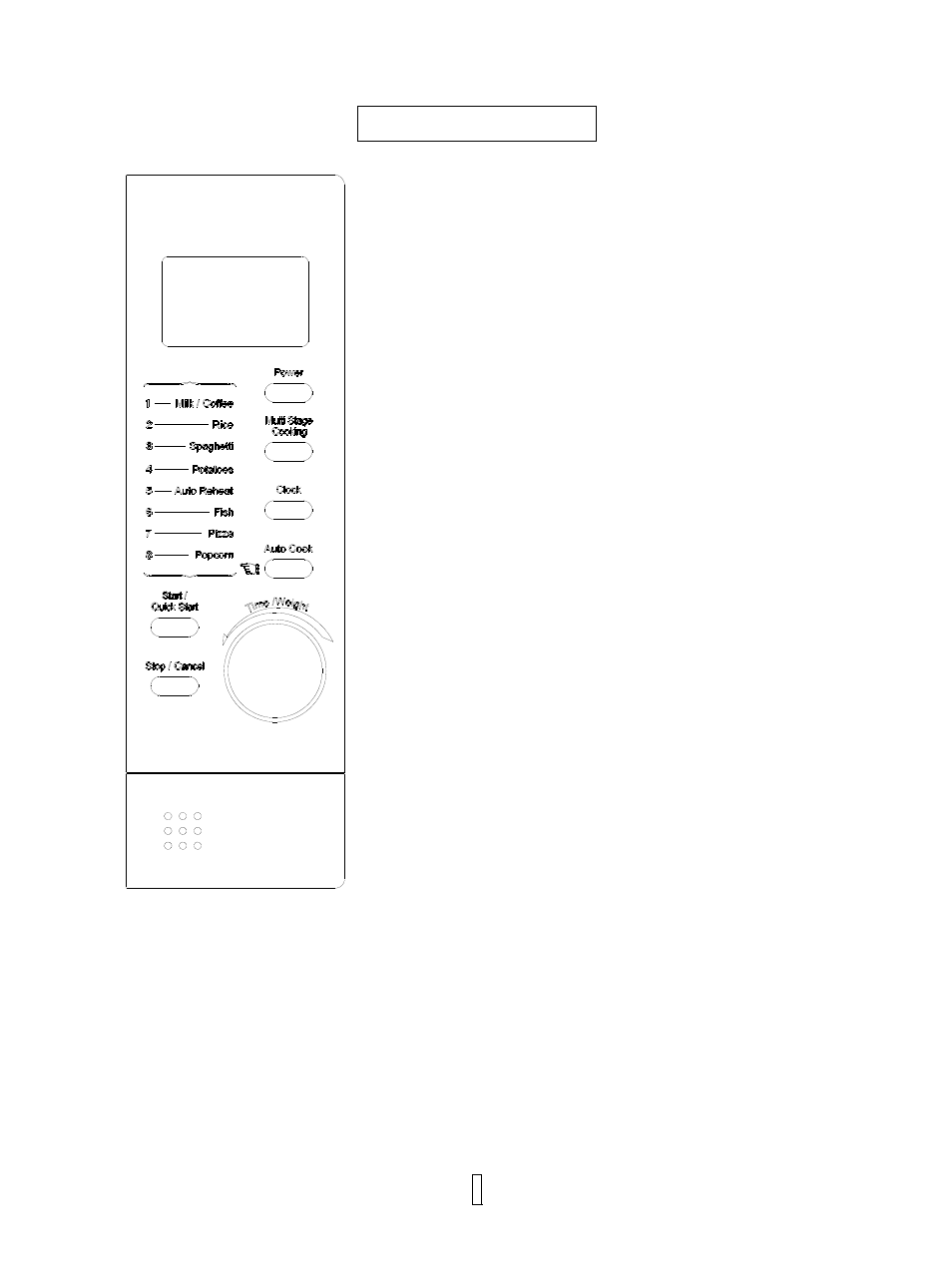
7
LED DISPLAY SCREEN
Cooking time, power, action indicators, and clock time are
displayed.
POWER
Touch this button repeatedly to set desired microwave
cooking power level.
MULTI STAGE COOKING
Touch to set a multi stage cooking program.
CLOCK
Use to set clock time.
AUTO COOK
Press for instant settings to cook popular food.
TIME/WEIGHT
Turn the dial to adjust the oven clock time, cooking time,
defrost time, weight or serving of food.
START /QUICK START
Touch to start a selected cooking program.
simply press it once to begin express cooking without
setting power level and cooking time. Repeatedly press
the button to increase the cooking time.
STOP/CANCEL
Press once to temporarily stop cooking, or twice to cancel
cooking altogether.
It is also used for setting child lock.
C
C
O
O
N
N
T
T
R
R
O
O
L
L
P
P
A
A
N
N
E
E
L
L