BDI 8927 AVION User Manual
V i o n
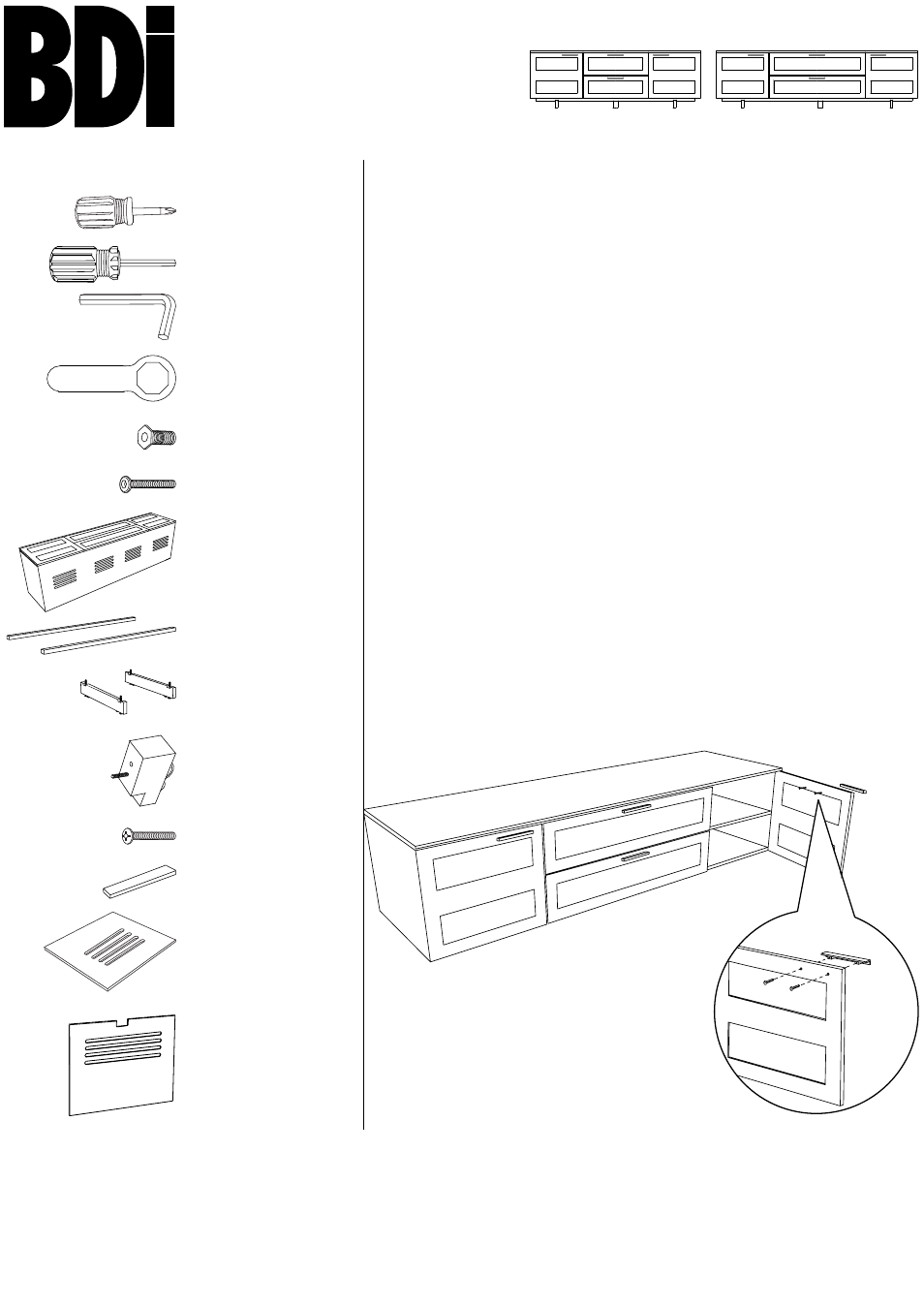
1
Your Avion® Home Theater Furniture is engineered for easy assembly.
Carefully follow this procedure to prevent any damage.
Placement and Maintenance
Avion® Home Theater Furniture is designed for indoor use on level floors.
Clean glass with glass cleaner, and steel parts and wood veneer with a
moist cloth.
Step 1
Unpack and Identify
Unpack and identify the components at left. Note that some components
are shipped inside the cabinet. The assembly workspace should be a non-
marring surface such as carpet. For missing hardware pieces, please
contact BDI Customer Service at [email protected]. For all
other concerns, please contact your BDI Retailer.
Step 2
Install Handles
Install Handles (K) on the doors and drawers using the
M4 x 25mm
Screws (J) and the Phillips Screwdriver (A) supplied.
Component List
C - Hollow Bolt Wrench
x 1
F - Assembled Cabinet
x 1
E - 1/4”-20 x 2”
Machine Screw x 10
D - Hollow Bolts x 4
Pre-installed on
Metal Legs (H)
G - Metal Rail x 2
J -M4 x 25mm Screws
x 8
B - 4mm Hex Drivers
x 2
A - Phillips Screwdriver
x 1
I - Wood Leg x 1
K - Handle x 4
L - Adjustable Shelf
x 2
M - Back Panel x 2
Designed by BDI Design Studio.
These distinctive product configurations are protected by US and international
patents, trade dress, and/or copyright laws. “Avion” and BDI are trademarks of
Becker Designed, Inc. All Rights reserved. ©2009, BDI
Made in China. 89278929REV03042010v6
A
v i o n
®
8 9 2 7
a n d
8 9 2 9
a s s e m b l y
i n s t r u c t i o n s
bdiusa
.
com
customerservice
@
bdiusa
.
com
H - Metal Leg x 2
K
J