BDI 9423 Icon User Manual
C o n
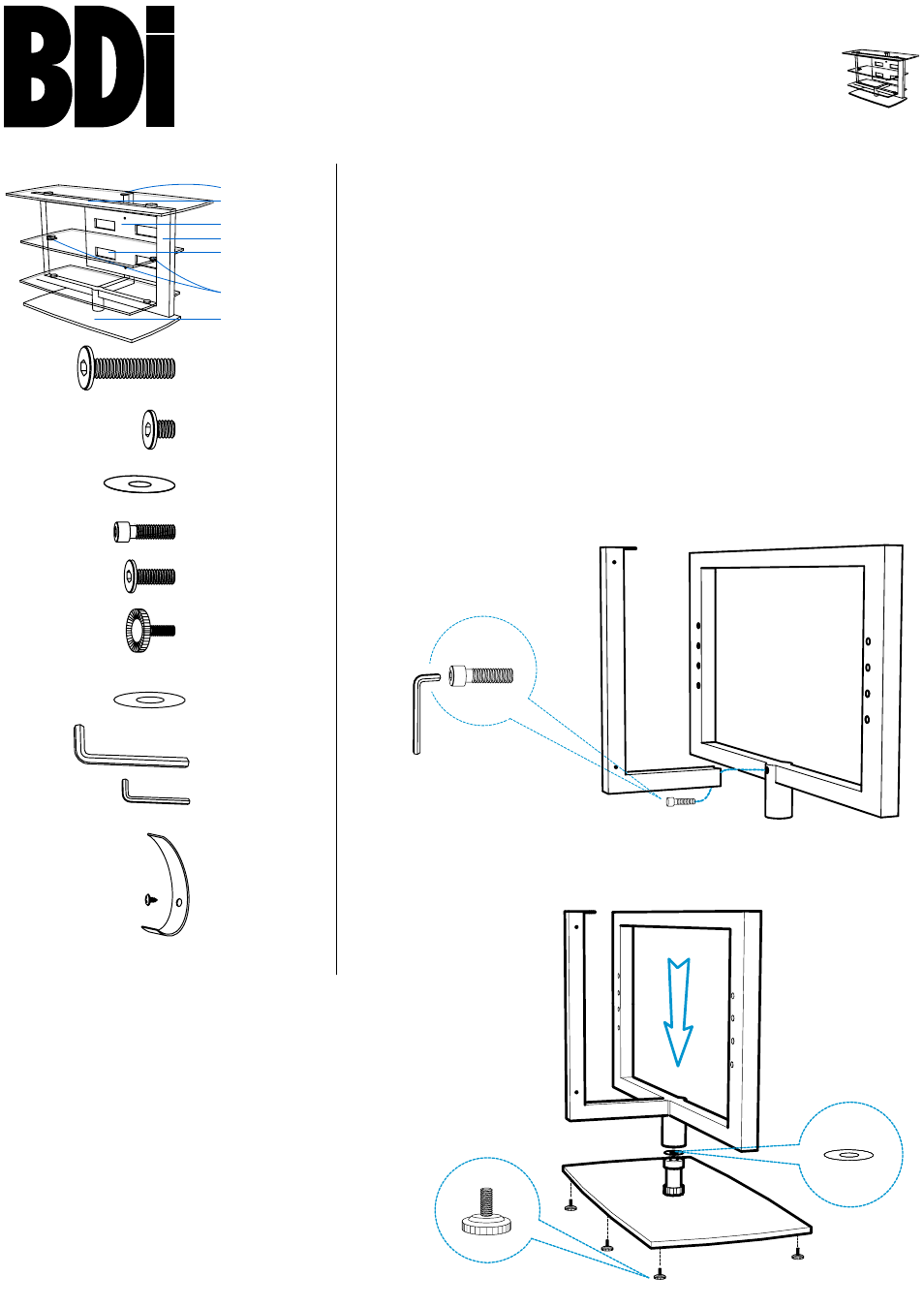
1
Step 3
Install Levelers and Frame to Base
Install Levelers (F) to bottom of Base. Adjust Levelers (F) so Base is level
and stable. Place Washer (G) onto Base. Use twisting motion and make
sure frame is completely
seated on Base. There
should be 1/16” gap
between Wood Base and
Steel Frame.
Designed by Cristian Wicha & Bill Becker.
These distinctive product configurations are protected by US and international
patents, trade dress, and/or copyright laws. “Icon” and BDI are trademarks of
Becker Designed, Inc. All Rights reserved. ©2010, BDI
Made in Taiwan. 9423REV03112010v2
Your Icon® Home Theater Furniture is engineered for easy assembly.
Carefully follow this procedure to prevent any damage.
Placement and Maintenance
Icon® Home Theater Furniture is designed for indoor use on level floors.
Clean glass with glass cleaner, and steel parts and wood veneer with a
moist cloth.
Step 1
Unpack and Identify
Unpack and identify the components at left. Note that some components
are shipped inside the cabinet. The assembly workspace should be a non-
marring surface such as carpet. For missing hardware pieces, please
contact BDI Customer Service at [email protected]. For all
other concerns, please contact your BDI Retailer.
Step 2
Install Arms
Bracket mounting holes should face inward.
Component List
C x 7
F x 6
G x 1
E x 6
D x 1
H x 1
B x 3
A x 4
K x 5
L x 5
I
c o n
®
9423
a s s e m b l y
i n s t r u c t i o n s
bdiusa
.
com
customerservice
@
bdiusa
.
com
I x 1
G
D x 2
Glass Top x 1
Arm x 1
Back Panel x 1
Front Frame x 1
Glass Shelves x 2
Base x 1
Shelf Brackets x 2
G x 1
F x 6