1 nic configuration – BECKHOFF CX51x0 User Manual
Page 62
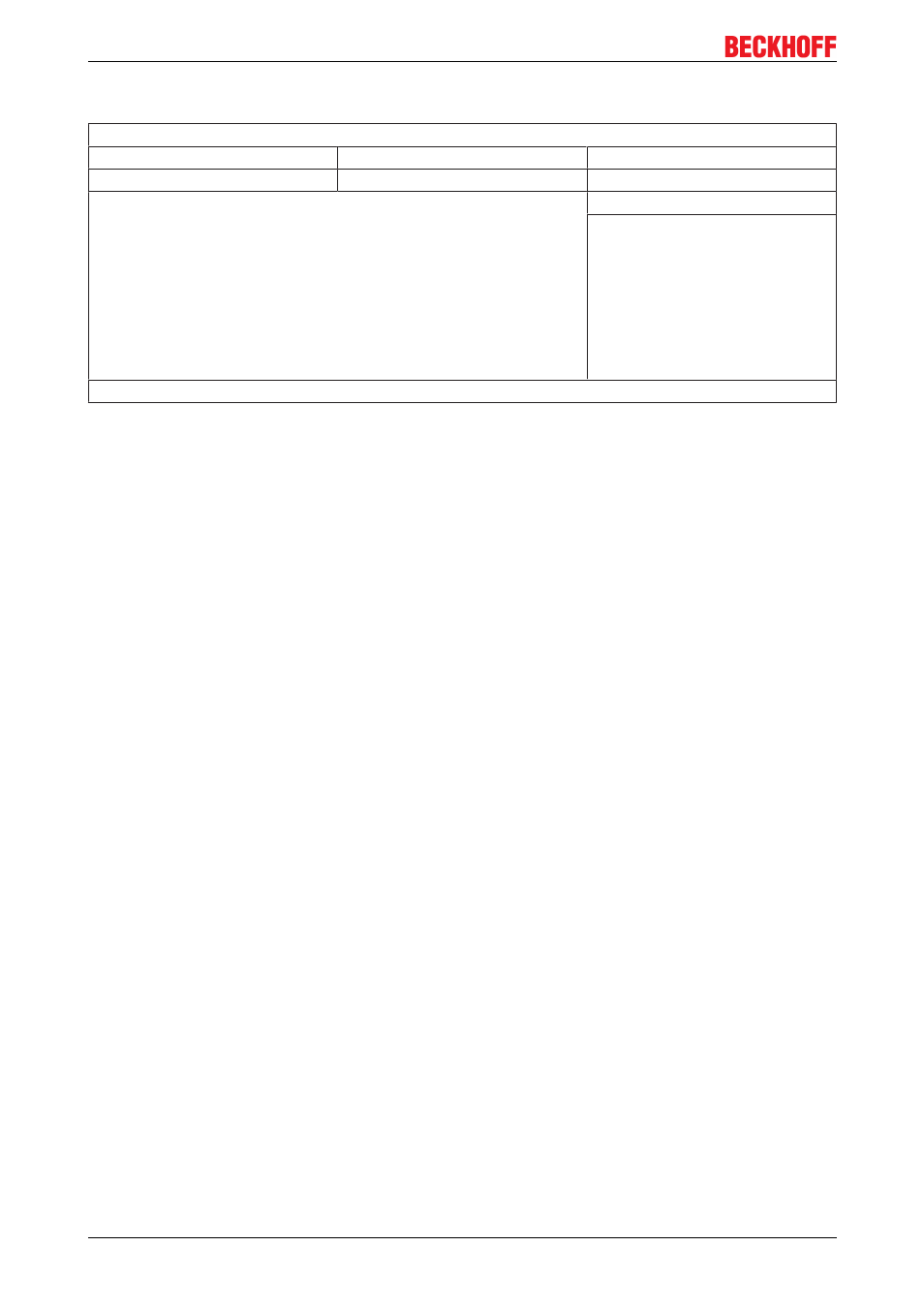
Commissioning/Configuration
5.1.2.12.1
NIC Configuration
Aptio Setup Utility Copyright (C) American Megatrends, Inc.
Link Speed
[Auto Negotiated]
Enable/Disable UEFI network stack
Wake on LAN
[Enabled]
→ ←: Select Screen
↑ ↓: Select Item
Enter: Select
+/: Change Options
F1: General Help
F2: Previous Values
F3: Optimized Defaults
F4: Save & Exit
ESC: Quit
Version 2.17.1246. Copyright (C) 2014 American Megatrends, Inc.
Link Speed
Options: Auto Negotiated / 10 Mbps Half / 10 Mbps Full / 100 Mbps Half / 100 Mbps Full
Sets the physical data transfer speed. If the “Auto Negotiated” option is set,
a speed between 1000 Mbps and 10 Mbps is negotiated with the remote station.
Wake on LAN
Options: Disable / Enable
Activates or deactivates the “WAKE on LAN” function (the computer starts when it received a “magic packet”
from the server).
CX51x0
62
Version 1.0