Installation instructions, Microsoft windows nt 4.0 – BECKHOFF EP-M845B User Manual
Page 3
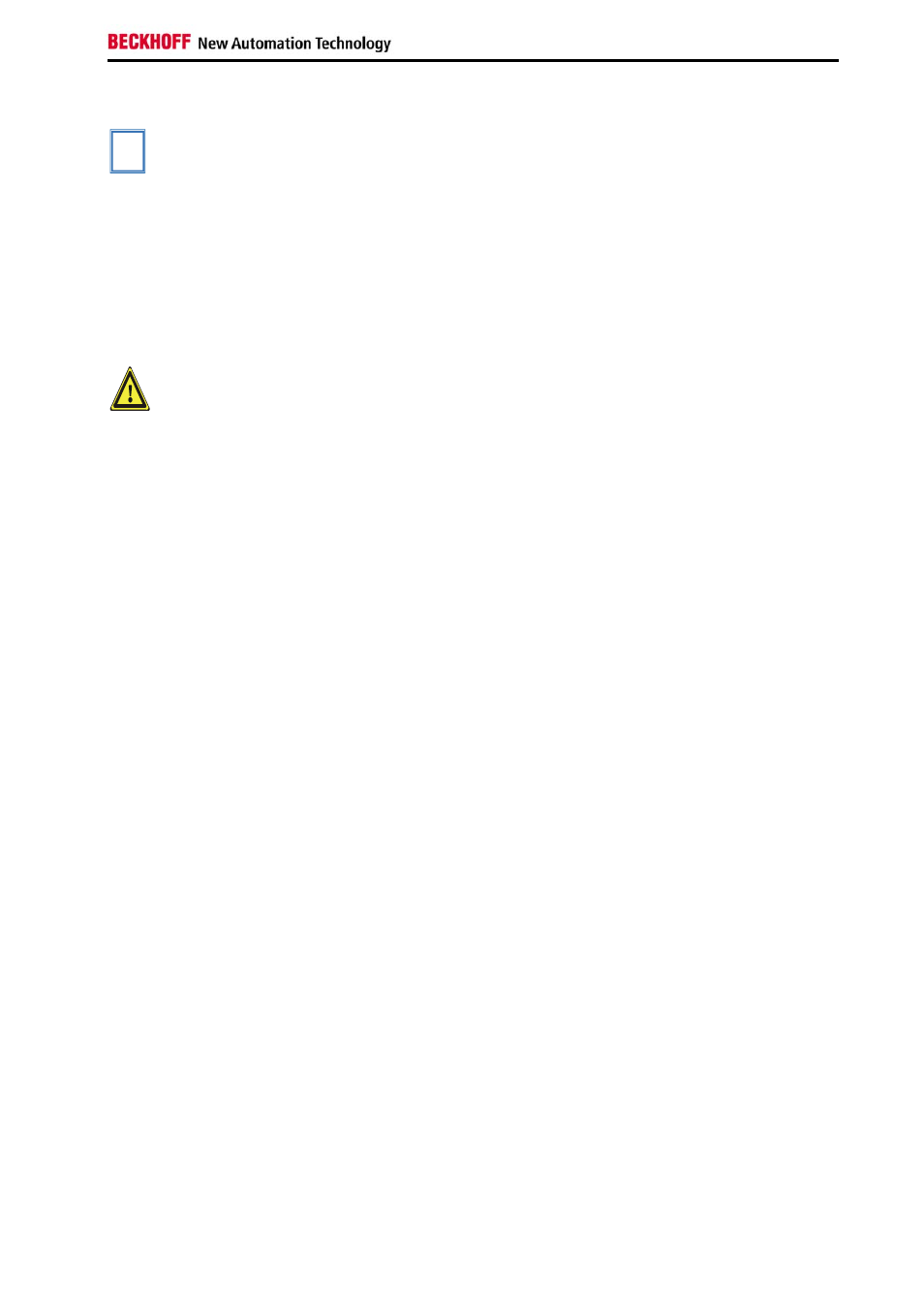
Installation Instructions
Installation Instructions
i
Note
It is not allowed to change the graphic configuration as resolution,
frequency or colour depth while the machine control is running.
Microsoft Windows NT 4.0
-
Open the folder \Graphic
-
Open the folder of your appropriate motherboard
-
Open the folder \NT4
-
Run the winnt4131.exe in this directory
-
The driver will now be installed
-
Restart the PC after the installation has finished
Warning
At the operating system Microsoft Windows NT 4.0 running on Industrial
PCs with motherboard EP-M845B, IP-4GVI63 and IP-4GVI20 for Intel
Pentium 4 it is not allowed to use 3D graphic software like AutoCAD,
MicrostationSE, AVS/Express at the same time together with TwinCAT
automation software. Please use the operating systems Microsoft Windows
2000 or Windows XP if 3D graphic software and TwinCAT must run
together and install the drivers as described below.
2
3
4
Graphic driver installation
3