Communication interfaces – Bematech MP-2100 TH User Manual
Page 11
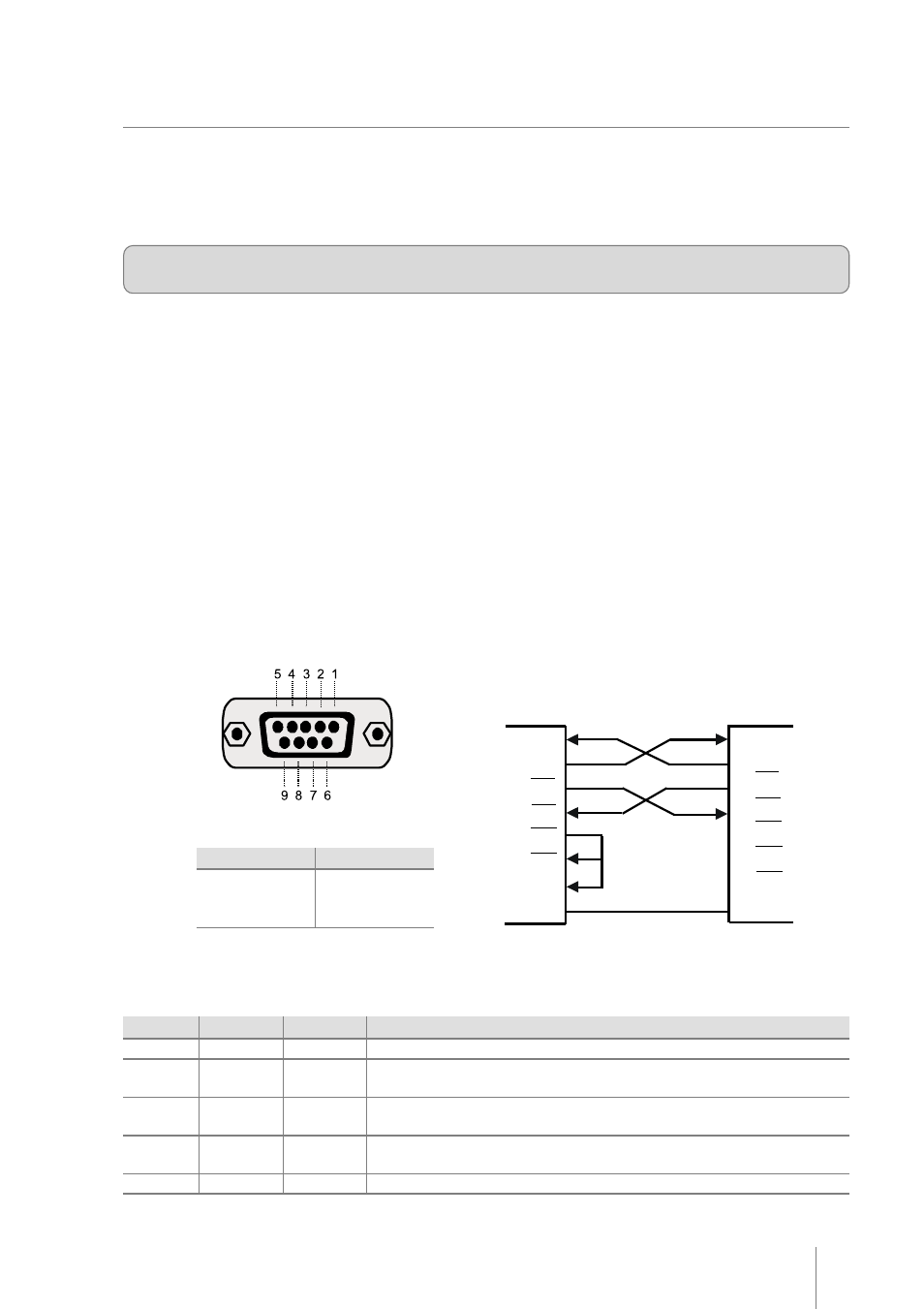
11
MP-2100 TH · Revision 1.1
Communication between a host and the printer can be performed in three communication interface: USB, Parallel
or Serial RS-232, according to the printer model.
Communication cables are not supplied with the printer
Serial Interface
The RS232 serial interface uses a female DB-9 connector. The serial port can operate using the RTS/CTS mode, with
8 data bits, without parity, one start bit and one stop bit. In the RS232 standard, the logic low level corresponds
to a +12V voltage level and a logic high level corresponds to a –12V voltage level.
RTS/CTS mode
In this mode, the printer’s RTS line controls the flow of data sent from the host’s TX line and received by the printer’s
RX pin. In this case, when the printer’s RTS signal is low (+12V) the printer requests the host to send data. When
the RTS signal is high (-12V) the printer tells the host to stop sending data.
DB-9 Serial connector
Chapter 3
Communication Interfaces
Communication Interfaces
Communication Interfaces
Communication Interfaces
Communication Interfaces
Pin
Sign
Direction Description
2
3
7
Through this pin the data are transmitted from the printer to the
device to her connected.
Through this pin the data are received by the printer.
When in low level the printer requests the sending of data. When in
high level the printer is without document.
When in low level, the printer sends data (if there is). When in high
level, the printer for of sending data, if she is sending.
Logic ground.
8
5
IN
IN
OUT
OUT
Rx
Tx
RTS
CTS
GND
Figura 9
Logic Level
Voltage
0
1
+ 12 V
- 12 V
DB - 9
DB - 9
2 - RxD
2 - RxD
3 - TxD
3 - TxD
7 - RTS
7 - RTS
8 - CTS
8 - CTS
6 - DTR
6 -
x
NC
4 - DSR
4 -
x
NC
1 - DCD
1 -
x
NC
5 - GND
5 - GND
PC
Printer
4
6
4
6