Beurer GL 50 evo (mgdl) User Manual
Page 29
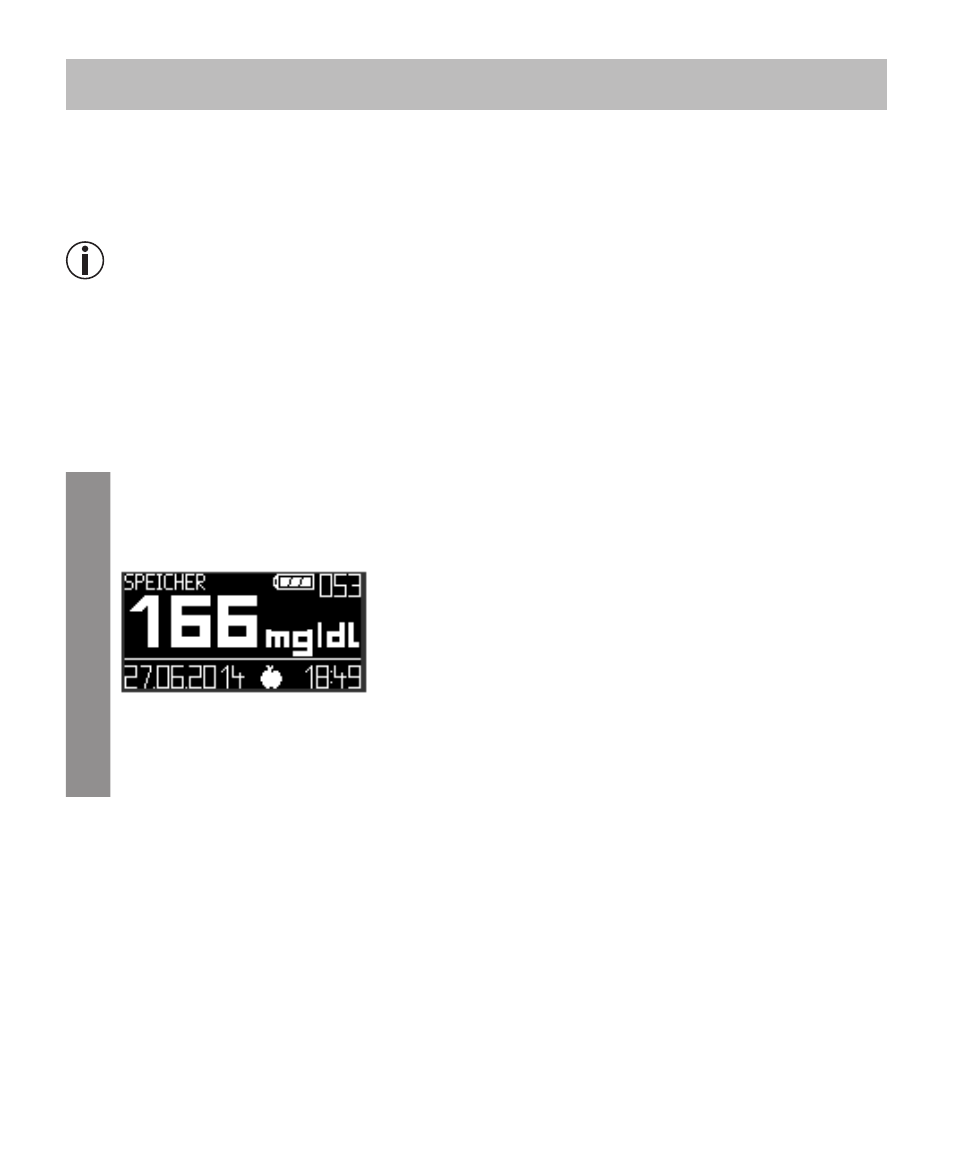
Beurer GL50 evo mg/dL
29
6 m
easurement
memory
For each measurement, your blood glucose value is automatically saved with the date and time unless
“CONTROL” was activated for a blood glucose measurement using control solution.
The memory can store a maximum of 480 measured values. If the memory is full, the oldest value is
replaced by the most recent value. You can call up every individual measured blood glucose value.
You can also calculate and display the average value for the last 7, 14, 30 and 90 days.
Note
• If you have already saved measured values and you reset the date, the average values are calculated
as from the new period.
• “No saved values” indicates an empty memory for measured values. Press the scroll wheel button
to switch off the device.
6.1 Displaying individual values
The most recent measured value is displayed first, and the oldest last. The date and time are also
displayed on the monitor at the same time.
1
Switch on the blood glucose monitor by briefly pressing and holding the scroll wheel.
2
Rotate the scroll wheel until the arrow is pointing towards “All values”, then press the scroll
wheel to confirm.
3
You can now rotate the scroll wheel to navigate between the saved individual values.
4
You can cancel the process at any time. To do so long, press the scroll wheel or wait until
the device switches itself off automatically after two minutes.