Batteries, Cleaning the device – Beurer FT 90 User Manual
Page 30
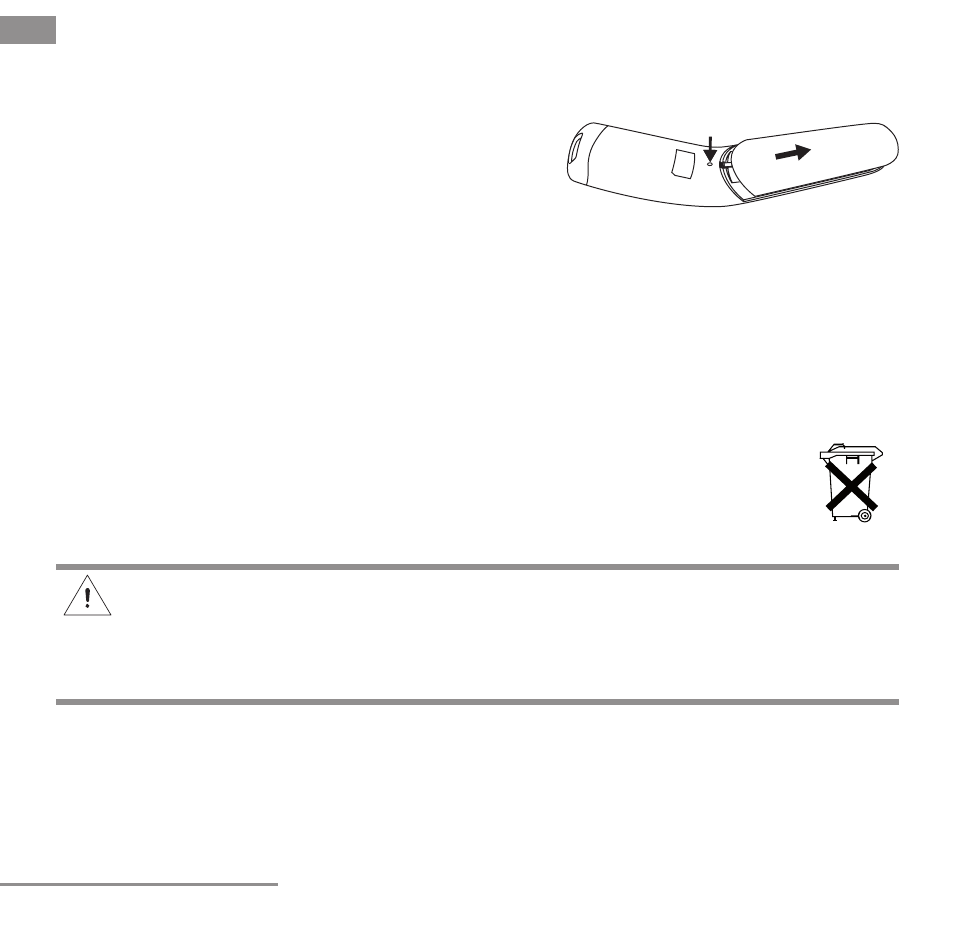
30
GB
Non-contact fever thermometer FT 90
9. Batteries
The device requires two AAA (LR03) batteries.
• Open the battery compartment.
Use a pointed object to press down on the battery
compartment lock and at the same time slide the
battery compartment downwards.
• Take the used batteries out of the battery compartment.
• Insert new batteries.
Make sure that the batteries are inserted the right way round.
• Close the battery compartment.
Used batteries should not be disposed of in normal household waste. You are legally
required to dispose of the batteries. Dispose of them via your electronics retailer or your
local recycling point.
Note: The codes below are printed on batteries containing harmful substances:
Pb = battery contains lead, Cd = battery contains cadmium, Hg = battery
contains mercury. The batteries in this device do not contain any pollutants.
10. Cleaning the device
• The measuring sensor is the most sensitive part of the thermometer. Take great
care of the measuring sensor when cleaning the device.
• Do not use any harsh cleaning products.
• Always observe all safety notes for user and device.
Safety notes w Page 19.
Clean the measuring sensor after each use. Use a clean cloth or cotton bud that can be
moistened with disinfectant or 70 % alcohol.
To clean the entire device, please use a soft cloth slightly moistened with a mild soapy solu-
tion. Under no circumstances may liquid enter the device.
Do not use the device again until it is completely dry.
Pb Cd Hg