Bladez Fitness Synchro GS Indoor Cycle User Manual
Page 22
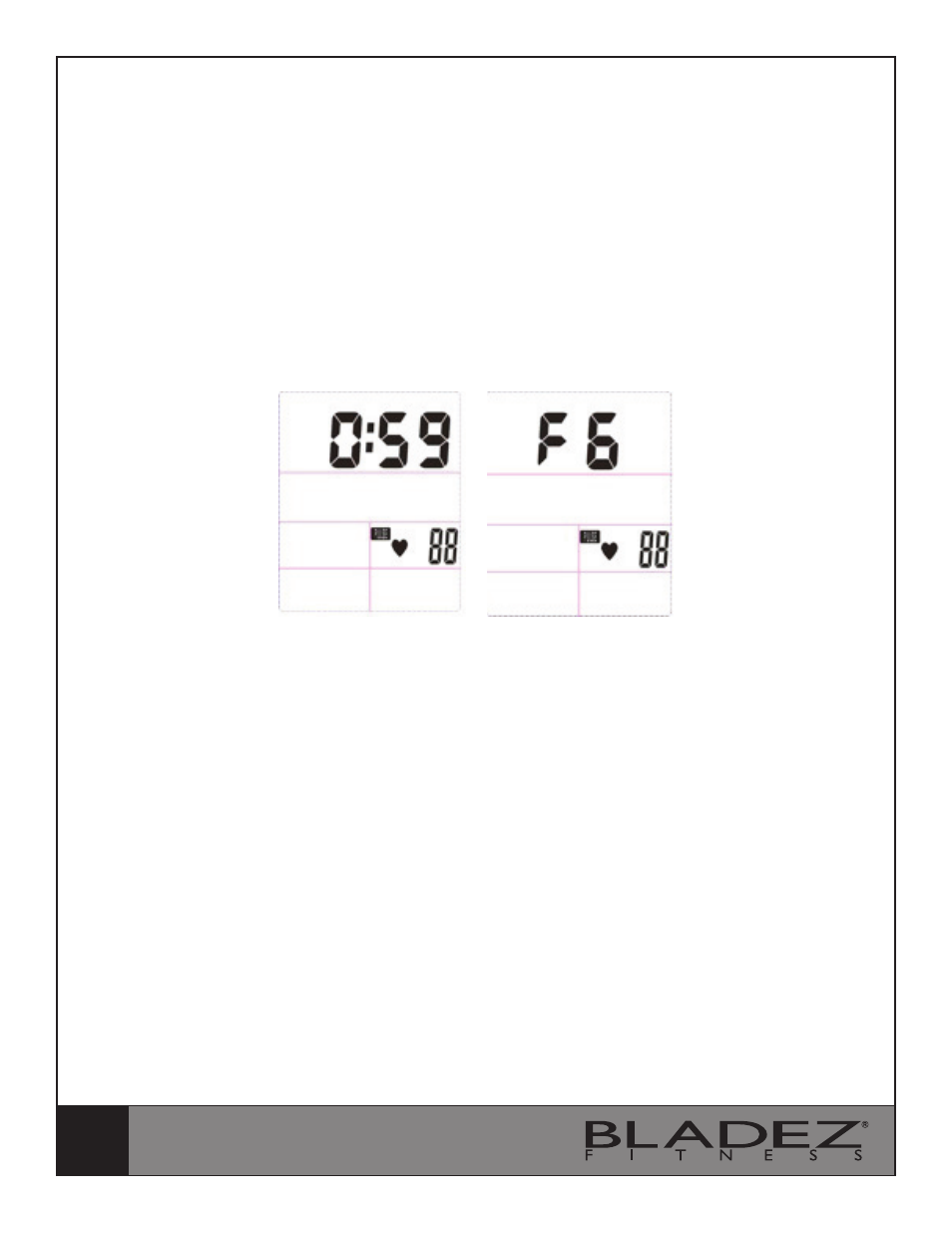
22
5. You can also press “MODE” button to select single function display except RPM & SPEED
function. The RPM & SPEED function will alternate on the display.
RECOVERY
1) Press the RECOVERY button to activate the recovery function, at which time only PULSE
and TIME will work. Other functions will not be displayed and the Heart Rate Sensors
will not be available. TIME starts to count down from 60. The pulse signal will be blinking
according to the user’s heart rate BPM. When Time counts down to 0, it will show F1~F6. (F1
is the best, F6 is the worst)
2) LCD display as follows: (RECOVERY start condition & end condition)
3) If the countdown reaches 0:00 and there is no pulse signal, the count down action has to be
done again. F6 will show on the console.
4) If you press the RECOVERY button prior to the countdown reaching 0:00, it will end and
return to the main menu.
Note:
1. If training is stopped for 4 minutes, the computer will enter Sleep mode.
Press any button to restart the computer. The original values will be retained.
(re-installing batteries will delete the original values.)
2. If the computer displays abnormally, please re-install batteries and try again.
3. Battery Spec: 3V CR2032 (1PCS).