Boland Communications HD Series User Manual
Boland, Osd menu functions, hd/hdmi series models, Picture menu
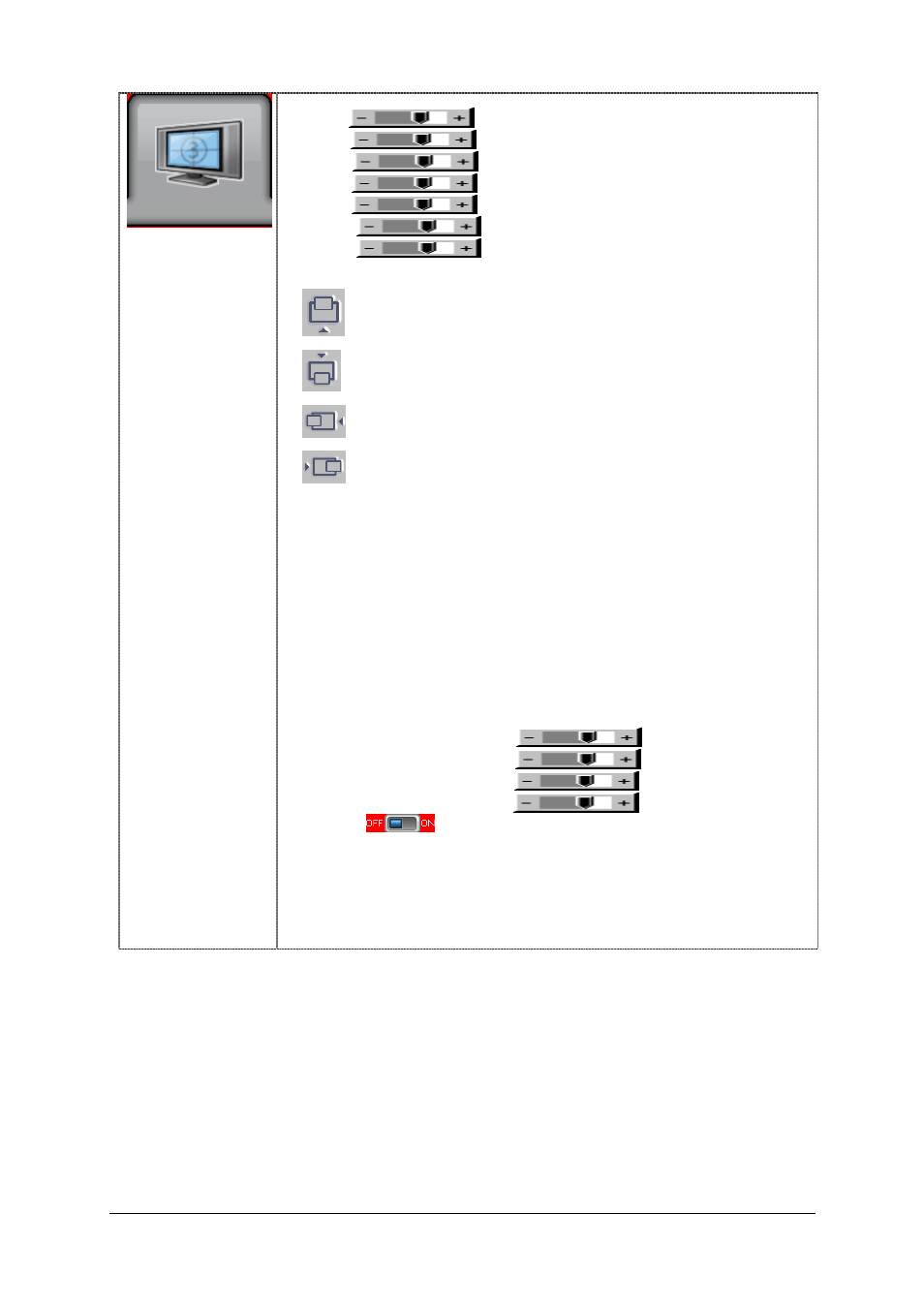
Specifications subject to change wi thout notice
HD Series OSD Operations Page 1 of 5
OSD Menu Functions, HD/HDMI Series Models
boland
Picture
Volume
###
Increase/decrease Volume level, total: 100 steps
Brightness
Increase/decrease image Blacks level, total: 100 steps
Contrast
Increase/decrease image Whites (contrast) level, 100 steps
Saturation
Increase/decrease Color S aturation, total: 100 steps
Hue *
Increase/decrease Color H ue, total: 100 steps
Sharpness*
Increase/decrease image S harpness, total: 30 steps
Backlight
Backlight brightness value adjustment (glow)
Position
##
(VGA Mode only)
Aspect / Size 4
- Fill Screen
Expands lower resolution source image to full screen
- Fill to Aspect Ratio
Enables full screen display of lower resolution source
images while maintaining original aspect ratio
- 4 : 3
:
scaling format in 4:3
(sizes source image into 4:3 screen shape)
- 16 : 9
:
scaling format in 16:9
(sizes source image into 16:9 shape)
- 16 : 10
:
scaling format in 16:10
(sizes source image into 16:10 shape)
- 2.35 : 1
:
scaling format in 2.35:1
(sizes source image into 2.35:1 shape)
- 2 : 1
:
scaling format in 2:1
(sizes source image into 2:1 screen shape)
- 1 : 1 : No Scaling
(Displays the exact image source resolution on
the screen without image sizing or expansion.)
- Custom Sizing
# # # #
- Overscan
(overscans the screen about 1%)
- Normal
- Custom/Underscan
Sizing
(available for some video sources)
4
H Size
V Size
H Pan
V Pan
Blue Only
ON / OFF
Displays only the Blue content of the dis pl ayed video
(turns off the Red & Green channels).
* DISPLAYS IN VIDEO MODE ONLY
** SMPTE 2016 Active Format Descriptor (Aspect Flag) ENABLE
#
DISPLAYS IN VGA / DVI MODE ONLY
# #
FUNCTIONS IN VGA MODE ONLY
# # #
DISPLAYS WHEN AUDIO OPTION IS INCLUDED
# # # #
DISPLAYS IN COMPOSITEVIDEO MODE ONLY
Move the image position on screen upward
Move the image position on screen downward
Move the image position on screen to the left
Move the image position on screen to the right
- AFD Enable **
- UMD-IMD Enable
Allows Source Names from tally system to display (option)
Picture Menu
(broadcast legal blanking just fills the screen)