Brightsign network, Only current presentation status listed, Delete presentations older than 24 hours – BrightSign HD1010w WiFi Setup User Manual
Page 9: Download progress (manage ->status)
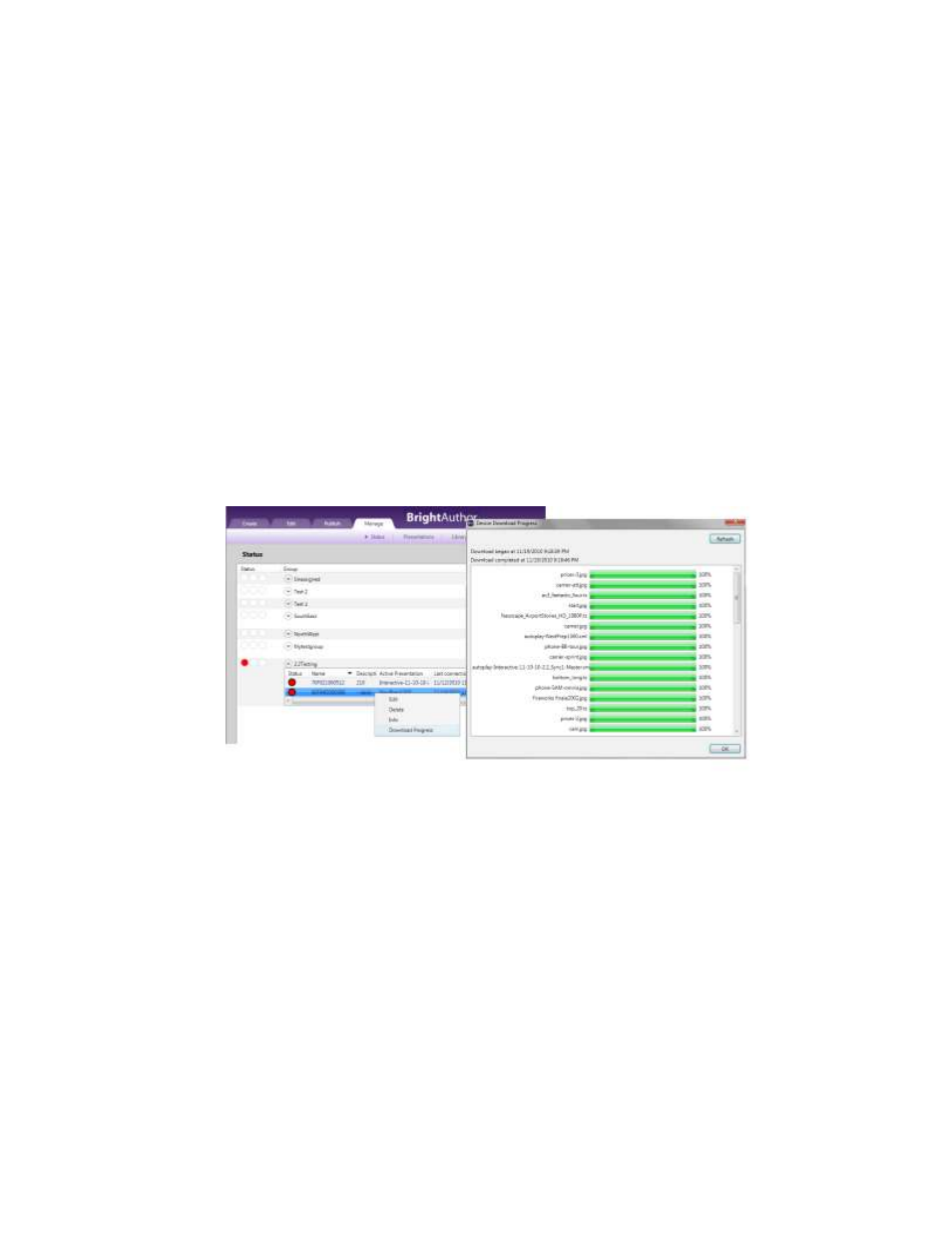
3.4
BrightSign Network
3.4.1 Only Current Presentation Status Listed
Under Manage Status, to the right of each group listed, only current presentations are shown.
Previously, any presentation, no matter the age, would be listed for a group if it had been
scheduled in the past.
3.4.2 Delete Presentations older than 24 hours
You can now delete presentations from the library that are more than 24 hours old. Previously,
you had to manually remove the presentation from the schedule before you could delete it
from the library. For example, if the presentation was last scheduled to play on Monday, you
can delete it from the library on Wednesday.
3.4.3 Download Progress (Manage ->Status)
BrightAuthor 2.2 allows you to view the status of files downloading to units using a BrightSign
Network account. Under Manage, Status, Right-Click on a unit and choose Download Progress.