0 setup, 0 led description – Broadata Communications 6830E Series User Manual
Page 5
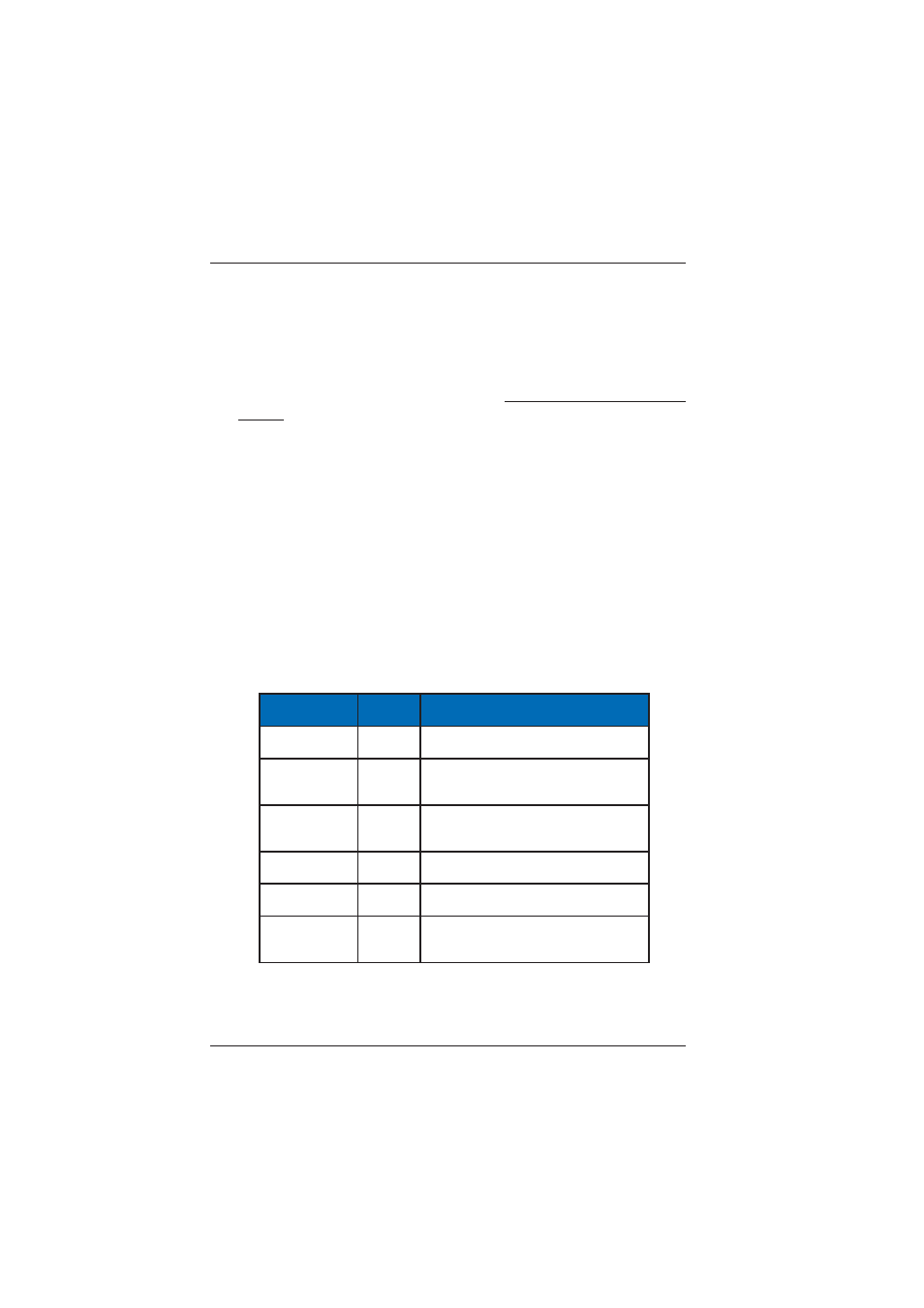
BCI 6830E/6831E User’s Manual
Gigabit Ethernet Converter
Broadata Technical Support, (800) 214-0222
6
2.0 SETUP
The installation procedure is simple and straightforward.
•
Attach fiber cable from the 6830E/6831E to the fiber network. The
fiber connections must be matched – transmit socket to receive
socket.
•
Attach a UTP cable from the 1000BASE-T network to the RJ-45
port on the 6830E/6831E.
•
Connect the power adapter to the 6830E/6831E and check that the
Power LED lights up. The TX Link and FX Link LEDs will light up
when all the cable connections are satisfactory.
3.0 LED DESCRIPTION
D
E
L
r
o
l
o
C
n
o
i
t
c
n
u
F
R
W
P
n
e
e
r
G
e
l
b
a
l
i
a
v
a
s
i
r
e
w
o
p
n
e
h
w
t
i
L
k
n
i
L
/
P
T
n
e
e
r
G
h
t
i
w
n
o
i
t
c
e
n
n
o
c
e
l
b
a
c
P
T
n
e
h
w
t
i
L
d
o
o
g
s
i
e
c
i
v
e
d
e
t
o
m
e
r
k
n
i
L
/
O
F
n
e
e
r
G
n
o
i
t
c
e
n
n
o
c
e
l
b
a
c
r
e
b
i
f
n
e
h
w
t
i
L
d
o
o
g
s
i
e
c
i
v
e
d
e
t
o
m
e
r
h
t
i
w
T
C
A
P
T
n
e
e
r
G
e
v
i
t
c
a
s
i
P
T
n
e
h
w
t
i
L
T
C
A
O
F
n
e
e
r
G
e
v
i
t
c
a
s
i
r
e
b
i
f
n
e
h
w
t
i
L
X
D
F
n
e
e
r
G
e
d
o
m
x
e
l
p
u
d
ll
u
f
t
r
o
p
P
T
n
e
h
w
t
i
L
d
e
l
b
a
n
e
s
i