Operating instructions / set-up, Troubleshooting guide – BUG-O Systems Trac-Bug User Manual
Page 4
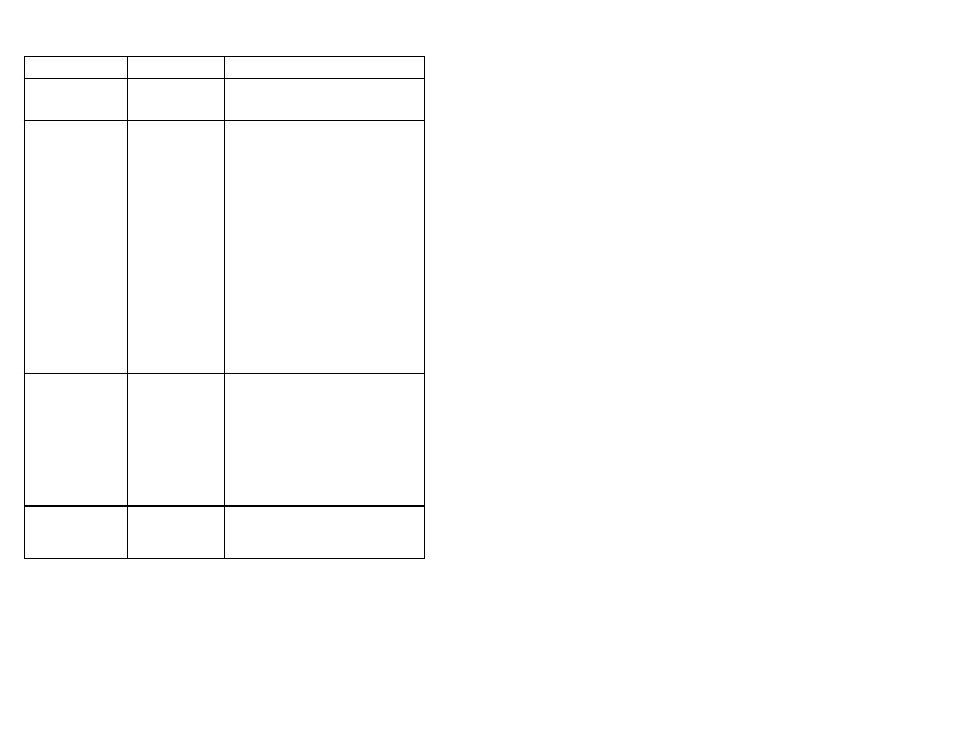
5
OPERATING INSTRUCTIONS / SET-UP
1. TRACK SET-UP
The TRAC-BUG will run on any 6" centerline,
“V” groove friction track.
To position track, simply set it parallel to the cut line of the work piece.
For most applications, such as straight or bevel cutting, the rail should be
set within 6" to 10" of the cut line. Snapping a chalk line will aid in
set-up. Rails can be joined for long cuts.
2. TORCH SET-UP
Insert the torch into the torch holder on the rack. Adjust the torch holder,
the clamp and the rack to set the torch to the desired position. Connect
the
Twin Hose Assembly to the Quick Action Manifold and to the
cutting torch. The manifold provides strain relief for the supply hoses
and quick shut off of the gas supply to the torch. Once the torch is
adjusted, the manifold eliminates the need to readjust the valves after
each cut and prevents the supply hoses from dragging the torch out
of position.
3. MACHINE SET-UP
The TRAC-BUG can be positioned anywhere along the track and in
either direction. Be sure the wheels are seated into the
“V” of the track.
Disengage the clutch on the rear of the unit to allow free rolling along
track. Rack torch support to position torch over cut line and roll the unit
back and forth to confirm alignment with the cut line. Reengage clutch.
4. MACHINE OPERATION
Set
Toggle Switch to the center “STOP” position. Connect power cord
to the appropriate voltage supply. Throw
Toggle Switch to either
direction to verify power to the unit. Adjust travel speed using the
Speed
Control. The Circuit Breaker protects the unit from overload or
electrical faults.
CAUTION: IF CIRCUIT BREAKER OPENS, FIND AND CORRECT THE
PROBLEM BEFORE RESETTING.
20
PROBLEM CAUSE REMEDY
Does not run, No power to Check power line supply voltage.
indicator light off. machine. Plug in line cord firmly.
Does not run, Wiring shorts. Disconnect machine and
indicator light off.
examine internally;
rewire at fault.
Circuit breaker
tripped.
If none found, throw direction
switch to “OFF”, reset breaker
and plug in:
Shorted motor. If breaker does not trip, replace
drive unit.
Faulty speed
If breaker trips again, replace
control board. control board.
(OR)
Burned out
transformer.
Replace transformer.
Does not run, Bad connection. Check wining connections,
indicator light on.
12 VAC should appear
across secondary of transformer.
Tighten terminal screws on speed
control board.
Faulty speed
If DC Volts = 0 across leads to
control board. motor; replace control board.
Unit runs, Faulty speed
Replace control board.
but no control control board. (Check connection first).
over speed.
NOTE: Make sure unit is plugged into correct voltage,
(120 VAC, 240 VAC, 42 VAC) corresponding to Model No. rating.
12 VAC should appear across secondary of transformer in all
TRAC-BUG Units.
TROUBLESHOOTING GUIDE