Burst Electronics GPI-10 User Manual
Page 3
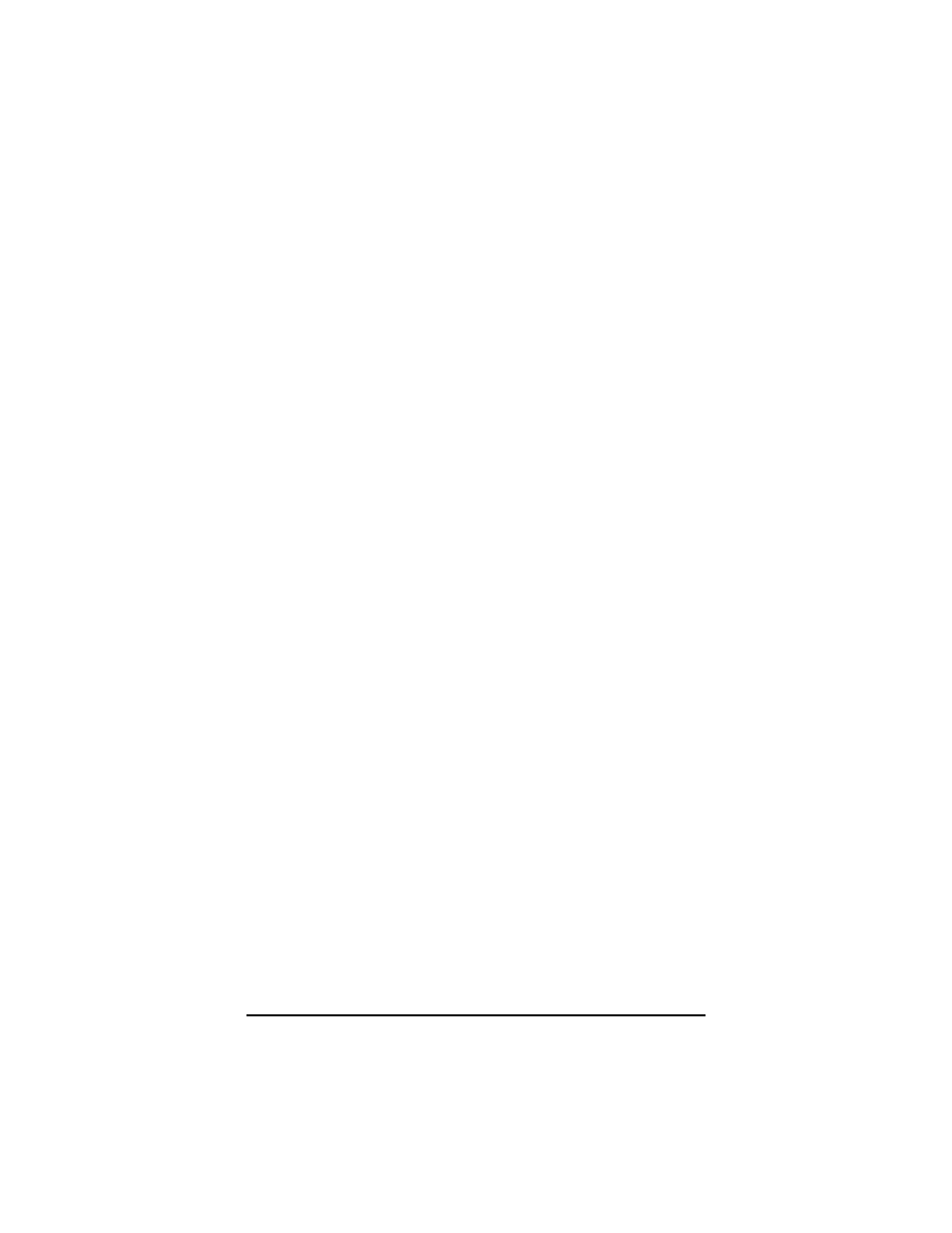
telephone cable. If you are using the GPI-10 to
communicate to a PC computer, you will need a Null
Modem Adapter (included with the GPI-10). The Null
Modem Adapter converts DB9 (standard computer serial
port) to RJ11.
If you use normally closed contacts, vs. normally open
contacts, to command the GPI-10, you will need to change
the internal jumper (factory default is for normally open
contacts). To select normally closed triggering, remove the
front panel of the GPI-10 and slide the top cover off.
Remove the shunt at W1 for normally closed trigger.
Replace the shunt if normally open contacts are going to be
used. (Note: if normally closed is selected, the front panel
LEDs corresponding to each contact will remain lit until you
perform an open trigger). Burst Electronics’ default for this
selection has the shunt installed (normally open operation).
When using normally closed contacts, use only the terminal
connectors on the rear of the unit, as the keypad is
configured for Normally Open operation only.
The GPI-10 communicates at 9600 baud, 8 data bits, No
stop bits, and 1 parity bit (9600,8,N,1). There is no flow
control associated with this device.
MCG Operation
Connect the supplied RJ11 cable between the GPI-10 and
the “Host” input of the MCG. Apply appropriate power to the
GPI-10 and the MCG (consult your users manual for
specifications). Each numbered output of the GPI-10
corresponds to the same numbered page of the MCG
(keypad 1-9 displays pages 1-9 and keypad zero (0)
displays page 10). As you trigger each of the GPI contacts,
the appropriate page is displayed from the MCG. Example:
If input terminal 5 is triggered (5 on the keypad), then page
5 in the MCG’s memory will be displayed.
GPI-10 GPI to RS232 Converter
3