Electronic programmer, Normal cooking without the use of the programmer, Electronic timer – Caple C201 User Manual
Page 24: Setting the frequency of the audible signal, Setting the automatic oven cooking
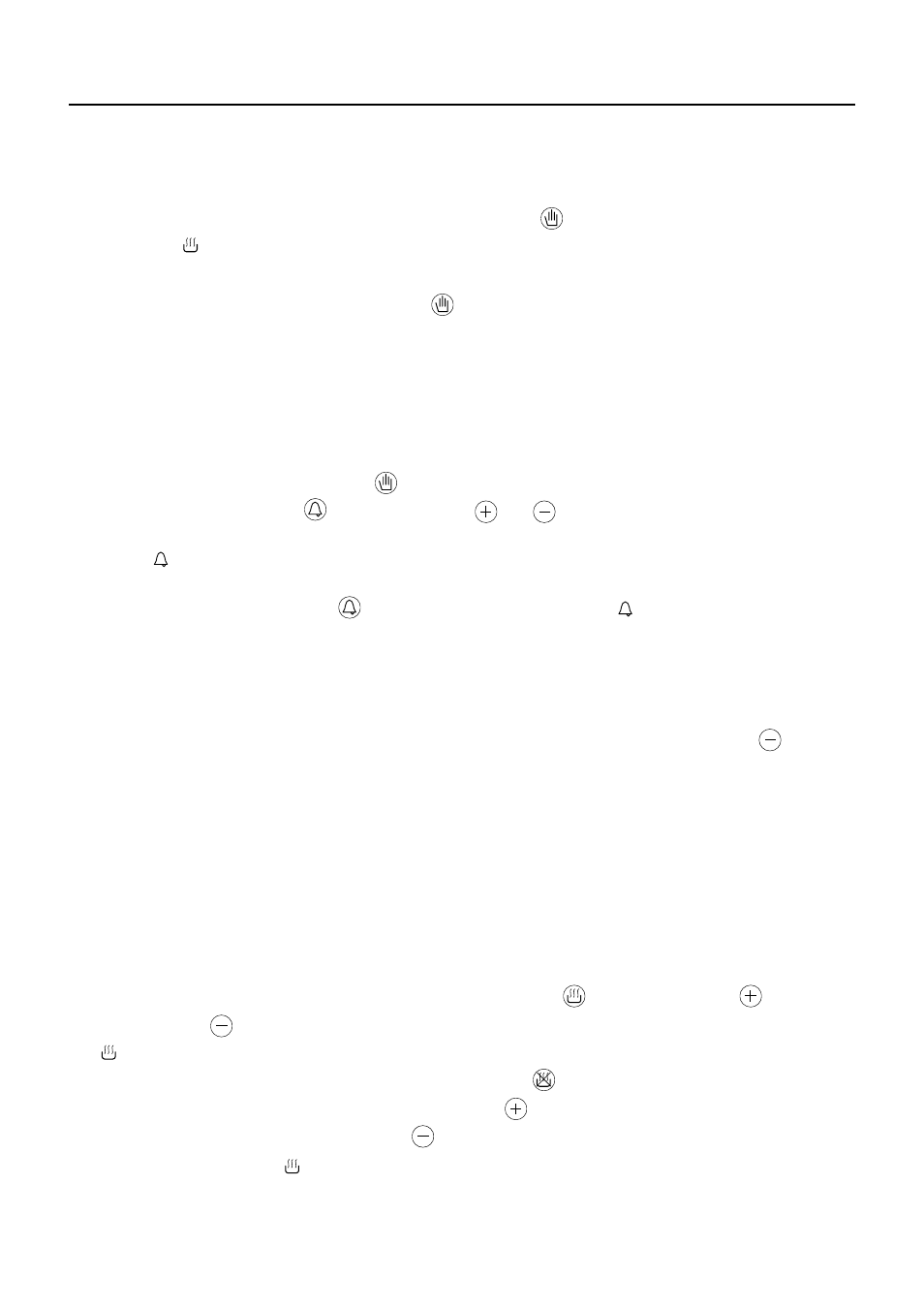
24
Normal Cooking without the use of the Programmer
To manually use the oven, that is, without the aid of the programmer, it is necessary
to cancel the flashing AUTO by pushing the button
(AUTO will be switched off and
the symbol
will go on).
Attention: If the AUTO is steady lighted (which means a cooking program has already
been inserted), by pushing the button
you will cancel the program and revert to
manual operation.
If the oven is switched on, remember you must switch off manually.
Electronic Timer
The timer program consists only of a buzzer which may be set for a maximum period
of 23 hours and 59 minutes.
If the AUTO is flashing push the
button.
To set the time, push the
button and the
or
until you obtain the desired time
in the panel (fig. 8). Having finished the setting, the clock hour will appear on the panel
and the
symbol will be lighted.
The countdown will start immediately and may be seen at any moment on the panel
by simply pressing the button
. At the end of the time, the
symbol will be switched
off and an intermittent buzzer will sound; this can be stopped by pressing one of any
of the buttons.
Setting the frequency of the Audible Signal
The selection from 3 possibilities of sound can be made by pressing the
button.
The last setting remains on.
Setting the Automatic Oven Cooking
To cook food automatically in the oven, it is necessary to:
1. Set the length of the cooking time
2. Set the end of the cooking time
3. Set the temperature and the oven cooking program.
These operations are done in the following way:
1. Set the length of the cooking time by pushing the
button and the
button to
advance, or
to go back if you have passed the desired time. The AUTO and the
symbol will be on.
2. Set the end of the cooking time by pressing the
button (the cooking time already
added to the clock time will appear), and the
button; if you pass the desired time
you may get back by pushing the
button.
After this setting, the
symbol will go off. If after this setting, the AUTO flashes on the
panel and a buzzer sounds, it means there was an error in the programming, that is that
the cooking cycle has been superimposed on the clock. In this case, modify the end of cook-
ing time or the cooking time itself by following again the above mentioned instructions.
Electronic programmer