Caple SO108 Steam oven User Manual
Page 11
Advertising
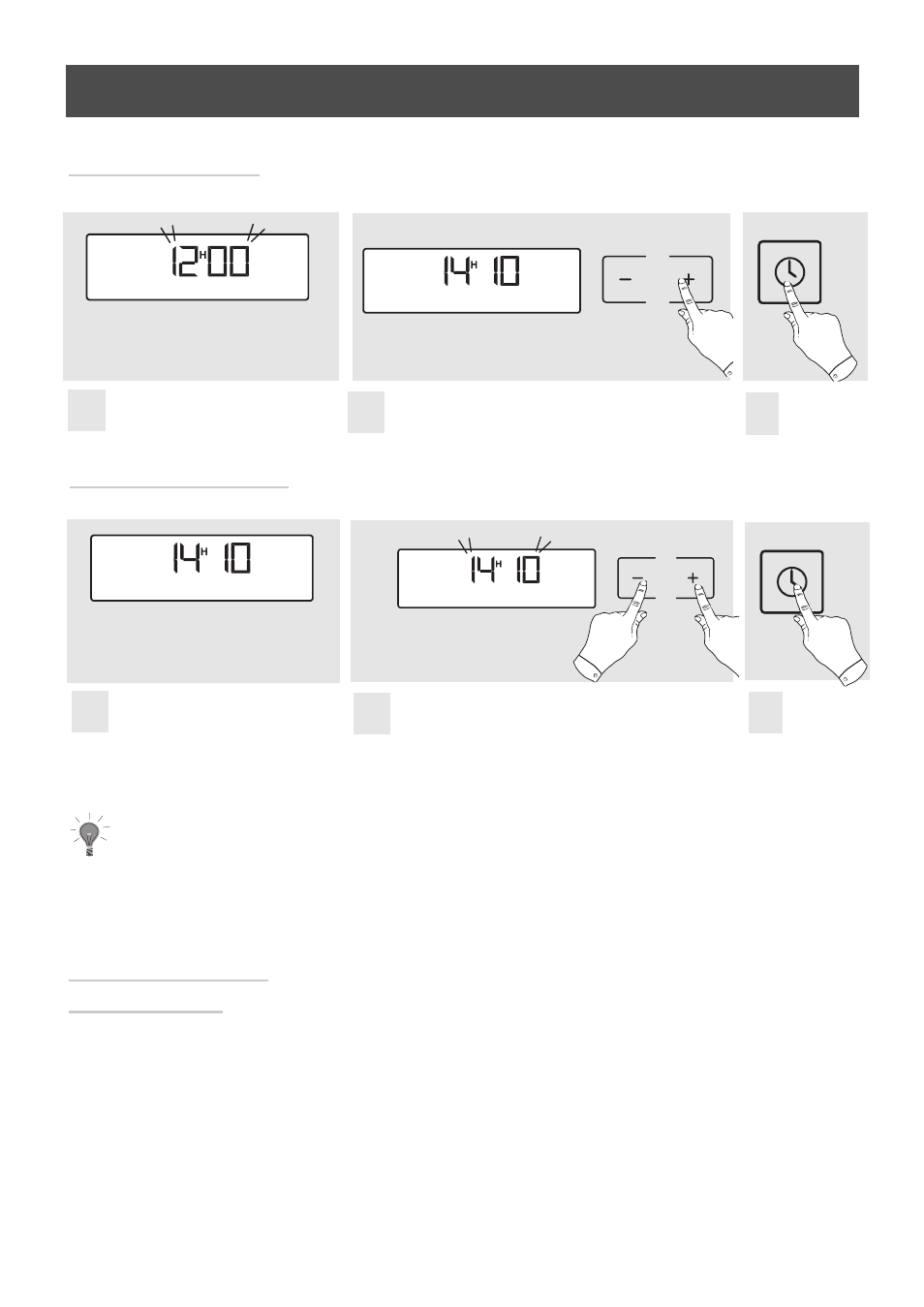
11
H o w t o u s e y o u r o v e n
Setting the time
The first time the oven is turned on:
Set the time.
The display flashes on
12.00.
Use the + and - buttons to adjust the
time.
If the time set is not validated by the SET button, it is automatically recorded after
one minute.
1
2
Validate
with SET.
Changing the time
The time is displayed.
Press on the + and - buttons simulta-
neously until the time starts to flash.
Adjust the time using the + and -button.
Validate
with SET
After one minute of inactivity, display brightness is
reduced, in order to reduce energy.
Reducing energy
consumption
3
1
2
3
Advertising