Care Fitness 460220 Computer User Manual
Page 13
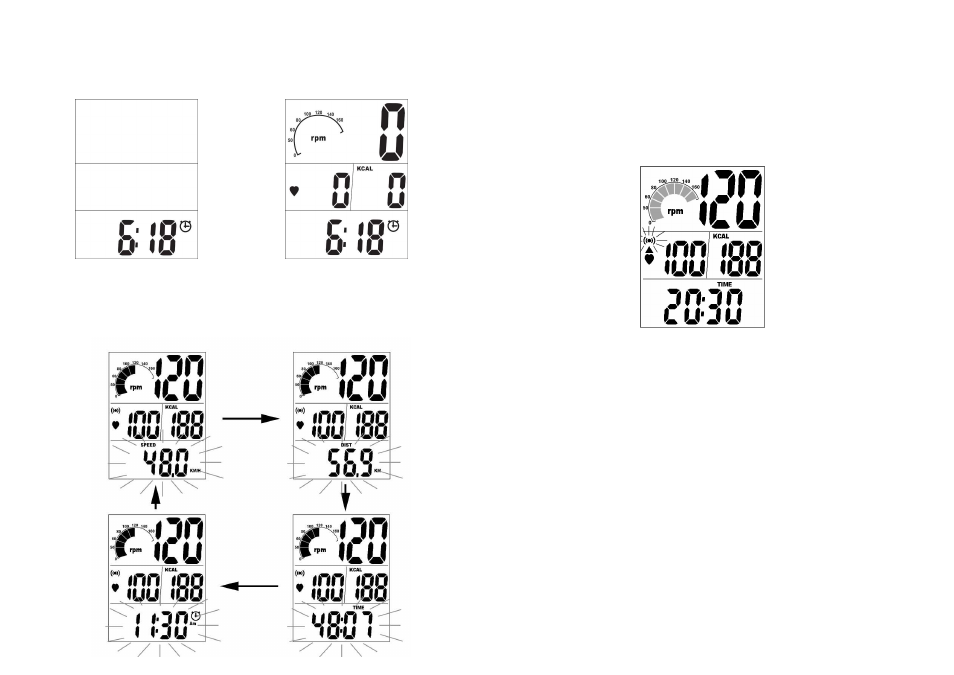
CONSOLE to ‘QUICK Start’ active state.
Power Saving Mode QUICK START Mode
MODE SELECT
Press ‘MODE’ key to select the SPEED, DIST, TIME or
CLOCK display.
ALARM Setting (expect DT-3262M & DT-3263M)
Under the TIME MODE, Press ‘SET’ key to select the
Alarm display. The heart rate symbol will also flash to
visually indicate that your heart rate is either above or
below the selected target zone.
Resetting all measured value
To clear all the measured values, press and hold ‘SET’
key under the TIME Mode for 3 seconds. All the
measured value for AVG SPEED, AVG PULSE, TIME,
DIST, KCAL will reset to zero.
TIMER Setting
The TIMER displays users’ exercise-workout time. If the
user does not set the COUNT DOWN TIME, the TIME
will count up from 00:00 to 99:59.
If user prior set the COUNT DOWN TIME, the TIME will
count down to zero with flashing display and Alarm
sound for 3 seconds. Then TIME will change