Express cooking – Cata MC 25 GTC BK User Manual
Page 16
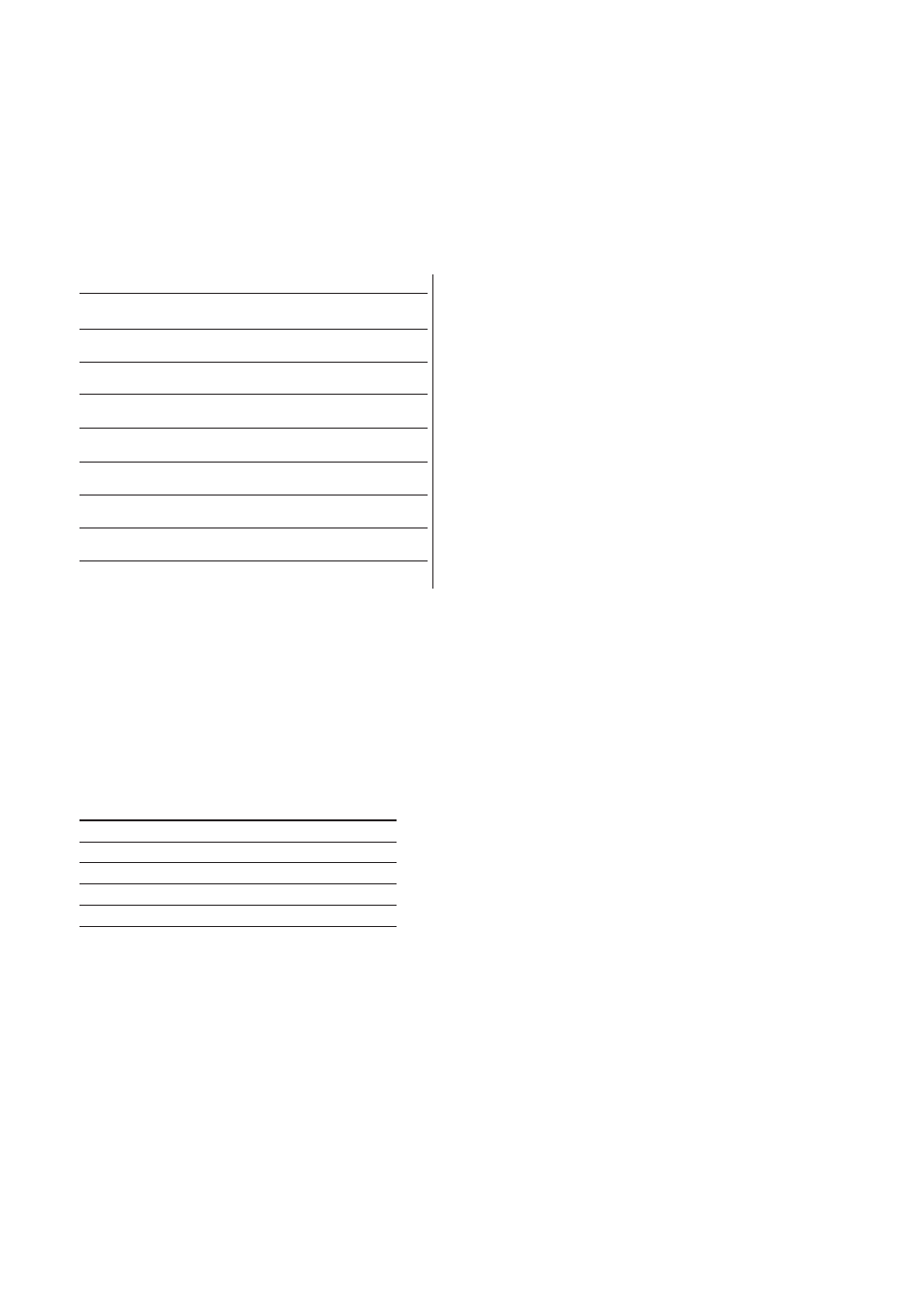
AUTO MENU
For the following foods or cooking operation, you do not need to input cooking power and time. Try
to focus on telling the oven what you want to cook and how much the food weighs. The oven starts
to work after you touching the START pad.
You may need to turn food over at the middle of cooking time to obtain uniform cooking.
For example, to cook 300g of pizza.
1. Turn Time/Menu dial clockwise to indicate pizza, which is the item 5 on the auto-menu.
2. Press CLOCK button to select the weight or amount of the food.
3. Press Start/Quick Start.
However, please remember that the result of auto cooking depends on factors such as the shape
and size of food, your personal preference as to the doneness of certain foods and even how well
you happen to place the food in the oven. If you find the result at any rate not quite satisfactory,
please adjust the cooking time a little bit accordingly.
EXPRESS COOKING
The oven will operate at HIGH power (100% power output) for EXPRESS cooking program.
Simply press it a number of times to set cooking time and cook immediately at full power level.
TIME
PRESS START BUTTON
0:30
once
1:00
twice
1:30
three times
…
…
12:00
15 times
For example, to set the oven to cook for 2 minutes using this feature:.
• Press STOP/CANCEL button.
• Press START button 4 times, the oven starts working immediately at full power.
CHILD LOCK
Use to prevent unsupervised operation of the oven by little children. The CHILD LOCK indicator will
show up on display screen, and the oven can not be operated while the CHILD LOCK is set.
To set the CHILD LOCK: Press and hold the STOP/CANCEL button for 3 seconds, a beep sounds
and LOCK indicator lights.
To cancel the CHILD LOCK: Press and hold the STOP/CANCEL button for 3 seconds until lock
indicator on display goes off.
CODE
FOOD
01
Milk/Coffee (200ml/cup)
02
Rice (g)
03
Spaghetti (g)
04
Potato (each 230g)
05
Auto Reheat (g)
06
Fish (g)
07
Chicken (g)
08
Beef/Mutton (g)
09
Skewered Meat (g)
1. For milk/coffee and potato, the screen will show the
number of serving instead of food weight when pressing
WEIGHT ADJUST button.
2. For item 7, 8, 9 in the list, the oven stops during coo-
king, and beeps to remind you to open the door and turn
the food over for uniform cooking.
3. The result of auto cooking depends on factors such
as voltage fluctuation, the shape and size of food, your
personal preference as to the doneness of certain foods
and even how well you happen to place food in the oven.
If you find the result at any rate not quite satisfactory,
please adjust the cooking time a little bit accordingly.
4. For Spaghetti, add boiling water befote cooking.