Additional information, Important – Cetacea Sound Orbiter Owner's Manual User Manual
Page 20
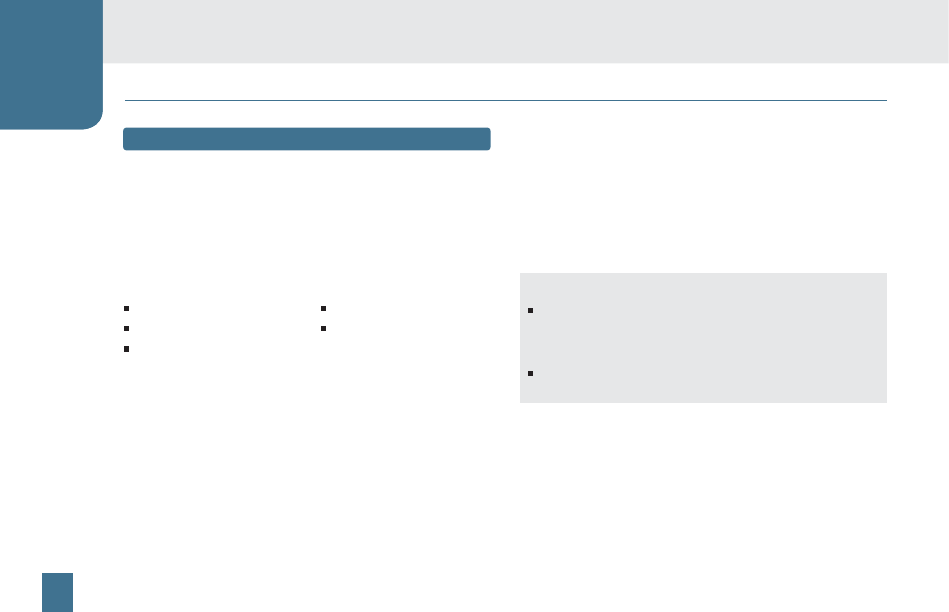
19
CAUTION
Do not connect the input jacks A,B, or C to amplifi ed
sources. This may cause premature failure and a loss
of warranty.
The Orbiter output jack is variable. Do not connect this
jack to "MIC" level inputs.
Additional Information
IMPORTANT
Common Sources
The included Orbiter desktop receiver / mixer supports up to 3
separate source devices for added multimedia in the classroom.
All inputs and outputs accept 3.5 mm stereo-mono connectors.
The receiver inputs and outputs can be connected to most of
the following devices:
DVD / VHS
Interactive
Whiteboard
CD / iPod
®
/ iPad
®
Computers
Voice
Recorder
Turn OFF Special Effects
When using a sound source, turn off all equalizer or
compression algorithm effects commonly called “bass boost”,
“surround sound”, “jazz”, etc. If connecting to a computer,
make sure that the sound card software is properly set up for
uncompressed and un-boosted stereo output. Use only the
stereo output from DVD’s and personal computers. Most line
and variable headphone jacks are also suitable sources.
Orbiter Inputs
The Orbiter receiver includes an on-board mixer. It is designed
to send device signals to an amplifi ed system like the Astronaut
classroom audio speaker. Connect these inputs to line-level
jacks only.
Read before connecting multimedia
CE