Cetacea Sound Ensémble 603 User Manual
Cetacea Sound Audio
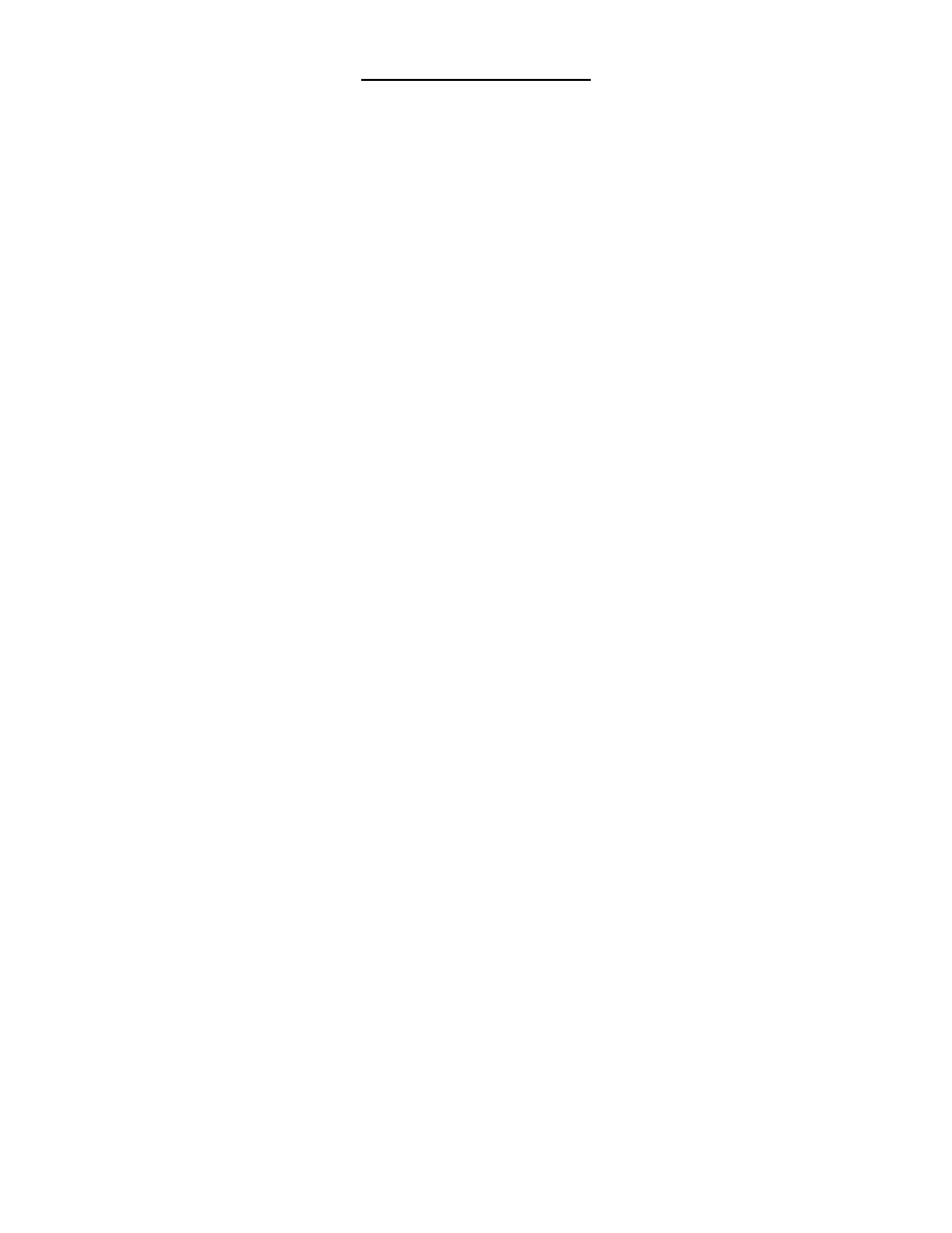
QUICK START GUIDE
ENSEMBLE 60
Model No. “ENS-60-3”
Congratulations. You have purchased an advanced surround sound system for
presentations. Please read this instruction guide thoroughly before attempting to
use the
Mediaphile AV
Ensemble products. A copy of this guide and a spec sheet
with hook-up drawings can be printed from our web site at
www.cetaceasound.com.
1.
There are three (3) source-input plugs on the Ensemble speaker base
that can have either mono or stereo inputs depending on your “source”,
i.e., computer, VCR, DVD, VCD, etc. If required, use only Mediaphile
AV approved in-line volume controls for connections. The right angle
plug of the volume control must be plugged into the “source”. In order to
connect to the speaker, use a single male-to-male extension which is also
supplied with your Ensemble accessories. One end will fit the volume
control and the other will plug directly into one of the Inputs labeled A,
B, or C. Refer to the hook-up drawings on our specification sheet if you
have questions.
2.
Do not adjust the volume on the “source” above 75 %, because
computers and CD players exhibit distortion at high volume levels.
3.
Turn the volume down as low as it will go on your in-line volume
control.
4.
If your source has a “BASS BOOST”, or special effects like
Spatializer, SRS, or controls that say “JAZZ”, “ROCK”, “BLUES”, etc.,
turn them off for now!
5.
The Ensemble speaker requires power from the Mediaphile AV
approved “Power Adapter/Conditioner”. Plug the power adapter into a
suitable source of 110v power and the opposite small end into the base of
the Ensemble speaker. (It will only fit in one location.)
6.
Place Ensemble speaker on any flat surface and turn on the source
and slowly turn up the volume on the in-line volume control. Be sure to
use a high quality recording to fully appreciate the awesome sound of the
speaker. Once you are satisfied with the sound, add another source to one
of the other input jacks so you can select whichever one you want to hear
without having to change connections every time.
(OVER)
5RMF-ENS-60-3.doc