Cvs/pas - set up instructions (cont.) – Cetacea Sound Clear Voice System II Owner's Manual User Manual
Page 18
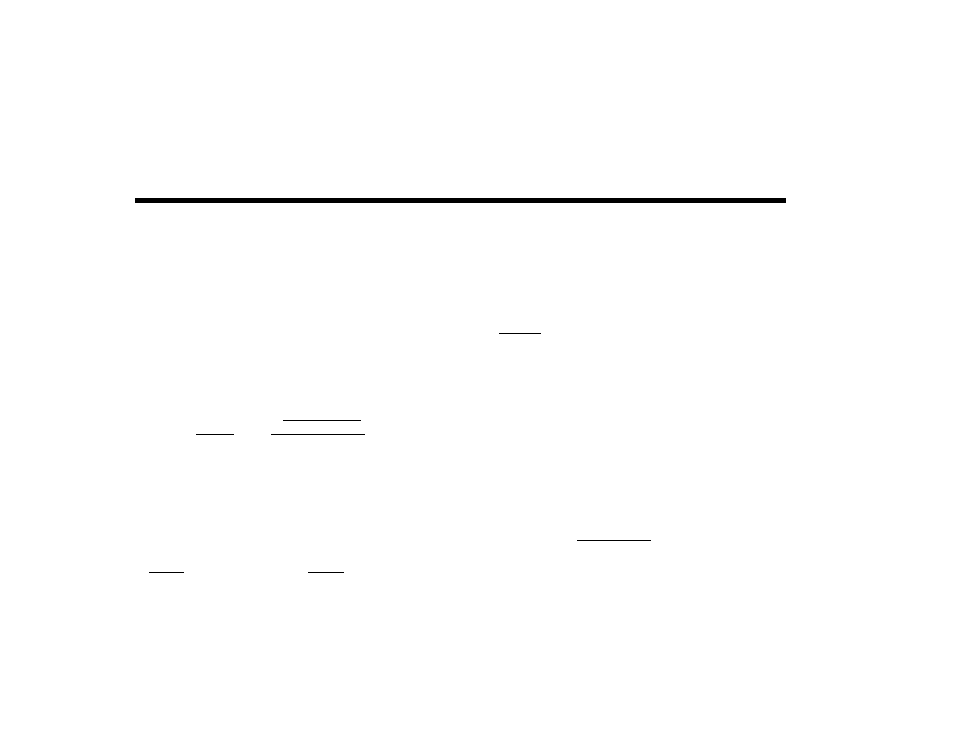
microphone, line, CD audio, wave, etc.
6)
If you need louder volume and do not get feedback or
distortion then increase the volume settings in the computer
software as described in step 4 above. You will have lowest
noise with the PAS volume set at maximum and the
computer sound card software controls set at the
beginning of feedback or distortion. You will need to
experiment to find the correct settings for loudest volume with
lowest noise, distortion and no feedback.
7)
For best speech clarity we recommend that you turn off your
3D sound processor like Spatializer, SRS, or QSound. You
will find this option in the “Volume Control” window by
clicking “Options” then “Advanced Controls”.
8)
Overall system volume is adjusted with the PAS volume
control. Begin with a low volume level then SLOWLY
increase the volume until you begin to hear echo as you speak.
This echo is the beginning of feedback. Now reduce the
volume until the echo goes away, this is the optimum volume
setting for giving a presentation.
9)
Feedback can be reduced by increasing the distance
between the microphone and the PAS speakers. You will
get the best sound if you place the PAS speakers in the
middle of your audience in the middle of a table. This will
give you less feedback than having the speakers at the front of
the room close to the presenter. Placing the speakers closer to the
audience also means that the speakers do not need to be turned up as
loud for people to hear, this reduces feedback and distortion. Feed
back is also reduced as the room size increases and the room shape
becomes more irregular.
10) Keep the distance between the PAS speaker and the farthest listener
less than 20 feet. If this is not possible then you will need to use the
Multiple Wireless Speaker Option that is described on page 9 and
19. This is to insure that each listener has adequate loudness and
limited reverberation and echo.
11) Before your presentation, it is best to walk around the room with
the Clear Voice system turned on to discover places in the room that
have feedback problems, then you will know to avoid these places
during your presentation.
It is possible to use more than one Clear Voice System with the
following two setup options.
Multiple Presenter Option, using two Clear Voice systems
simultaneously: (See Figure 10)
(Continued on page 19)
CVS/PAS - Set Up Instructions (cont.)
Page 18
(Continued from page 17)