Winding / setting local time – Chase-Durer Abyss 1000 Professional User Manual
Page 4
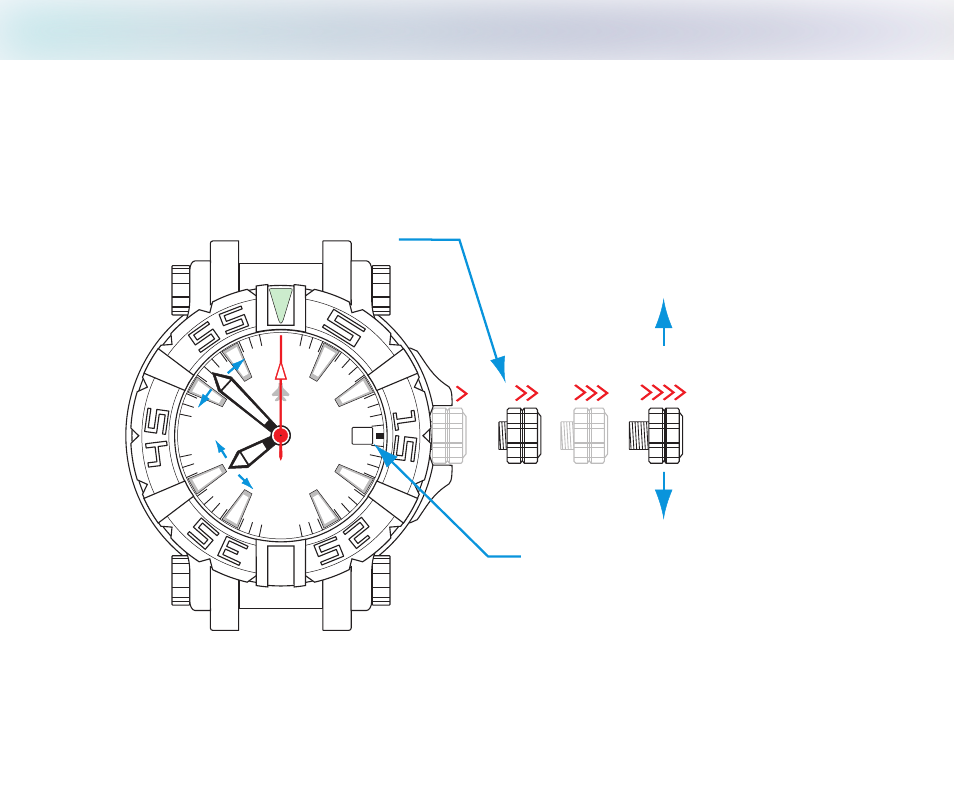
2.
31
CHASE-DURER
P R O F E S S I O N A L
1 0 0 0 F e e t
ABYSS 1000
AUTOMATIC
12
6
9
Winding / Setting Local TIME
Position
2
is used for winding only
of setting crown
Date changes each time
hour hand passes midnight
(24:00 hours)
Setting crown in position
4
is
used to adjust both hour and
minute hands
*
*
Setting crown in position
4
Stops the Second Hand
to allow synchronizing with a time signal.
3
4
1
2
Note - When setting the time, pay attention to the Date window to make sure you are setting the
time correctly for AM or PM. The Date begins changing at 11:30PM (23:30 hours).
NOTE:
If your watch stops, it must be wound by turning the crown clockwise approximately 25 full
turns. Although the watch is automatic, the mainspring may not have enough reserve to keep it running
accurately
. Once wound, the normal movement of wearing the watch will provide enough power to
keep accurate time.