B: date correction c: time correction, Stop – Chase-Durer Condor Chrongraph/Automatic User Manual
Page 6
Advertising
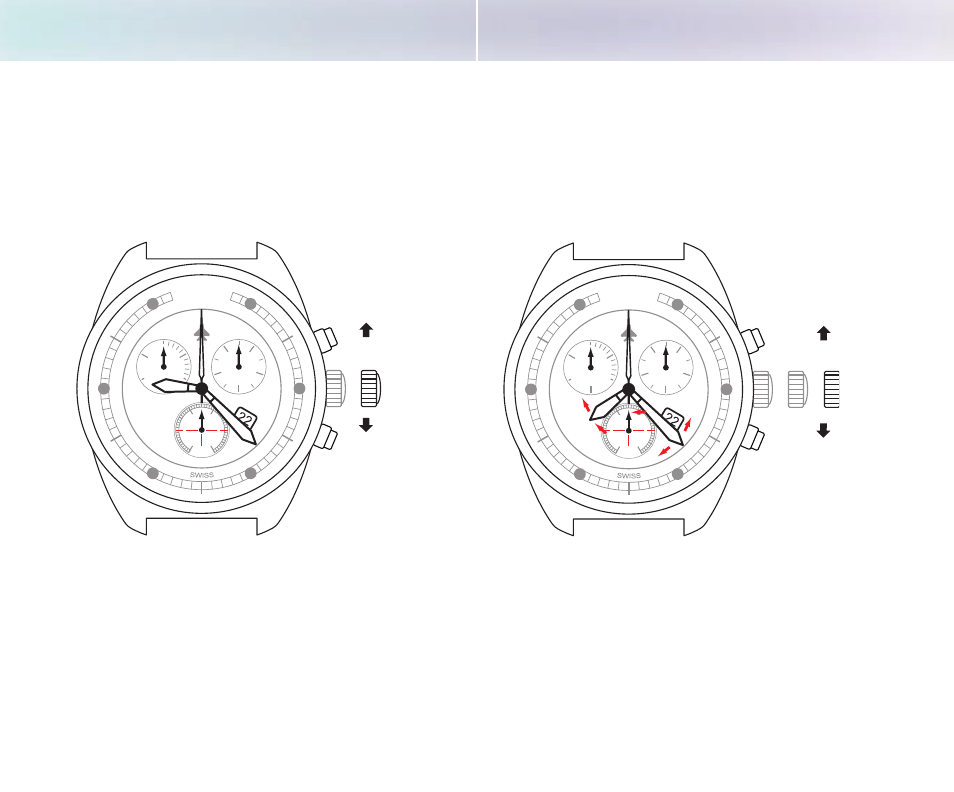
B: Date coRRection
c: tiMe coRRection
CONDOR
AUTOMATIC
CONDOR
CHRONOGRAPH
30
20
10
10
60
30
40
50
10
20
DURER
25
20
35
40
05
10
15
55
50
45
C H A S E
Setting crown
in position 2
Setting date by
turning crown
counter-clockwise
1 2
CONDOR
AUTOMATIC
CONDOR
CHRONOGRAPH
30
20
10
10
60
30
40
50
10
20
STOP
DURER
25
20
35
40
05
10
15
55
50
45
C H A S E
Setting crown
in position 3
STOP-SECOND
HOURS/MINUTES
Date changes each
time hour hand
passes midnight
1 2
3
Advertising