B: time zone & date correction c: time correction, D: resetting chronograph hands, Ab b b – Chase-Durer Meteor User Manual
Page 2
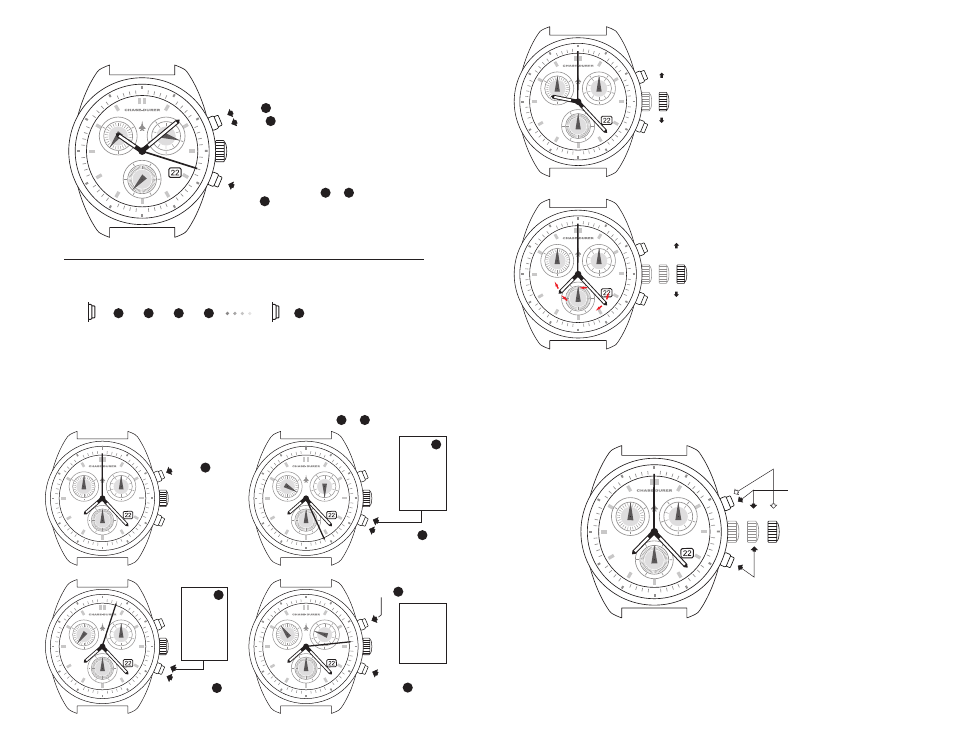
a-2:
tiMinG MoDe / SpLit-tiMe oR inteRMeDiate tiMeS fUnction
a-1:
MoDe cHRonoMetRaGe / fUnction cHRonoGRapH SiMpLe
WARNING:
Before each time, the
hands should be put back
to their original position. If
necessary rest to zero with
pushbutton B.
1
to
3
order of functions
60
30
25
20
35
40
05
10
15
55
50
45
30
20
10
10
6
4
2
8
60
10
50
40
30
20
MIN
COUNTER
1/10 SEC
COUNTER
METEOR
W/R 100
MT SWISS M
ADE
a
B
Setting crown
in position 1
Reset to
zero
3
1
START
1
STOP
2
ADD FUNCTION: Order in which pushbutton should be pressed.
B
Reset to zero
X
START
1
STOP
Read
2
START
3
STOP
Read
4
a
60
30
25
20
35
40
05
10
15
55
50
45
30
20
10
10
6
4
2
8
60
10
50
40
30
20
MIN
COUNTER
1/10 SEC
COUNTER
METEOR
W/R 100
MT SWISS M
ADE
60
30
25
20
35
40
05
10
15
55
50
45
30
20
10
10
6
4
2
8
60
10
50
40
30
20
MIN
COUNTER
1/10 SEC
COUNTER
METEOR
W/R 100
MT SWISS M
ADE
60
30
25
20
35
40
05
10
15
55
50
45
30
20
10
10
6
4
2
8
60
10
50
40
30
20
MIN
COUNTER
1/10 SEC
COUNTER
METEOR
W/R 100
MT SWISS M
ADE
60
30
25
20
35
40
05
10
15
55
50
45
30
20
10
10
6
4
2
8
60
10
50
40
30
20
MIN
COUNTER
1/10 SEC
COUNTER
METEOR
W/R 100
MT SWISS M
ADE
1
to
7
order of functions
START
1
Setting crown
in position 1
RESTART
(catching up)
3
SPLIT 1
Read
TIME 1
-11 minutes
-26 seconds
-5/10 secs.
2
SPLIT 2
Read
TIME 2
-18 minutes
-3 seconds
-7/10 secs.
4
RESTART
(catching up)
5
Read
LAST TIME
-27 minutes
-14 seconds
-8/10 secs.
Reset to
zero
7
STOP
6
1
1
1
1
a
a
a
B
B
B
60
30
25
20
35
40
05
10
15
55
50
45
30
20
10
10
6
4
2
8
60
10
50
40
30
20
MIN
COUNTER
1/10 SEC
COUNTER
METEOR
W/R 100
MT SWISS M
ADE
60
30
25
20
35
40
05
10
15
55
50
45
30
20
10
10
6
4
2
8
60
10
50
40
30
20
MIN
COUNTER
1/10 SEC
COUNTER
METEOR
W/R 100
MT SWISS M
ADE
STOP
B:
tiMe Zone & Date coRRection
c:
tiMe coRRection
Setting crown in position 2
Setting date by turning crown
counter clock wise
1 2
Setting crown in position 3
STOP-SECOND
HOURS/MINUTES
Date changes each time hour
hand passes midnight
1 2
3
D:
ReSettinG cHRonoGRapH HanDS
The chronograph hands can be set at zero or at real time.
PUSHBUTTONS:
Press longer than 1 second to turn quickly.
NOTE:
Do not keep setting crown in position 2 for more than 20 minutes (time
could be lost). When setting crown is pulled out to position 3, movement will stop
immediately (STOP SECOND).
60
30
25
20
35
40
05
10
15
55
50
45
30
20
10
10
6
4
2
8
60
10
50
40
30
20
MIN
COUNTER
1/10 SEC
COUNTER
METEOR
W/R 100
MT SWISS M
ADE
1
2
3
Setting crown
Set the
Seconds timer at 0
Set the
30 minutes
timer at 0
Set the
1/10 seconds
timer at 0