Setting date, day of the week, and month, Setting button c, Setting button d setting button e – Chase-Durer Conquest Chronograph User Manual
Page 5: Setting date, day of week, and month, C d e
Advertising
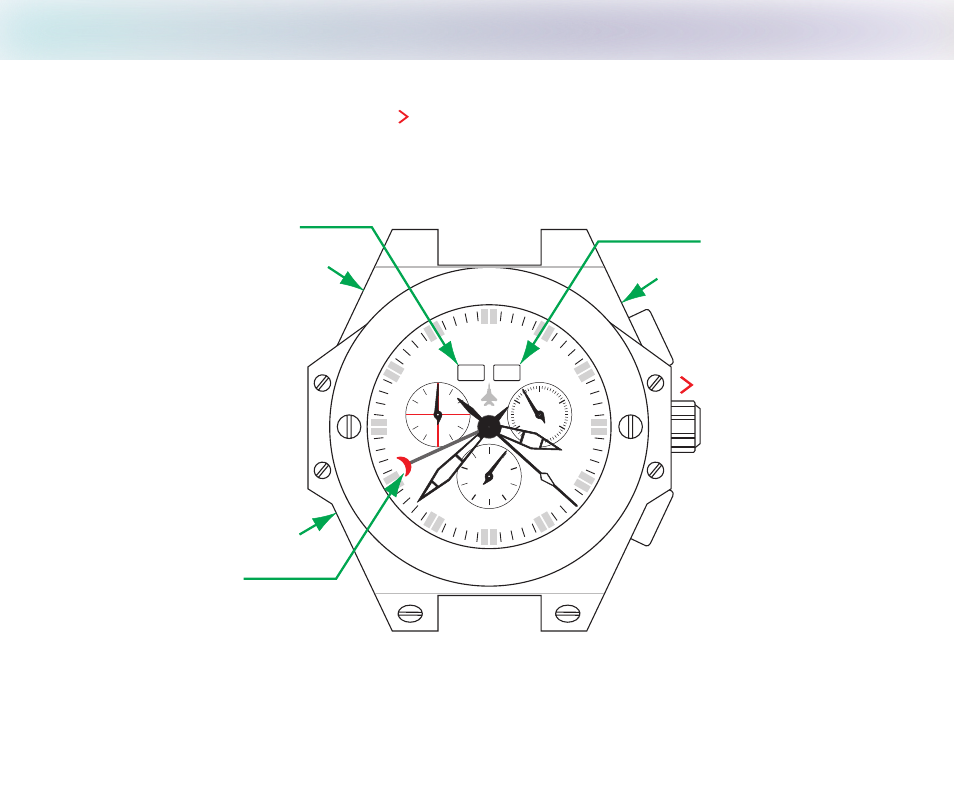
3.
Setting Date, Day of the Week, and Month
01
03
02
04
06
05
07
09
08
10
12
11
13
5 1
14
7 1
6 1
8 1
0 2
9 1
1 2
2 2
42
32
62
52
7
2
9
2
8
2
31
0
3
CHASE-DURER
TUE
DEC
4
8
10
3
7
60
40
20
Setting button C
1
Setting button D
Setting button E
MONTH
DAY of Week
DATE
Setting DATE, DAY of Week, and MONTH
Make sure setting crown is in position and press buttons , , and to set DATE, DAY of Week,
and MONTH. These buttons are recessed into the case to prevent unintentional activation and
C D
E
a
pointed object such as a stylus or paper clip is required to actuate buttons.
1
NOTE -
Single button press advances by one position; continued pressing will advance position rapidly.
Advertising