Setting time and date, Ab c, Setting am/pm or 24 hour time mode – Chase-Durer Fighter Command User Manual
Page 5: Setting the date
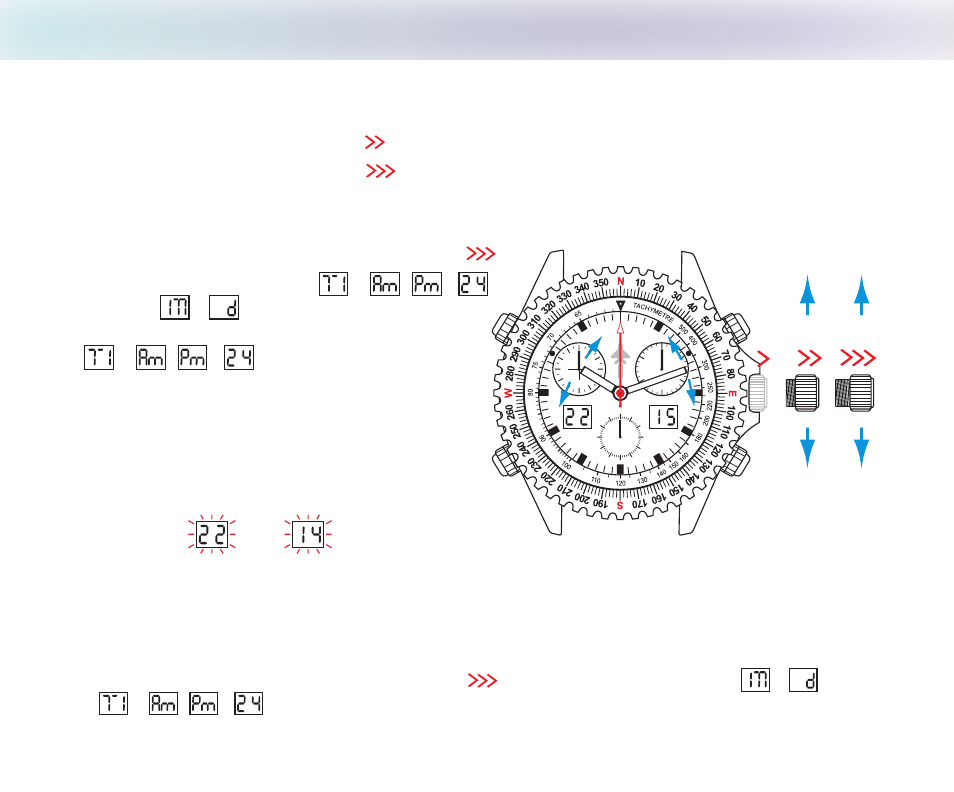
3.
Setting Time and Date
Set crown in position
2
to
hour hand
adjust only the
A
B
C
3
2
D
Set crown in
position
3
the
Second Hand
and adjust both hour
and minute hands
to Stop
CHASE-DURER
FIGHTER
COMMAND
ALARM
DATE
1/100 SEC
330 FEET
30
15
9
3
12
6
45
15
60
30
GENEVE
1
Note
-
It is very important that the following steps 1 - 6 are performed in sequence when
setting the Time and Date. Failure to do so can prevent accurate display of time
and correct Alarm function!
2. Pull setting crown out to position when the small second hand reaches “60” to stop the second
hand for exact time setting. The following steps 3 - 6 will be made with the crown in this position.
3
2
1. Pull setting crown out to position and preset the hour hand to the correct hour with the crown.
(continued)
4. Set the hour in the left LCD to match the hour hand
setting in step 1 with button , set the minutes in the right LCD several minutes ahead of actual time
using button . Pressing or for longer than 1 second will advance the hours and minutes rapidly.
C
B
B
C
3. Make sure the setting crown is still in position
and press button to display
(time). If (date) appears, press
button once more. During the 2 seconds that
displays, press button
to change the right LCD between standard
AM/PM or 24 hour military time.
Your new Time Mode selection will appear for
2 seconds in the LCD’s, after which, it becomes
the default time mode with the hours and
minutes displayed as flashing numbers.
A
A
D
Setting AM/PM or 24 hour Time Mode
+
+
/
/
+
/
/
Setting the Date
3
5. Make sure the setting crown is still in position and press button to display (date).
If appears, press button once more. After 2 seconds, the
two displays will
show flashing numbers for the month in the left LCD, and the date in the right LCD.
A
A
+
/
/
+
3