Display, And screw down crown/pushbuttons, Ab pushbutton – Chase-Durer Trackmaster Pro User Manual
Page 3: Pushbutton, Chronograph hands watch hands, Bidirectional tachymeter bezel, Start/stop, Split-time / reset to zero
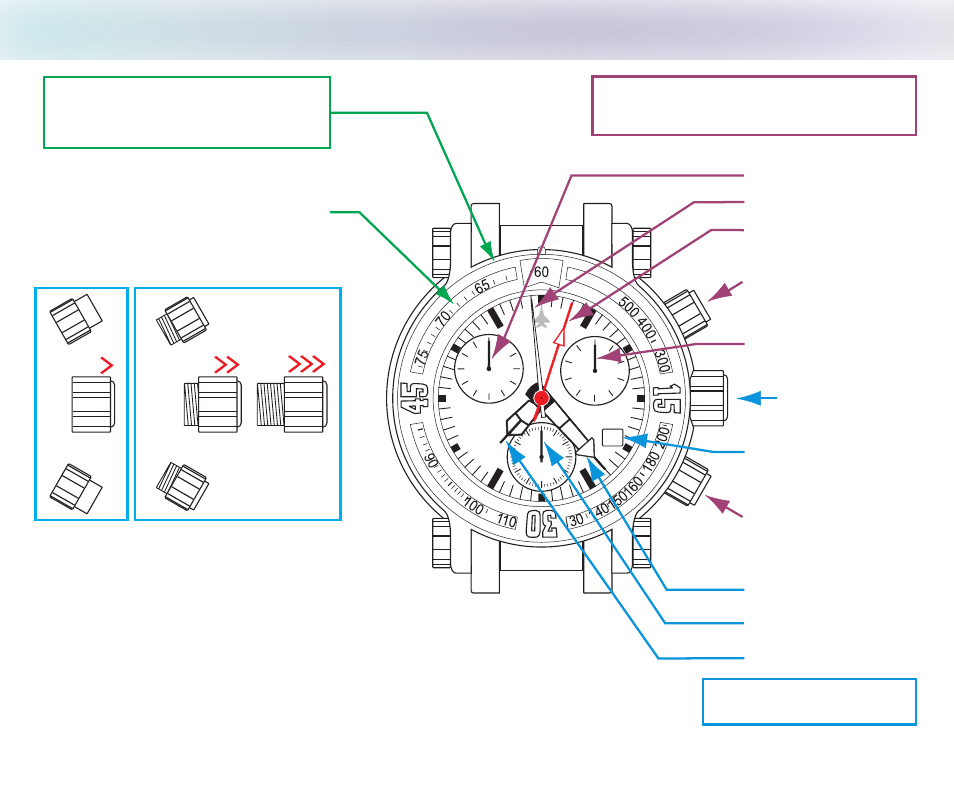
1.
TACH
YM
ET
ER
31
CHASE-DURER
P R O F E S S I O N A L
2 0 0 M E T E R S
60
40
20
10
30
50
T R A C K M A S T E R
10
8
2
4
6
9
3
12
6
9
3
12
6
CHRONOGRAPH HANDS
WATCH HANDS
12 hour counter
60 minute counter
60 second counter
1/10 second counter
Date indicator
Minute hand
Hour hand
Second hand
A
B
Pushbutton:
START/STOP
Setting crown
Bidirectional
Tachymeter Bezel
Tachymeter Dial
Screw Down Crown and Pushbuttons
NOTE - Failure to screw down Crown to resist moisture will void your warranty
Split-Time /
Reset to Zero
Screwed
Down
Setting & Timing Positions
2
3
b
1
a
WARNING: Crown should be locked down in position 1 at all times, use position 2 & 3 for
adjustments only. Do not operate pushbuttons under water!
a
.
b
.
Push in and turn Crown clockwise until tight.
Turn Pushbuttons clockwise until tight when not using.
Pushbuttons do not require pushing in to screw down.
Turn Crown counterclockwise until you no longer feel
the threads gripping; Crown can now be pulled out.
Unscrew Pushbuttons to use CHRONOGRAPH until light resistance is felt.
Pushbutton:
DISPLAY
and Screw Down Crown/Pushbuttons