A. correcting the second hand and minute hand – CITIZEN H461 User Manual
Page 14
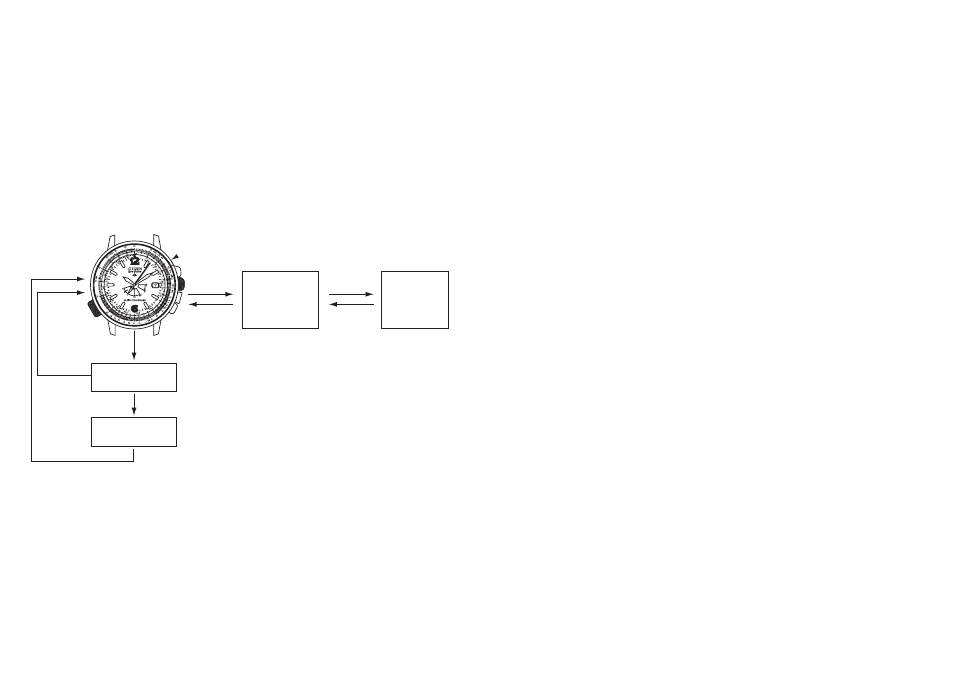
28
29
The correction mode can be changed by operating the crown and buttons in the manner shown below.
A. Correcting the Second Hand and Minute Hand
<Correction Procedure>
(1) Pull the crown out to the second position.
· The second hand rapidly moves forward or backward to the 0 seconds position and
stops.
· If the second hand is not stopped at the 0 seconds position, set the reference position
by referring to “Setting the Reference Position”.
(2) Turn the crown to set the minute hand.
· When the crown is turned (one click) to the right, the second hand makes one
revolution while moving forward (in the clockwise direction), and the minute hand
advances by one minute.
· When the crown is turned (one click) to the left, the second hand makes one
revolution while moving backward (in the counter-clockwise direction), and the
minute hand moves back by one minute.
· Turning the crown continuously (by two clicks or more) causes the second hand and
minute hand to move continuously.
· Turn the crown to the left or right to interrupt continuous movement of the hands.
Date correction
(month/year:
elapsed years
from leap year)
Time correction
(minute hand
/second hand)
Hour hand /
date correction
Time difference
setting data reset
Crown
pulled out to
first position
Crown returned
to normal
position
Crown pulled
out to second
position
Crown
pushed in to
first position
Button (B)
Press button (B) once. The shorter end of the
second hand moves to SET (4:00)
or ±0 (3:00) position.
Button (A) pressed for 2 seconds
Returns automatically after 10 seconds or button (B) is pressed
(corrected time and date are set)
Returns
automatically
after 10 seconds
or button (B) is
pressed (time
difference
is set)
[Normal Display]