21 remote music mute - fire alarm interface – Cloud Electronics 44/50 User Manual
Page 8
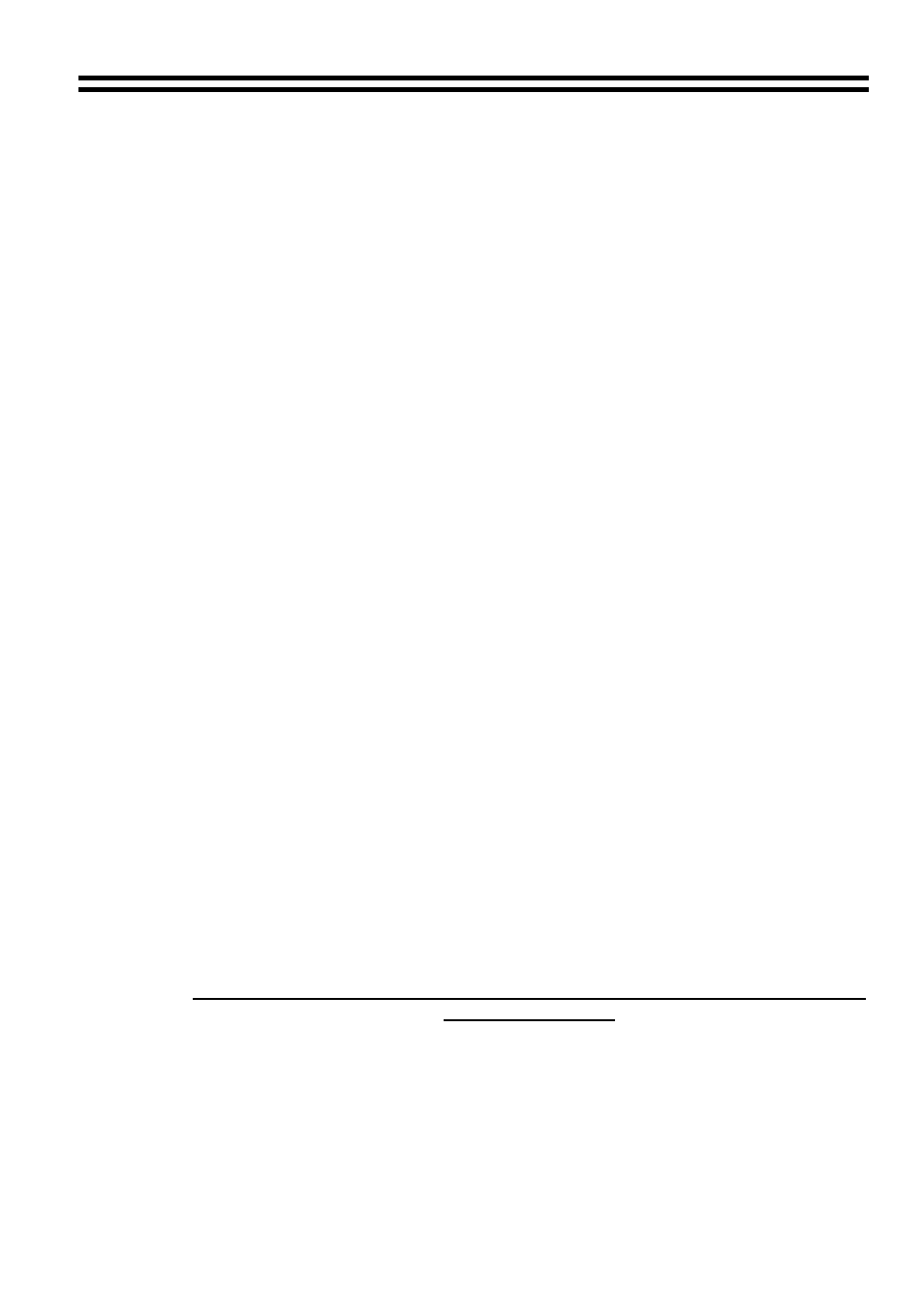
44/50: Installation and Operation Manual
7
the module is configured for 100V output. Screw terminals are provided for the output
connections.
The module can be used at frequencies as low as 40Hz without the risk of saturation.
Operation at high input levels at lower frequencies may result in the transformer
saturating and the amplifiers VI limiter operating.
21
Remote Music Mute - Fire Alarm interface
In certain circumstances, there may be a Local Authority or Fire Service requirement to
mute the music signals via a fire alarm control panel in an alarm condition. The Cloud
44/50 provides a facility to mute the music signals only by connecting the two pole music
mute connector to the contacts of a relay that is controlled by the fire alarm control panel.
The two-wire connection should not be connected to any other circuit or voltage. In most
instances, the fire alarm company will provide an auxiliary relay that is normally located
close to the sound equipment rack.
All the microphone facilities operate normally when the music mute is operating.
22
Fitting and configuring the REM-4 Remote Control Module.
The REM-4 comes with three 35mm M3 hex spacers & four 3-pin screw terminal plugs.
1. Turn the power off and remove the mains cable
2. Remove the top panel
3. Remove the blanking plate from the rear panel
4. To the right of the large heat sink (looking at the 44/50 from the front panel) you will
see three M3 fixing screws each next to a white arrow marked on the PCB, remove
and retain these screws then fix three 35mm hex spacers in their place.
5. Position the 12-way socket of the REM-4 remote control module through the rear of the
chassis and align the PCB over the three mounting pillars.
6. Secure the REM-4 with three M3 x 6mm (removed earlier)
7. Remove the four jumpers from the male header CON7 (see page 7), connect the 20-
way ribbon cable to it and check that the connector mates with all 20 pins.
8. Mechanical installation of the REM-4 is now complete. Read the information below to
configure the relevant jumpers
All jumpers can be found on the upper front PCB of the 44/50. Jumpers J1-4 are to the
rear of the PCB and J6-9 to the front (see diagram below).
•
Jumpers J1-4 are associated with zones 1-4 and allow you to switch music source
operation between either the front panel control (‘FR’ position) or a remote panel
(‘REM’ position)
•
Jumpers J6-9 are associated with zones 1-4 and allow you to defeat front panel music
level operation, passing total control to the remote control module.
ALL UNUSED REMOTE CONNECTORS ON THE 44/50 MUST HAVE PINS 1&2
WIRED TOGETHER
9. Now fit the top panel in place and the installation is complete.
23
Special Notes Regarding the use of the REM4
If the 44/50 is fitted with the optional REM4, the module must be connected to four
remote control plates otherwise the music signals will be fully attenuated. If you propose
to use any zone of a 44/50 (when fitted with the REM4) with no remote control, the
respective 3 pole connector should be connected to the REM4 with a shorting link
between pin 1 and pin 2. Please order extra connectors if you intend to operate the unit
in this way.