6 music inputs, 7 music level control, 8 microphone inputs – Cloud Electronics AE-1 User Manual
Page 5: 9 microphone level control, 10 system music mute, 11 music ducking
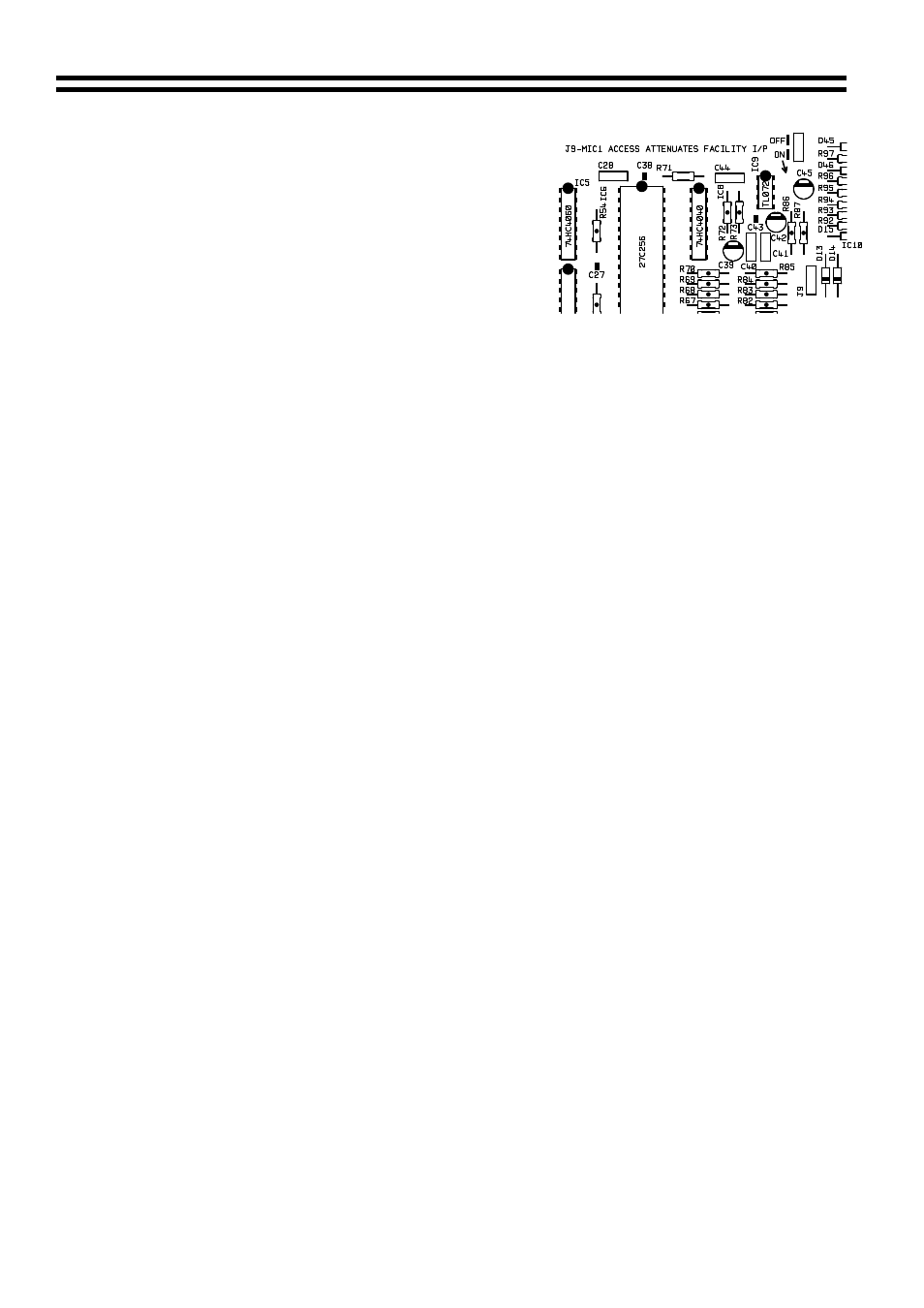
4 AE-1: Installation & User Guide
08-07-02 V6
5d Configuring an MPA-626 to an AE-1
Location of jumper J9
Should you wish the MPA-626 to override the AE-1
signals when Mic 1 is accessed, set jumper J9 to the
‘ON’ position.
When setting the jumper(s) please ensure that you:
•
Remove the mains cable from the rear of the
product before removing the top panel
•
Only reassemble the unit using bolts/screws
identical to the original parts
6 Music Inputs
The AE-1 is a mono device; The line input is a stereo connection, which is internally buffered
and mixed to form a mono signal. There are two types of input on the front panel of the AE-1.
•
A line Input level connection via unbalanced stereo RCA type phono sockets, that is suitable
for all standard ‘line out’ signals. Input impedance is 20k
Ω
•
¼” 3-pole jack socket connection, which has been designed to accept its signal from the
‘headphones out’ of general audio equipment. Input impedance is 47k
Ω
In practice it may be advantageous not to use the line level output of the signal source
equipment as this is generally for recording purposes and can give rise to a ‘flat’ sound, using
the headphone output as the AE-1’s music source can generally yield more musical results.
7 Music Level Control
The music level control adjusts the level of the music signal
8 Microphone Inputs
The unbalanced microphone input has a ¼” ‘Jack’ connector and is optimised for use with a
radio microphone receiver. Conventional dynamic microphones with an impedance of
approximately 600
Ω
can also be used. No equalisation is provided but a high pass filter
operating at 200Hz is imposed to remove ‘breath blasts’ and handling noise, to give a clear
natural sound for optimum intelligibility.
9 Microphone Level Control
The user is provided with a convienient microphone level control on the front panel of the AE-1.
When fully anticlockwise the microphone will effectively be turned off. Microphone signals are
completely independent of music signals and are unaffected by them.
10 System Music Mute
If the main sound system is configured to play background music in the zone that the AE-1 has
been configured to operate, then it can be muted by depressing the ‘system music mute’ switch
on the AE-1 front panel. This facility is tamperproof and will only operate when the AE-1 senses
an input signal. The circuit has a hold time of approximately 30 seconds.
11 Music Ducking
The user can select ‘music ducking’ by depressing the switch on the AE-1 front panel. This will
introduce a 10dB attenuation of the local and mixer music level whenever a mic signal is
detected from the AE-1, both the attack and hold times are suitably swift.