Maintenance – Coda Audio C25 User Manual
Page 9
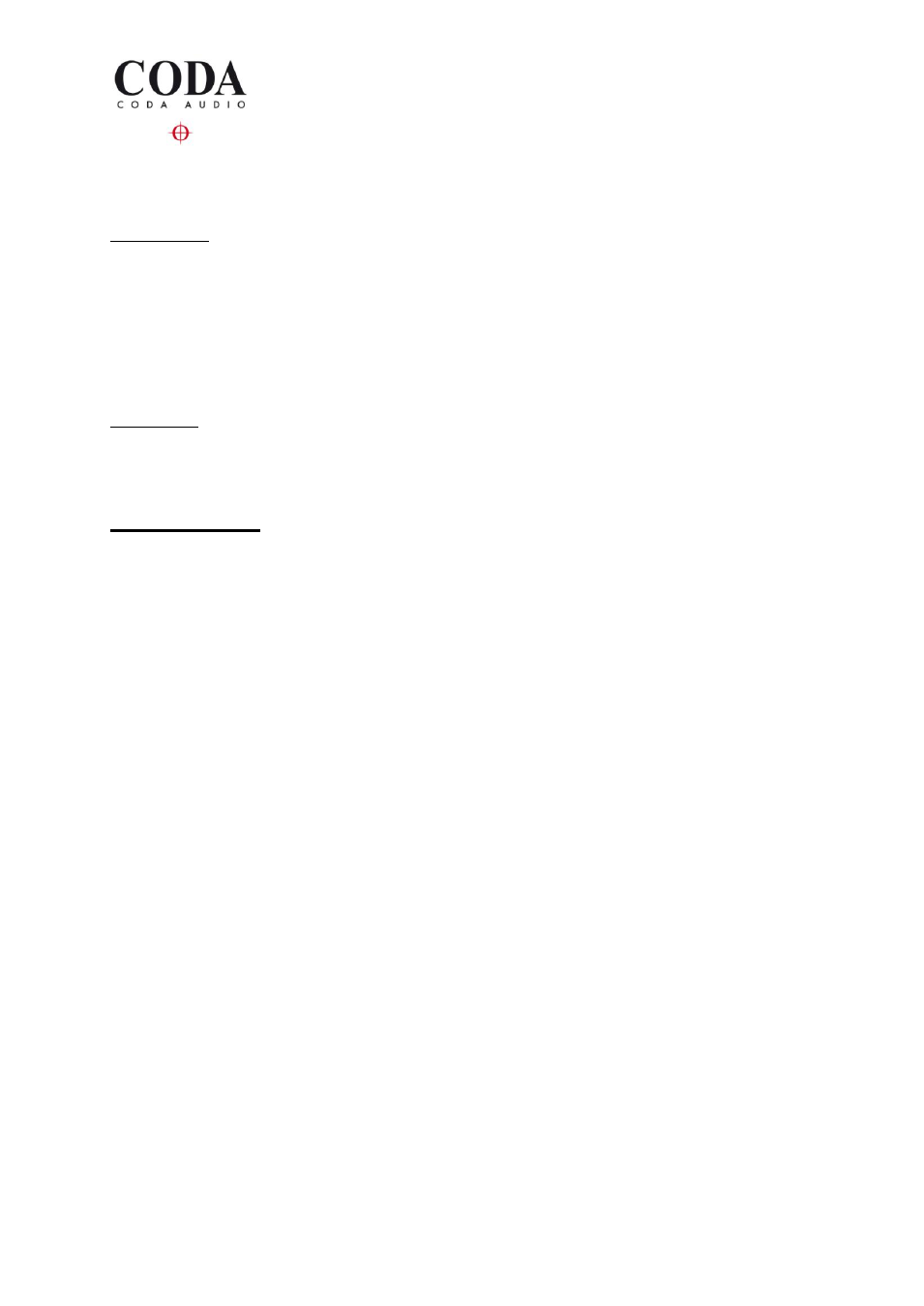
C25 User Guide Version 1.0
9
Normal dynamic signals will not cause the amplifier to overheat unless the ventilation is
inadequate. (See installation section and maintenance section.)
Fault Indicator (Audio Protection – red LED)
If the outputs are shorted or if DC is present, the protection circuit will disengage the outputs and the
A/P LED will illuminate. The amplifier will continue to be monitored and depending on the type of
fault, will either reset after the fault has cleared or require manual resetting by switching off at the
mains switch and then on again after a few seconds. (See also temperature control above.)
Temperature related faults will reset once the unit has cooled sufficiently.
Output short circuits will require manual reset after clearing the fault.
Bridged LED (green)
This indicates the position of the switch on the rear panel and is illuminated when bridged mode is
selected with the switch pressed in.
Maintenance
(ENSURE THAT ELECTRICAL POWER TO THE UNIT IS DISCONNECTED BEFORE CARRYING OUT
ANY MAINTENANCE.)
The filter behind the air intake apertures on the front of C25 should be cleaned or replaced
periodically, e.g. 6-12 months. (Filters in amplifiers located in more 'dirty' atmospheres may require
more frequent maintenance.) The filters can be removed and replaced without removing the blue
front panel. When re-fitting the filter ensure that it covers the grill area completely. (A screwdriver or
pen can be used to position the filter behind the front grill.) The filter should be 'dry' cleaned, using a
vacuum cleaner preferably or washed and dried thoroughly. Running the unit without a filter is not
recommended unless it is within a 'clean room'. Replacement filter material is available.
No other regular maintenance is required.
If you have any doubt about carrying out this procedure, refer to a service engineer or contact
your dealer.
If your amplifier develops a fault, please refer to your supplier for service and technical
support. Do not attempt to repair the fault yourself as this will invalidate the warranty.