Code CR2500 Quick Start User Manual
Quickstart guide, Included with your cabled cr2500, Installing a blank battery cartridge
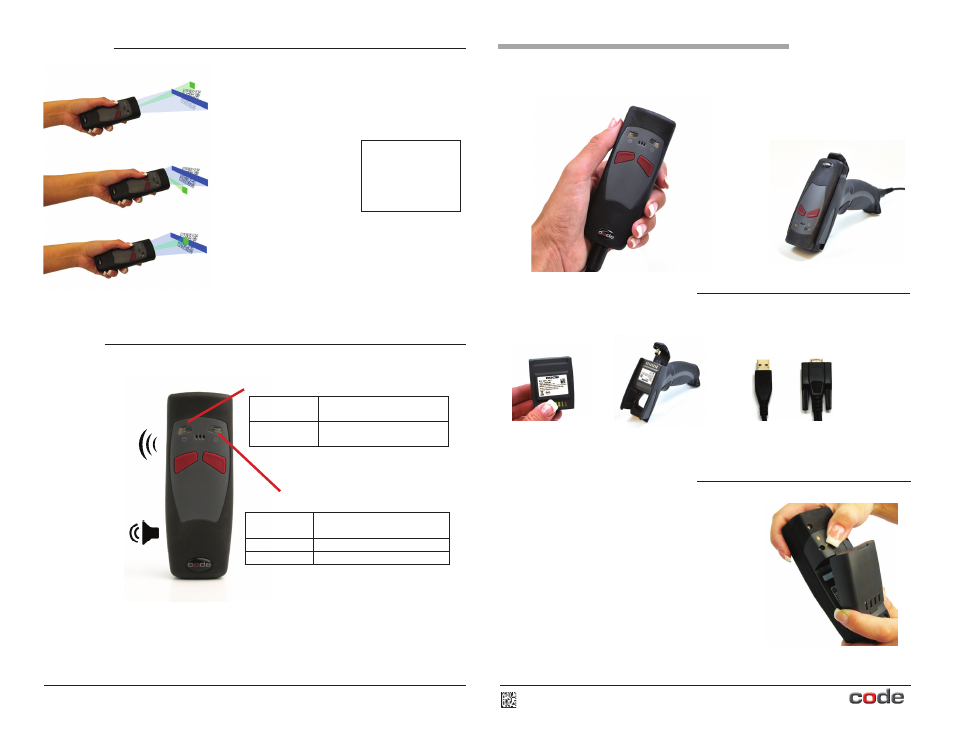
Code Reader™ 2500 (CR2500) - Cabled
Quickstart Guide
C004416_03_CR2500_Cabled_Quickstart
Included with your Cabled CR2500
Depending on the reader configuration ordered, you will have received some of the
following with your CR2500:
Blank Battery Cartridge
H2 Handle
USB Cable RS232 Cable
Installing a Blank Battery Cartridge
1. To install a blank battery cartridge, place the plastic
tab on the bottom of the battery cartridge into the
slot on the reader. Slide the locking mechanism up,
and press the battery into place. Slide the locking
mechanism down to secure the battery.
2. To detach a battery, slide the locking mechanism on
the reader up and pull the battery cartridge up and
away from the slot on the reader.
CR2500’s unique
targeting function uses
two converging targeting
LEDs to guide the user to
optimal reading range.
Reading Tips
Quick Tips
The reader is too far from a
bar code (more than 12”
from the bar code reader).
The reader is too close to a
bar code (less than 1”
from the bar code reader).
The optimal distance to read
most bar codes is 3-4” away
from the bar code reader.
© 2012. Code Corporation. All Rights Reserved.
4
Refer to the CR2500 User Manual for a complete reference guide of LED meanings and
programming options.
The CR2500 can be
programmed to beep
to indicate a good
read has occurred.
The CR2500 can be
programmed to vibrate
to indicate a good read
has occurred.
Flashes Green When a good read has occurred,
and if the battery life is 50-100%
Flashes Amber When the battery life is 20-50%
Flashes Red
When the battery life is 0-20%
Flashes Amber When there is 10-99% memory
available
Flashes Red
When there is 0% memory
available
Memory Status LED
Power/Battery LED