Blue alert, User guide, 7 ems agent configuration – Code Blue BLUE ALERT EMS EVENT MANAGEMENT SOFTWARE User Manual
Page 9
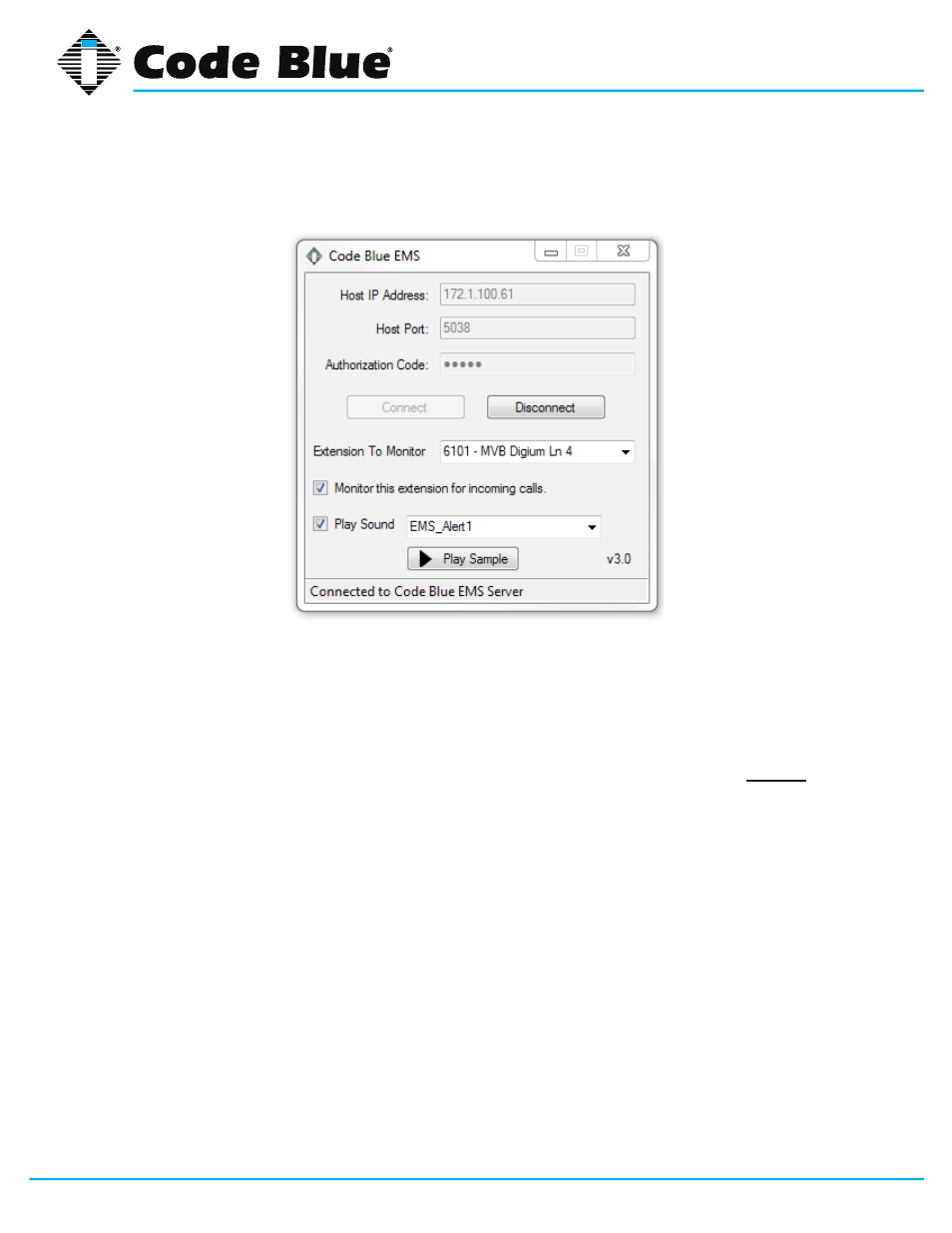
Code Blue
•
259 Hedcor Street
•
Holland, MI 49423 USA
•
800.205.7186
•
www.codeblue.com
GU-148-D
Blue Alert
®
EMS
User Guide
page 9 of 17
7 EMS Agent Configuration
Double click the EMS Agent icon on the desktop. The following screen appears (ill. 7A).
HOST IP ADDRESS: Enter the IP address of the ToolVox Media Gateway.
HOST PORT: Do not change value unless directed to do so (5038 default).
AUTHORIZATION CODE: Key in the authorization code for EMS system and click Connect.
EXTENSION TO MONITOR: Enter the extension you wish to monitor. This is the Business
Phone set up in ToolVox.
This can be a SIP enabled phone or an analog desk phone directly
connected to the ToolVox.
Click the check box next to “Monitor this extension for incoming calls”.
Choose if you want an audible sound as well as the visual popup.
Minimize the EMS Agent configuration menu using the “-” button in the upper right-hand corner.
To change settings, click on the icon in your system tray.
Illustration 7A