Compuprint 6414 Plus User Manual
Page 23
Advertising
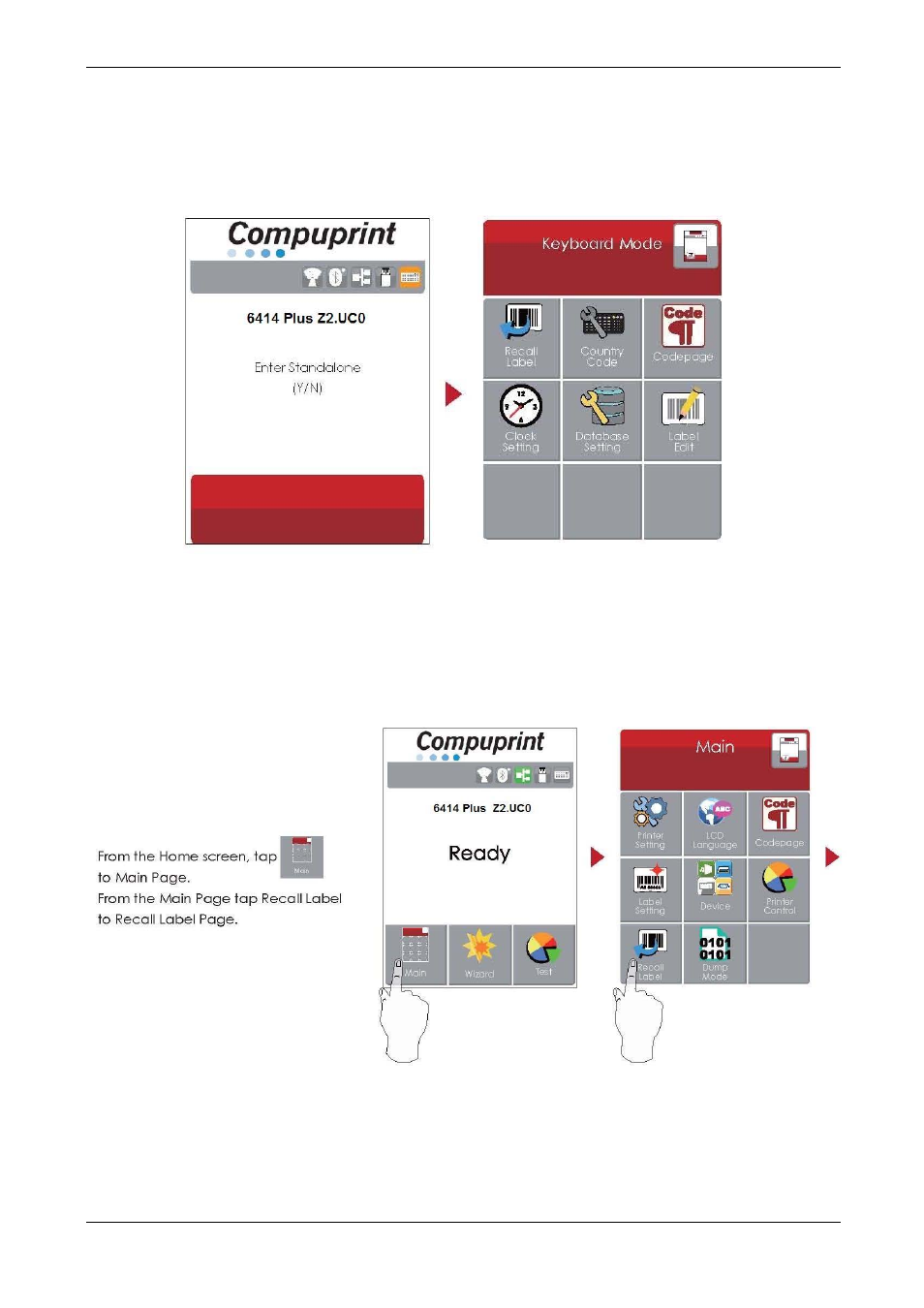
User Manual 6414 Plus
MAN10xxx-01 18
Keyboard Mode
When plug-in an USB keyboard to the printer, LCD touch panel will display “Enter Standalone”, press the “Y”
key on keyboard to entering to the dialog for “Keyboard Mode” operation.
Preview Label Function
User can choose any label which have done in the printer and preview it. (See instructions).
Advertising