CompX eLock Temperature Calibration User Manual
Temperature monitoring
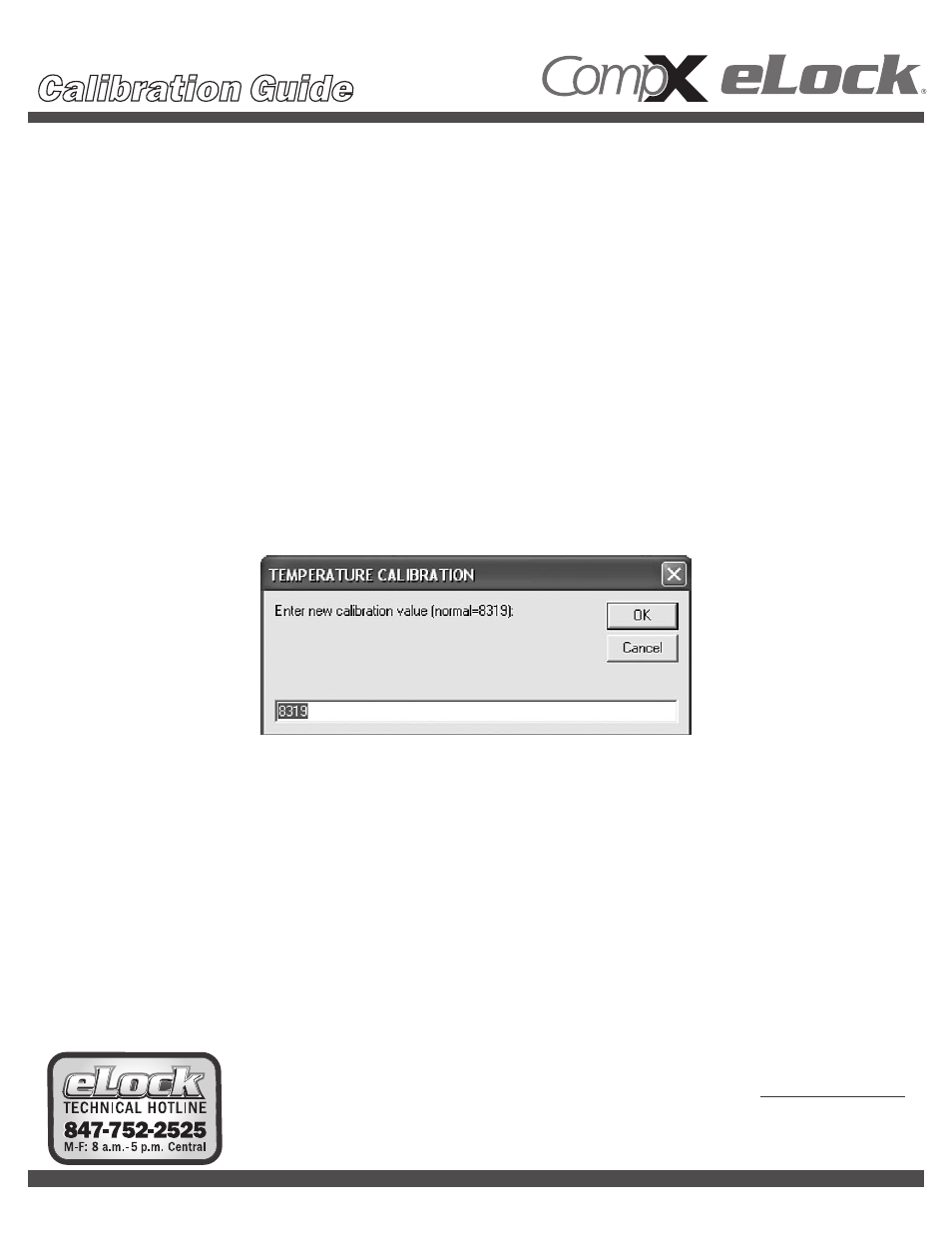
Single point calibration of the CompX temperature monitoring eLock can only be done in conjunction with LockView® v3.0 software.
1 Place thermistor (green bottle) on its side at a known temperature value for 30 minutes;
2 Connect temperature monitoring eLock to LockView® v3.0;
3 Login to LockView® v3.0;
4 Click on Read/Write Lock, and under Connection tab Connect To Lock;
5 Click on Window in the upper left hand corner of the screen;
6 Click on More Windows…;
7 Enter cal3 in the window code;
8 Click OK;
NOTE:
The system will display the calibration value that is currently in the connected eLock (as seen below) and allow it to be changed.
9 Adjust the calibration value;
NOTE:
A change of +/- 100 units will have an incremental affect of about 0.5°C (0.9°F) at 25°C (77°F).
10 Click OK;
11 Click on Read/Write Lock again, and under the Connection tab choose Disconnect From Lock;
12 Compare the temperature displayed on the eLock with the known temperature value;
13 Repeat steps 4 through 12 until the displayed eLock temperature and the known temperature value are the same.
Below are instructions for performing
Single Point Calibration of CompX Temperature Monitoring eLock.
864.297.6655
compxelock.com
PO Box 200
Mauldin, SC 29662
Copyright 2009 © CompX Security Products. CompX eLock and Lockview are Registered Trademarks of CompX International
Temperature Monitoring