3 monitor: cnc (carrier-in-carrier®), 4 monitor: temp, 5 monitor: rsl (receive signal level) – Comtech EF Data CLO-10 User Manual
Page 74: 3 monitor: cnc (carrier-in-carrier
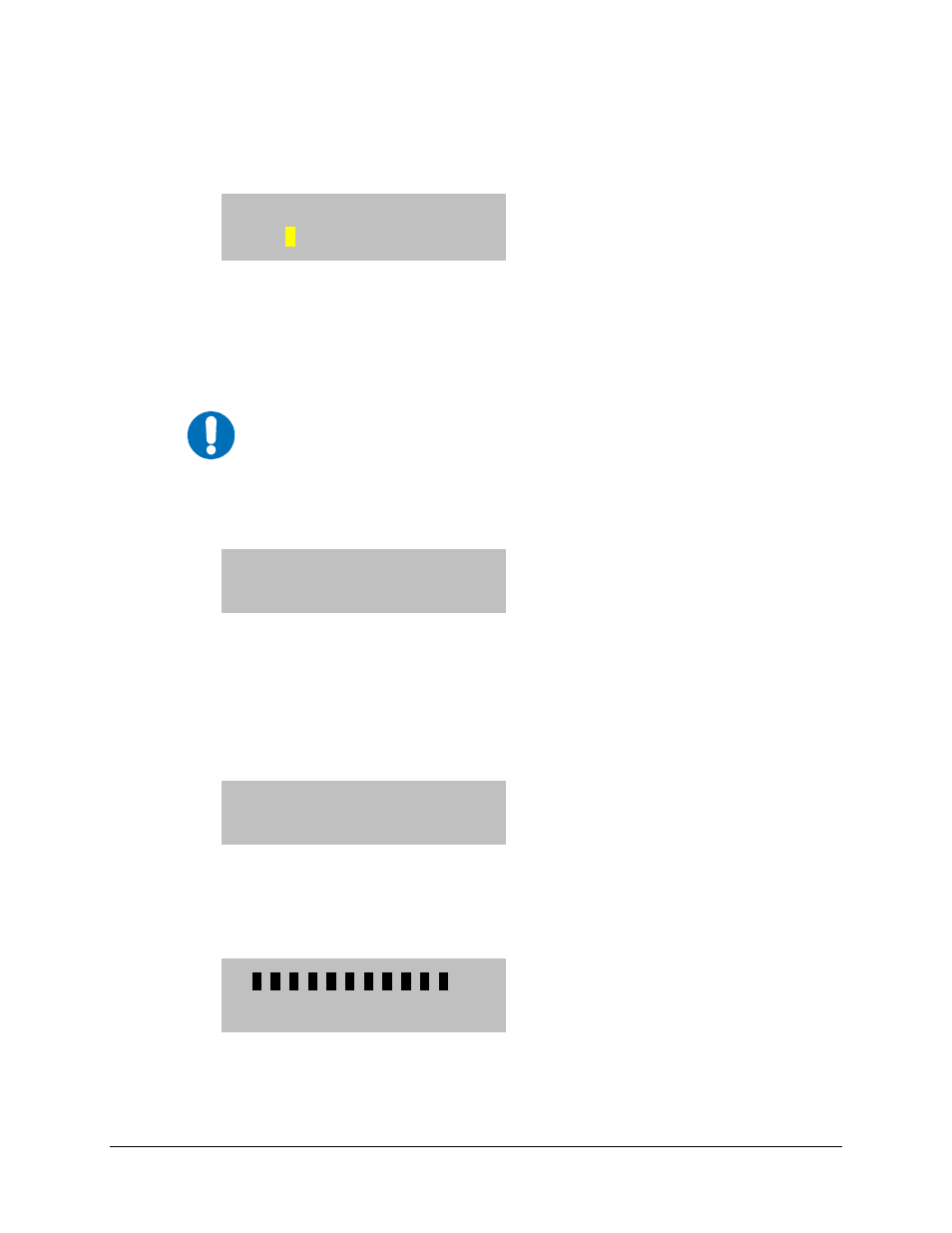
CLO-10 Link Optimizer
Revision 1
Front Panel Operation
MN/CLO-10.IOM
If Clear-All is selected, the user is prompted to confirm that all events will be erased from the
event log:
Clear All Stored Events?
No Yes
The user must select
No
or
Yes
using the ST arrow keys, then press
ENTER
to proceed.
Once the event log is cleared, the user is taken directly back to the previous menu. However, if
there are faults present on the unit at this time, they will be re-time-stamped, and new log entries
will be generated.
IMPORTANT
Note that, in accordance with international convention, the event log
shows dates in DAY/MONTH/YEAR format
.
6.5.3 Monitor: CnC (Carrier-in-Carrier
®
)
CnC: Delay = 100.0 ms
Frequency = +001.0 kHz
Monitor: CnC provides the user with current Carrier-in-Carrier
®
parameters:
• Delay: CnC delay I n milliseconds
• Frequency: CnC frequency offset in kHz
6.5.4 Monitor: Temp
Ambient Temperature
+037 C
Monitor: Temp provides the user with current ambient temperature in degrees Celsius.
6.5.5 Monitor: RSL (Receive Signal Level)
[ _ _ _ _ _ _ _ _ _ _ _ ]
Downl
ink RSL
Monitor: RSL provides the user with a virtual ‘peak meter’ that displays the approximate
strength, from 0% to 100%, of the AGC signal currently being received by the CLO-10.
6–18