Comtech EF Data MPP50 Hardware Kit for CDM-570L User Manual
Comtech EF Data Equipment
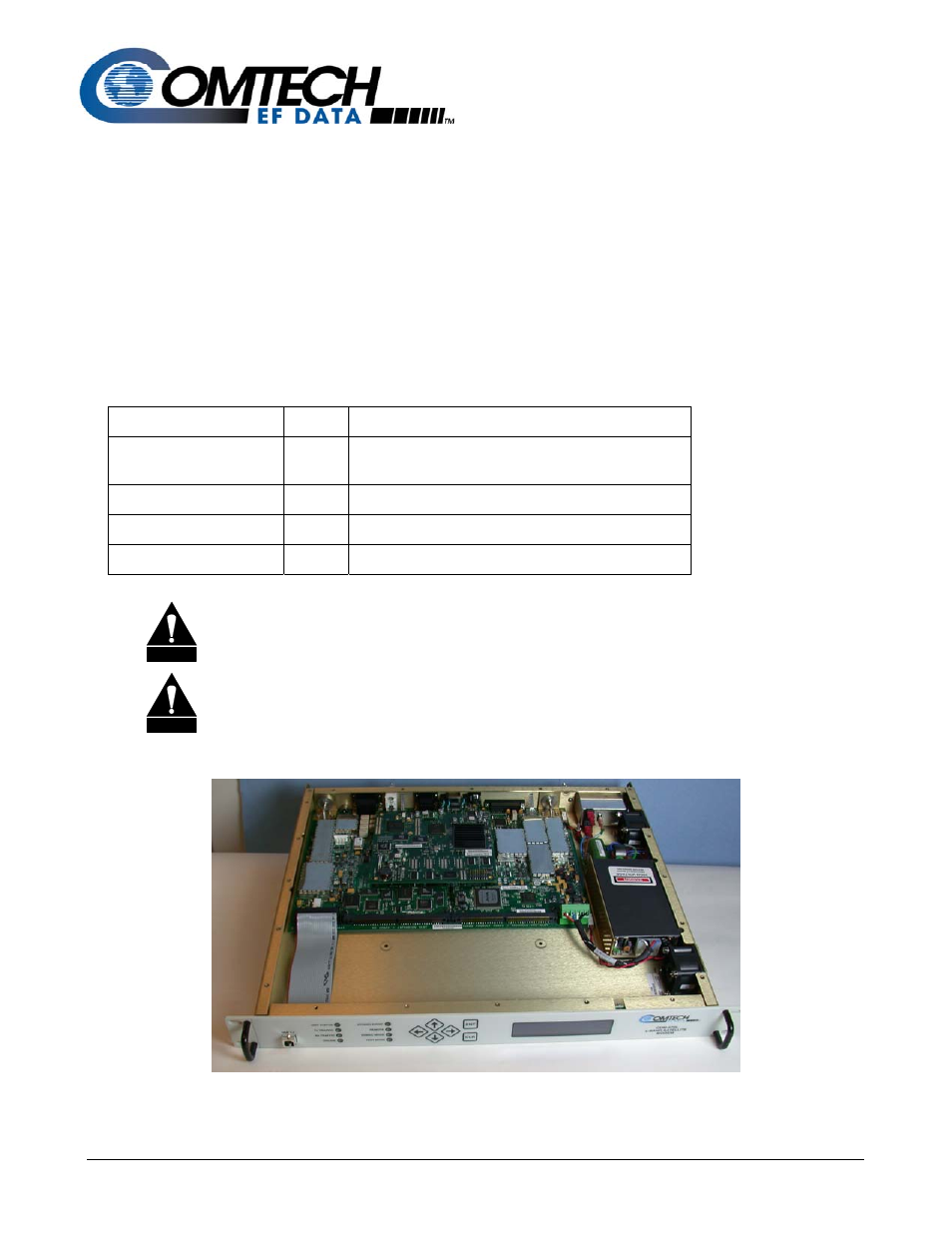
Copyright © 2004 Comtech EF Data Corp.
–1–
(Part Number APN/MPP50KIT.DOC) 7/22/2004
M
M
P
P
P
P
5
5
0
0
H
H
a
a
r
r
d
d
w
w
a
a
r
r
e
e
K
K
i
i
t
t
I
I
n
n
s
s
t
t
a
a
l
l
l
l
a
a
t
t
i
i
o
o
n
n
I
I
n
n
s
s
t
t
r
r
u
u
c
c
t
t
i
i
o
o
n
n
s
s
f
f
o
o
r
r
C
C
D
D
M
M
-
-
5
5
7
7
0
0
L
L
M
M
o
o
d
d
e
e
m
m
A
A
p
p
p
p
l
l
i
i
c
c
a
a
t
t
i
i
o
o
n
n
N
N
o
o
t
t
e
e
P/N: APN/MPP50KIT.DOC
I
I
n
n
t
t
r
r
o
o
d
d
u
u
c
c
t
t
i
i
o
o
n
n
The MPP50 Hardware Kit supports the IP Module for the CDM-570L modem. The Kit can be installed at the
factory or added as a field-installed upgrade to CDM-570L modems currently deployed.
K
K
i
i
t
t
C
C
o
o
n
n
t
t
e
e
n
n
t
t
s
s
Upgrade Kit Part Number KT/10922
HW/SEM440X1/4PH
4 each 4-40X1/4 SQ CONE PAN HD PHIL SS
PL/10235-1
1 each
MODEM PACKET PROCESSOR 8250
(PL/10235-2 IS OPTIONAL BOARD)
PL/10235-2
1 each MPP50 MODEM PACKET PROCESSOR 8250
PL/9396-1
1 each Cable – RJ11 to 9 Pin DSUB
Installation instructions 1 each
CAUTION
Observe all normal precautions for handling electrostatic-sensitive devices.
CAUTION
Ensure the pins are exactly aligned when placing the MPP50 board
Figure 1. MPP50 properly installed in the CDM-570L modem (full view of inside of chassis)